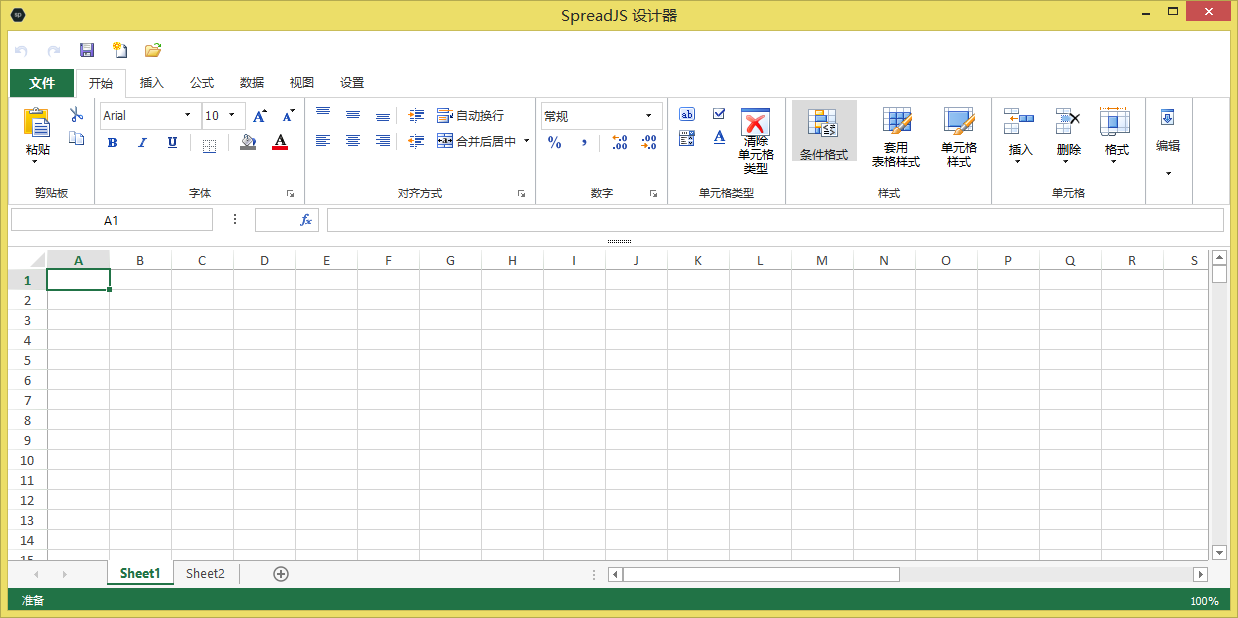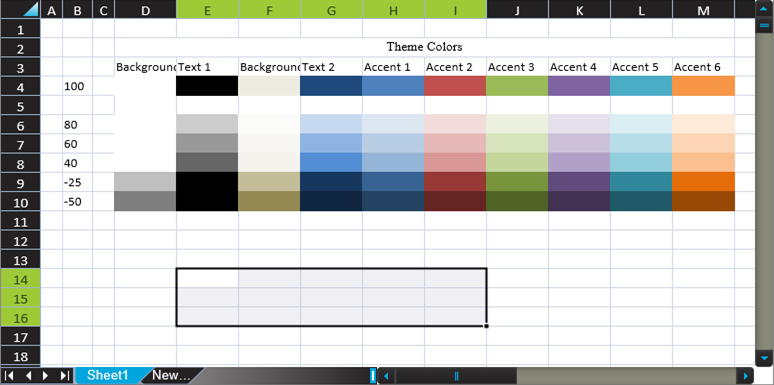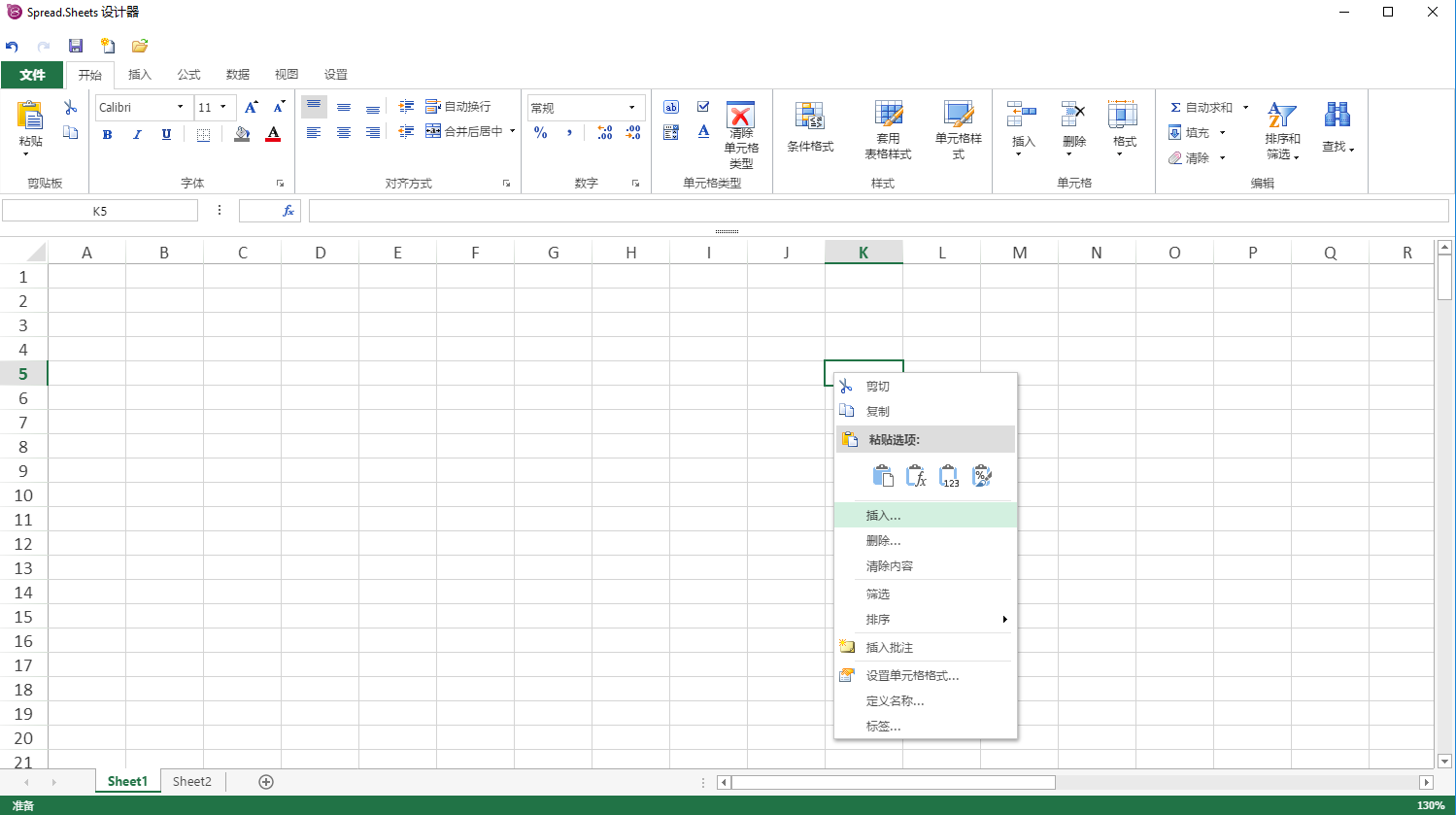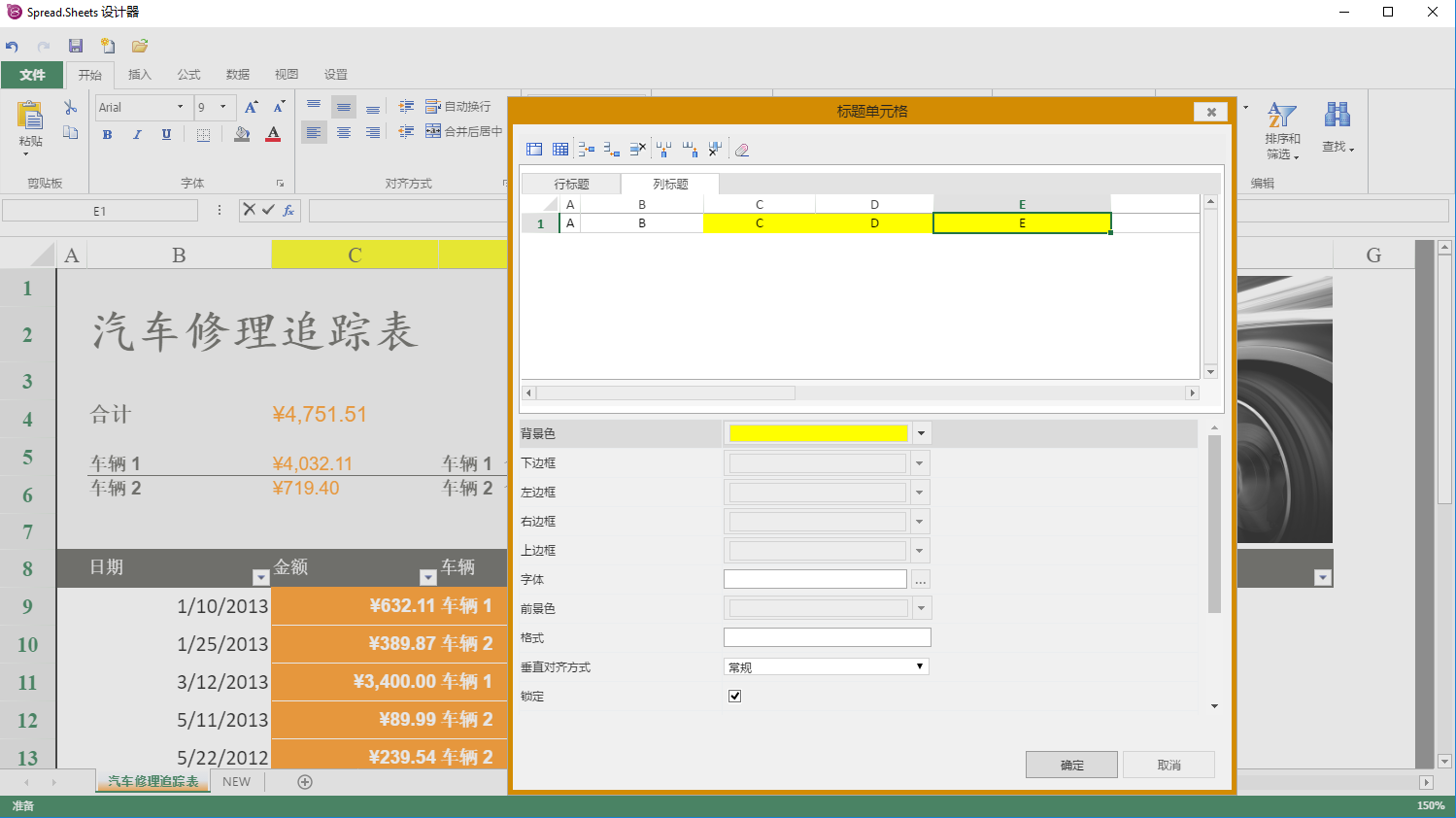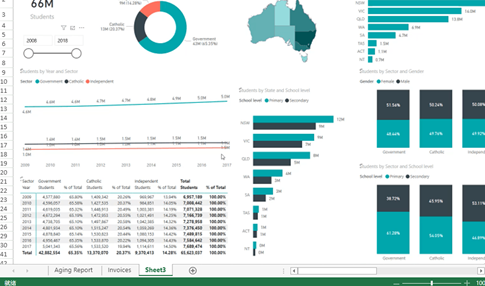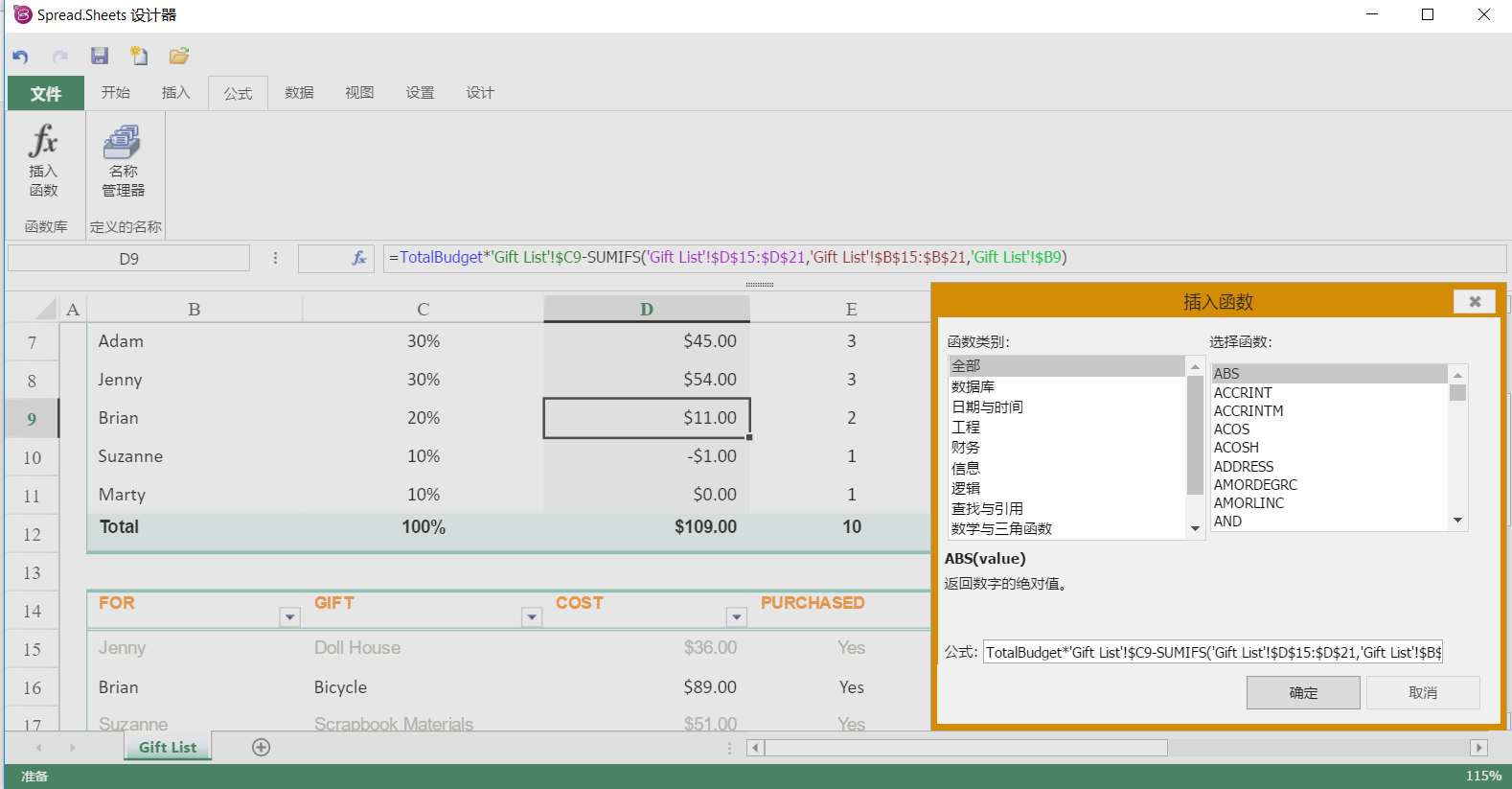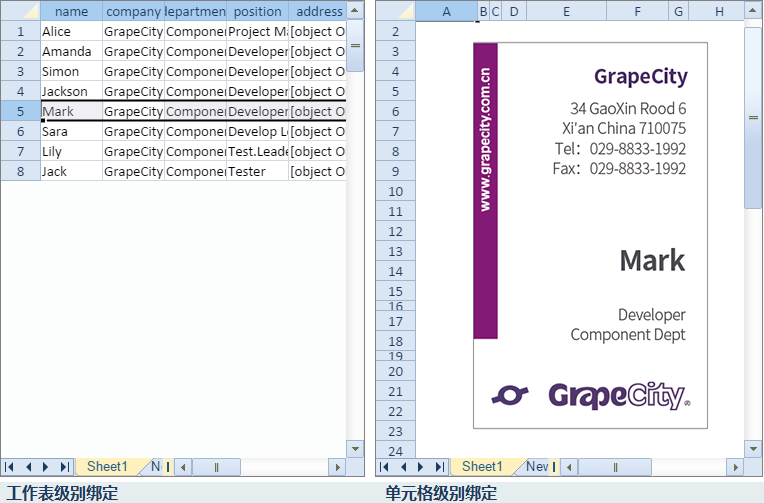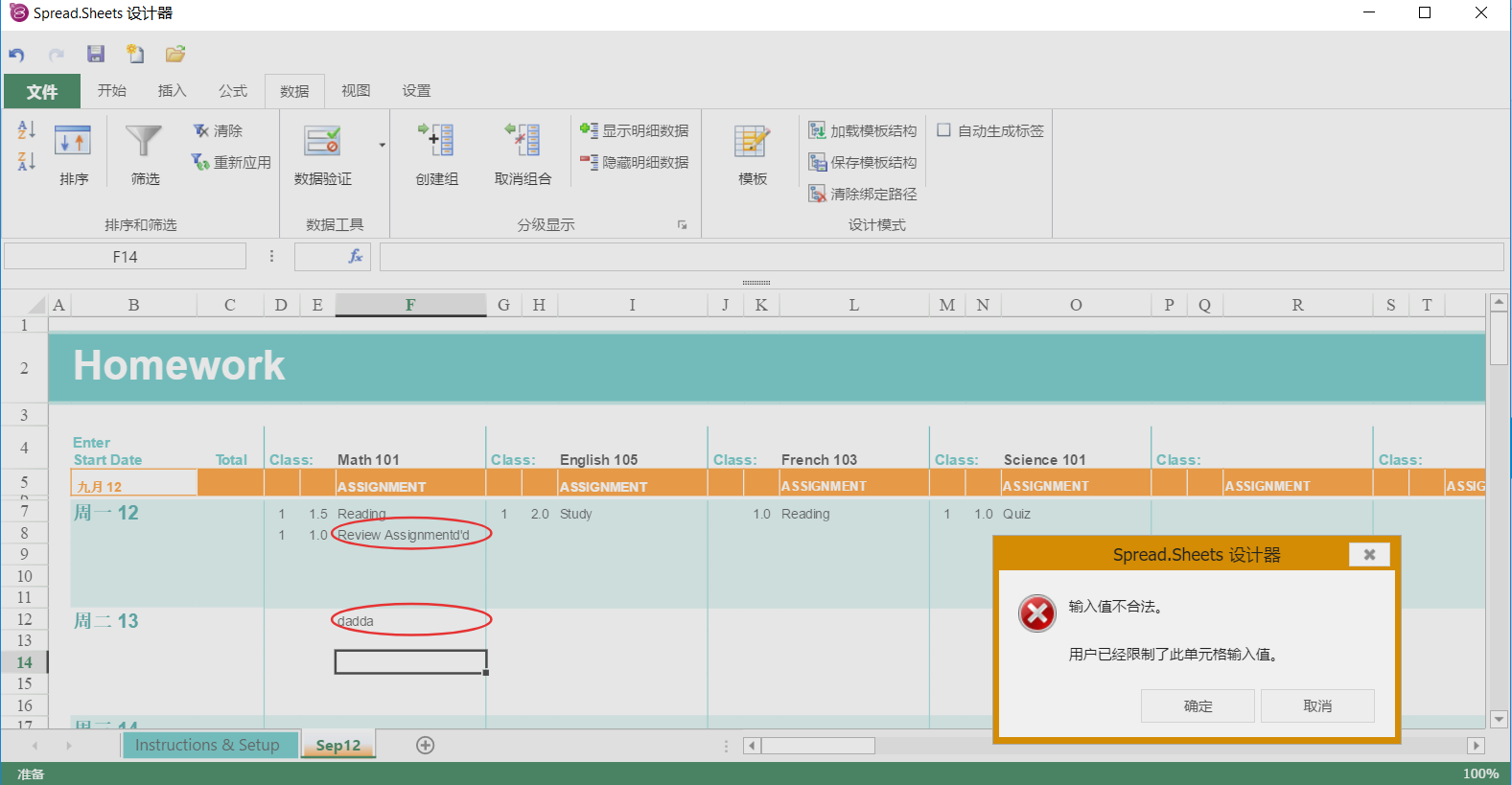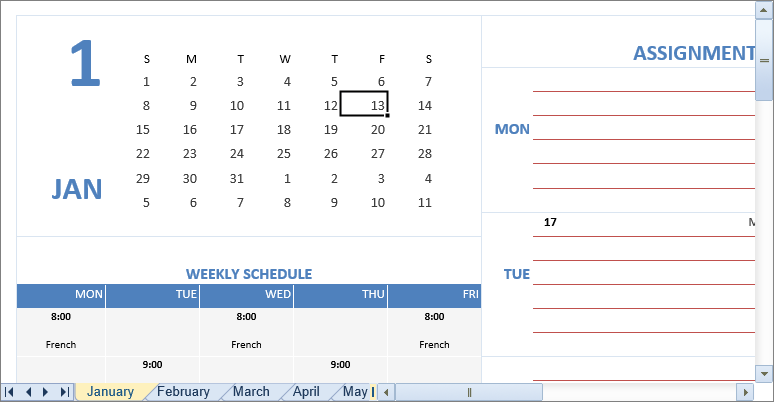-
SpreadJS pure front-end table control
- Size: 313.17M
- Language: Simplified Chinese
- Category: Programming controls
- System: Win All
Version: 11.1 | Update time: 2024-12-30
Similar recommendations
Latest updates
How to draw a closed arc in coreldraw - How to draw a closed arc in coreldraw
How to break up objects in coreldraw - How to break up objects in coreldraw
How to insert barcode in coreldraw-How to insert barcode in coreldraw
How to color graphics in coreldraw - How to color graphics in coreldraw
Tomato novel web version entrance-Tomato novel web version online use
Bleach vs Naruto online free to play - Bleach vs Naruto web version online free to play
How to make two lines collinear in coreldraw - How to make two lines collinear in coreldraw
How to save drawing files in coreldraw - How to save drawing files in coreldraw
SpreadJS pure front-end table control review
-
1st floor Huajun netizen 2020-03-23 15:22:15SpreadJS pure front-end table control is very easy to use, thank you! !
-
2nd floor Huajun netizen 2019-11-30 12:02:42SpreadJS pure front-end table control is not bad. It downloads very quickly. I give you a good review!
-
3rd floor Huajun netizen 2020-01-20 15:41:52SpreadJS pure front-end table control has quite comprehensive functions. It is the latest version. It is free to download. Keep up the good work!
Recommended products
- Diablo game tool collection
- Group purchasing software collection area
- p2p seed search artifact download-P2P seed search artifact special topic
- adobe software encyclopedia - adobe full range of software downloads - adobe software downloads
- Safe Internet Encyclopedia
- Browser PC version download-browser download collection
- Diablo 3 game collection
- Anxin Quote Software
- Which Key Wizard software is better? Key Wizard software collection