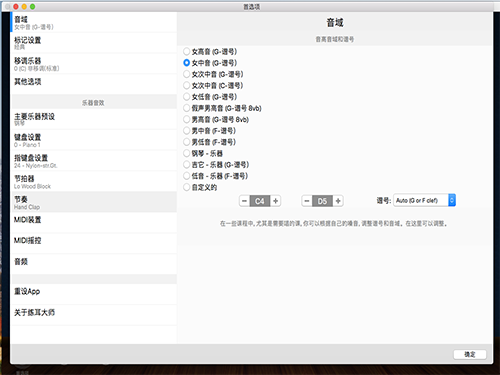Multimedia music education software EarMaster from the Royal Danish Academy of Music
Pro uses an interactive form of question and answer and an entertaining audio-visual method to provide great music learning help to professional and non-professional musicians.
Whether you are a child just learning music or a music master, you can use this software to enhance your listening ability. Because this software can flexibly set the difficulty level.
EarMaster provides a lot of practice items, including interval comparison, interval identification, chord identification, chord inversion, chord sequence, scale identification, rhythm sight-reading, rhythm imitation, rhythm error correction, melody dictation, etc. Big categories.
Functional advantages of EarMaster ear training software for Mac
More than 1,2000 courses are divided into two categories: Standard Courses and Jazz Courses.
2. Ear training, sight-singing and rhythm training, a total of 14 teaching activities
3. Plug in the microphone, sing, clap, or play your answer on the computer screen (you can also choose to play the answer on the mid keyboard)
4. Learn to read music scores and sing or play a piece of music.
5. Learn to accurately sing the melody you hear.
6. Two different marking methods: standard style and jazz (Real Book style)
7. Learn to sight-sing (Sol-Fa)
8. Sensitive pitch recognition system can accurately identify the passage you sing or play.
9. Users can freely choose the interactive form (notation, piano, guitar, bass, violin, cello, etc.)
10. You can conduct personalized training according to your own needs and rhythm, with detailed score statistics,
EarMaster software tutorial
There are many exercises on the main interface of the software. When the mouse points to a certain exercise, the window will scroll out the relevant introduction, and students can choose according to their interests, needs or weaknesses.
1.EaeMaster——Interval
Regarding interval practice, EarMaster provides three practice units: "Interval Comparison", "Interval Identification" and "Interval Singing". "Interval Comparison" is the most basic exercise. Click "New Question" and the software will randomly play two intervals, marked with "A" and "B" respectively. Students can judge which interval is larger and click on the corresponding letter. If you didn't hear it clearly or are not sure, you can click "Play Question" to play the two intervals again. After answering, EarMaster will also display the interval relationship between the two tones in each interval (such as perfect fifth, minor third, etc.), which perfectly combines the actual sound effects with abstract interval names, further deepening students' understanding of The auditory perception of musical intervals.
The interface of the "Interval Identification" practice unit is basically the same as the previous practice interface, but with the addition of staff and piano keyboard. In this exercise project, EarMaster will play a set of harmonic intervals or melodic intervals. Students need to judge the degree relationship between two notes. They can test the sound and answer questions on the piano keyboard. If the answer is incorrect, they can use an eraser to correct it.
"Interval Singing" is the last item in the interval practice. This unit mainly trains students' sight-singing and intonation abilities. When the name of the interval is given, the interval is sung upward or downward according to the instructions. These three exercises rely on each other and can effectively practice the listening and singing of musical intervals.
2.EaeMaster——Chords & Scales
Regarding chord & scale practice, EarMaster provides four practice units: "Chord Identification", "Chord Transposition", "Chord Progression" and "Identification of Scales". The difficulty is getting higher and higher, which requires students to have richer music theory knowledge and higher musicality level. The chord practice in EarMaster is similar to the previous interval practice method. In the "Chord Identification" and "Chord Transposition" units, the levels are from easy to difficult, from triads to seventh chords. During this practice, the students' hearing ability is greatly improved. There is a bigger challenge.
The "Chord Progression" unit exercises examine students in more detail, covering the first two exercises. First, the interface will display the staff of the high and low parts, and at the same time give the key signature on the staff. Before answering the question, it will give the tonic of the mode, and then require students to answer the chord properties and harmonic progression. The difficulty also increases in sequence. At the beginning, the mode is relatively simple and only two chords are played. Later, five modes with sharps and flats will appear, and the difficulty increases to four chords. Harmony and chords are another important part of music writing and creation. If you want to use harmony and chords appropriately, you must have an accurate judgment and feel for the nature, function, and color of chords. This is very critical. ③In the unit exercise of "Identifying Scales", there are exercises in major and minor keys. Major keys include Lydian major, natural major, and mixed Lydian major. Minor keys include natural minor, harmonic minor, melodic minor, Dorian minor, etc. They are more difficult and require students to have certain knowledge of various scales. learn.
3.EaeMaster——Rhythm
Rhythm is an essential element in music. A good sense of rhythm is of great help to music creation, instrument playing and singing. Regarding rhythm practice, EarMaster provides four practice units: "Rhythm Sight Singing", "Rhythm Imitation", "Rhythm Dictation" and "Rhythm Error Checking". In the "Rhythm Sight-Singing" practice unit, EarMaster will give you a rhythm, including simple 2/4, 3/4, 4/4, and relatively complex beats, such as 6/8, 5/8, etc. Students can first follow the metronome to master the tempo and then enter their answers. If the answer is correct, a check mark will be placed under the note. In the "Rhythm Imitation" practice unit, EarMaster does not give out the music score, but displays the beat, and gives the preparatory beat and the first measure, and the students answer the second measure based on the memory of the first measure. The "Rhythm Dictation" link is a sublimation of "Rhythm Imitation". Students answer on the given answer sheet, which further challenges their memory.
"Rhythm error checking" is the most difficult part of rhythm training. EarMaster first gives an original rhythm sheet, and then plays a rhythm. Students mark the differences on the rhythm sheet with the rhythm they hear. In later courses, there will be questions that combine thirty-second notes with syncopated rhythms, dotted rhythms, etc., requiring students to have very keen hearing abilities.
4.EaeMaster——Melody
Regarding melody practice, EarMaster provides three practice units: "Melody Dictation", "Melody Sight-Singing" and "Melody Imitation". These three melody practice units are basically the same as the first three practice units in rhythm, and the levels are also from easy to difficult. When answering questions, you need to write the specific sounds on the line score according to the rhythm beat. In the learning process of sight-singing and ear-training, if multimedia music software is used to assist teaching, it will not only make the teaching process more interesting, but also break through the limitations of various conditions, allowing students to independently carry out sight-singing and ear-training. Learn to better achieve the purpose of practice.
EarMaster ear training software Mac version update log
Completely redesigned user interface
New interactive beginner course covers all the fundamentals of music theory
Redesigned on-screen instruments (piano, guitar, bass, violin, cello, banjo, etc.)
Improved speech detection algorithm
New context-sensitive help system
New advanced statistical tools
Modified General Workshop
Modified Jazz Workshop
New intuitive Mic testing assistant
Revised Lesson Introduction Screen
New call-and-response mode for melodic singles and rhythmic clapback exercises
New rhythm presets:
Retina and full screen support (Mac)
Huajun editor recommends:
EarMaster ear training software for Mac is a very good software that can solve a lot of troubles. This site also provides Adobe Audition CC, Silencer Magician, Batch Manager, etc. for you to download.