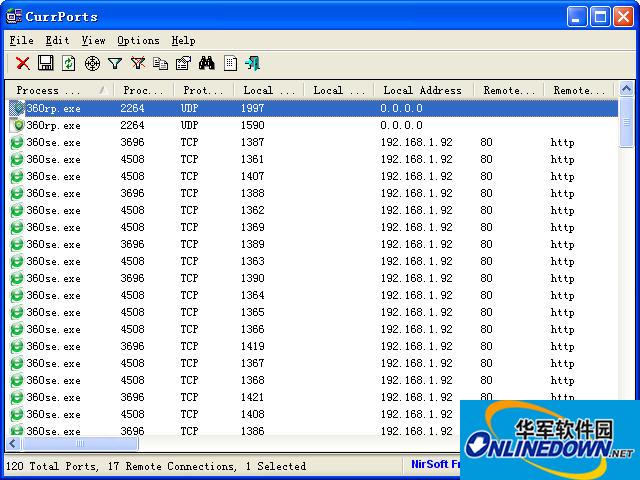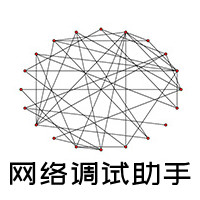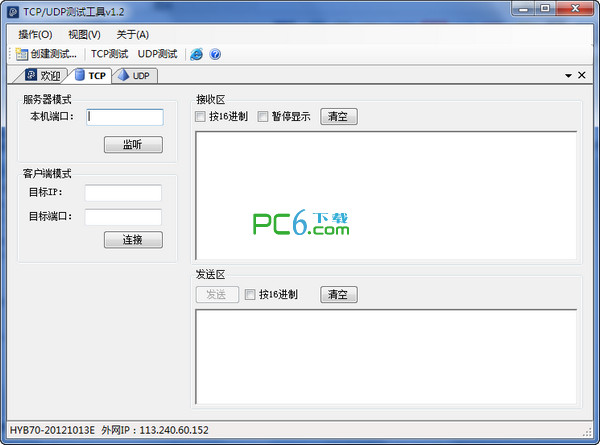-
Network connection monitoring tool (CurrPorts)
- Size: 0.09M
- Language: English
- category: IP tools
- System: Win All
Version: V2.36 Green Free Edition | Update time: 2024-11-01
Similar recommendations
Latest updates
How to upgrade QQ Browser How to upgrade QQ Browser
How to crop pictures in coreldraw? -Coreldraw picture cropping operation process
How to copy coreldraw? -coreldraw copy method
How to draw straight lines in coreldraw? -Coreldraw method of drawing straight lines
How to deduct pictures in coreldraw? -Coreldraw drawing method
How does QQ Browser zoom the browser - How does QQ Browser zoom the browser
How to cancel your account in Plants vs. Zombies
How to adjust Plants vs. Zombies to Chinese? -How to adjust Plants vs. Zombies to Chinese
How to log in to Plants vs. Zombies? -How to log in to Plants vs. Zombies
Network Connection Monitoring Tool (CurrPorts) Review
-
1st floor Huajun netizen 2020-08-24 07:31:24The network connection monitoring tool (CurrPorts) is very useful, thank you! !
-
2nd floor Huajun netizen 2019-02-24 15:23:55The network connection monitoring tool (CurrPorts) has an interface design that is easy to use and has rich functions. I highly recommend it!
-
3rd floor Huajun netizen 2020-03-03 09:40:49The network connection monitoring tool (CurrPorts) software is very easy to use, the download speed is very fast, and it is very convenient!
Recommended products
- Diablo game tool collection
- Group purchasing software collection area
- p2p seed search artifact download-P2P seed search artifact special topic
- adobe software encyclopedia - adobe full range of software downloads - adobe software downloads
- Safe Internet Encyclopedia
- Browser PC version download-browser download collection
- Diablo 3 game collection
- Anxin Quote Software
- Which Key Wizard software is better? Key Wizard software collection