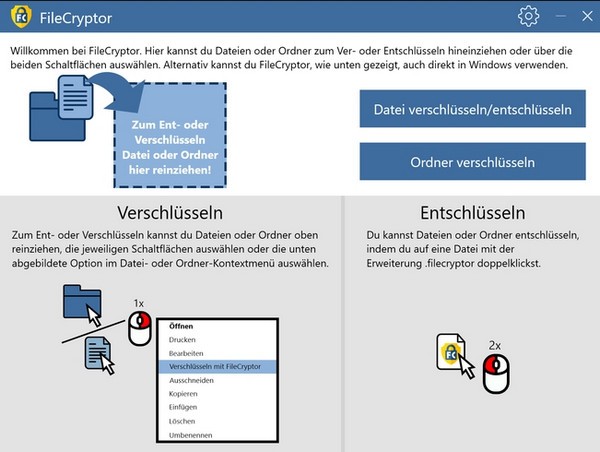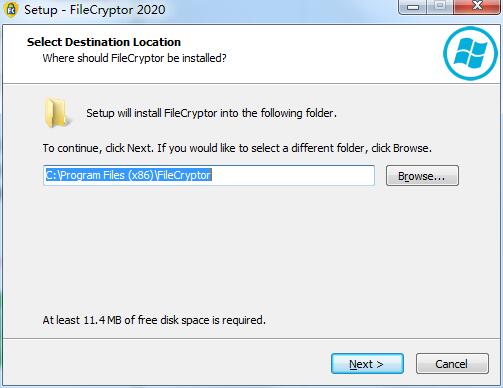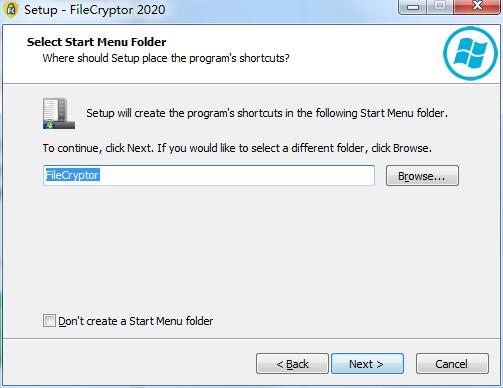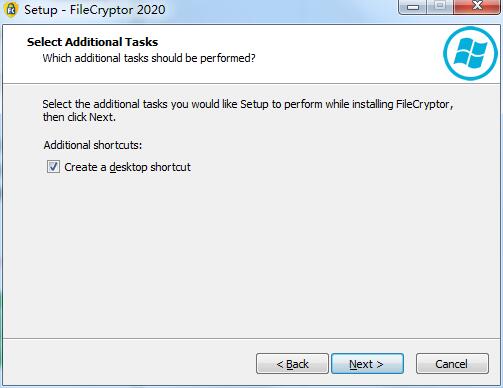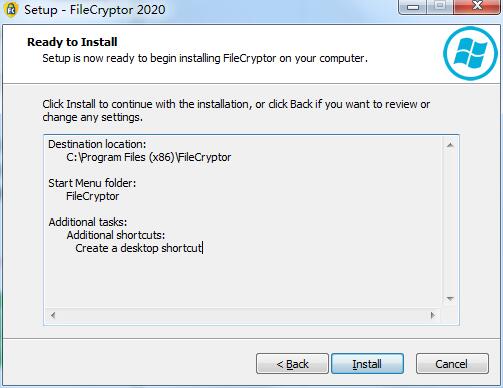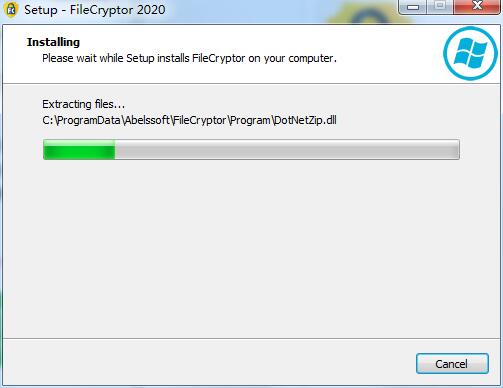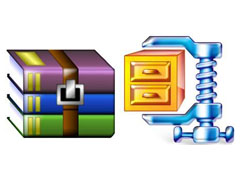The official version of Abelssoft FileCryptor is a safe and reliable professional file protection software. Abelssoft FileCryptor software is specially developed and designed to encrypt sensitive data. The latest version of Abelssoft FileCryptor protects all important documents, confidential financial documents, personal pictures or private videos, so your files and folders are always safe.
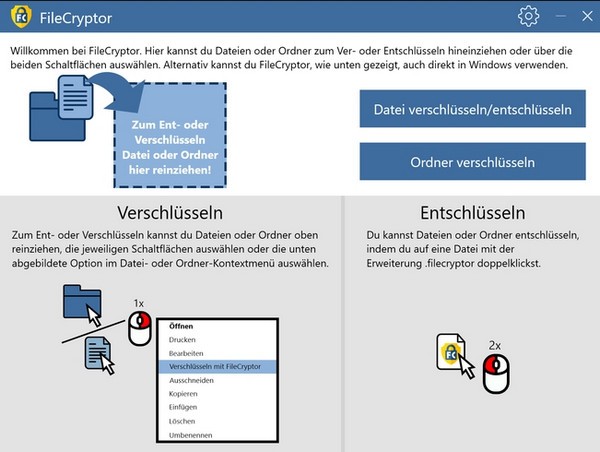
Abelssoft FileCryptor Software Introduction
Data on your PC is generally not safe! Hackers, big companies, Internet providers, and secret services only want to see what you have saved on your computer. Sharing users' access across homes and offices is not uncommon, as is PC sharing. Whether personal or professional, many users share computers with friends, family, or colleagues.
No matter the reason, you should absolutely protect your confidential files and folders to prevent others from accessing them! It’s best to use a secret password.
But how can you encrypt your files as easily, securely and quickly as possible?
Using FileCryptor, you can block all important documents, confidential financial documents, personal pictures or private videos. This program is specially developed for encrypting sensitive data. It places great emphasis on simultaneous high security through intuitive operation, so everyone can encrypt and decrypt individual files or folders on first use.
The integrated password generator helps you construct ultra-secure passwords. FileCryptor also uses the secure AES-256 algorithm, which has been approved in the United States for use with state documents of the highest confidentiality.
Abelssoft FileCryptor Software Features
Encryption without prior knowledge
Quickly protect files or folders from prying eyes. Encrypting data can't be faster and easier without cumbersome container setup.
password generator
On request, ultra-secure passwords can be generated and used for encryption. These combinations cannot even be guessed using dictionary algorithms.
Highest security level
The latest security standards are used for encryption. The AES-256 algorithm ensures absolute security. Files and folders are always safe.
Abelssoft FileCryptor software features
One-click encryption
You can encrypt or decrypt content directly with a click of your mouse. Protect your digital privacy in seconds with no prior knowledge.
password generator
The built-in password generator generates super strong passwords that even supercomputers cannot crack. Data spies don't stand a chance!
HIGHEST SECURITY
FileCryptor uses the secure AES-256 algorithm, which has been approved in the United States for use on top-secret government documents.
Protect Sensitive Data
With FileCryptor, unprotected sensitive content is child’s play and inaccessible at lightning speeds. Therefore, you will always have excellent autonomy on your PC!
Abelssoft FileCryptor installation steps
1. Download the latest version of Abelssoft FileCryptor installation package from Huajun Software Park, unzip it, and double-click the exe file

2. Enter the installation wizard, click "Browse" to select the installation location, usually the default is C drive, it is recommended to install on D drive, click Next
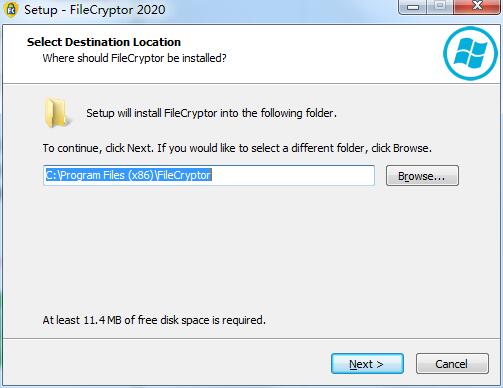
3. Click "Browse" to select the start menu folder and click Next
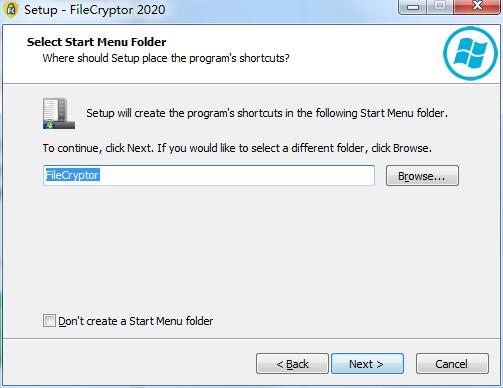
4. Select additional tasks, check the tasks you need, and click Next
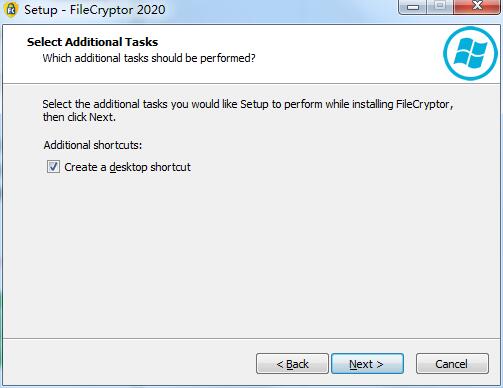
5. The software information is ready, click Install to install
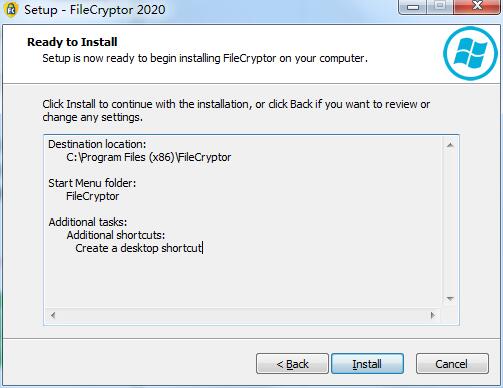
6.Abelssoft FileCryptor is being installed, please wait patiently
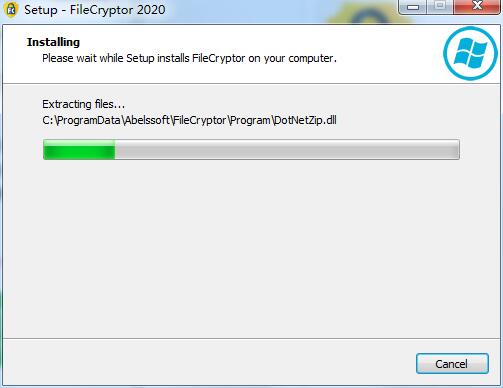
7.Abelssoft FileCryptor installation is complete, click Finish to exit the installation wizard

Abelssoft FileCryptor update log:
1. Fixed other bugs;
2. Optimized software compatibility.
Huajun editor recommends:
The editor of Abelssoft FileCryptor personally tested the software. The various functions are very simple and easy to operate. Even a new user like the editor can quickly master it. I greatly praise it! This site also has similar software, Yitong Folder Encryption Software, Protected Folder Encryption Tool, and Kabbah 365 Online Rescue, which we recommend you download!