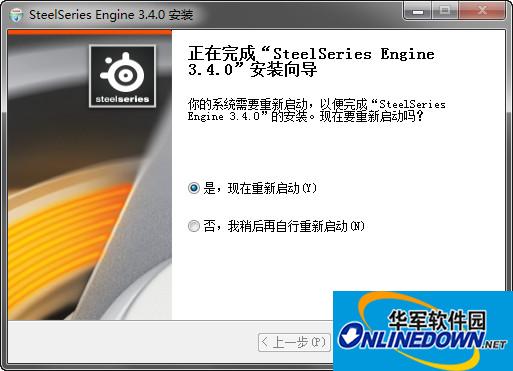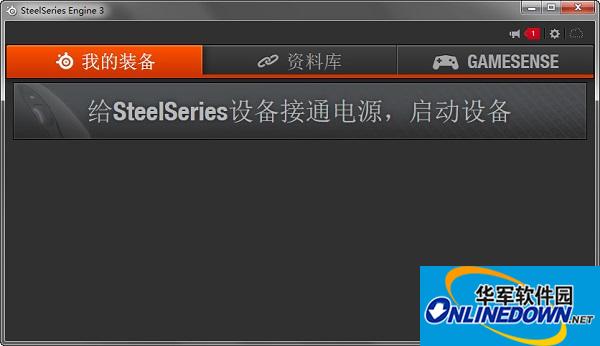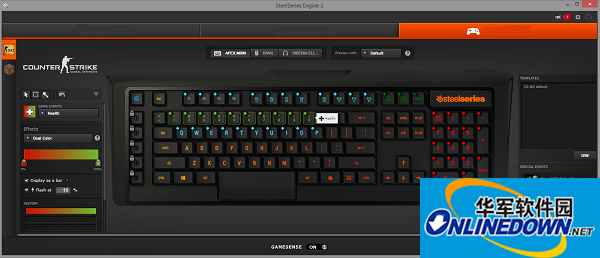-
SteelSeries Engine 3
- Size: 98.8M
- Language: Simplified Chinese
- Category: Peripheral driver
- System: Win All
Version: v3.7.2 official version | Update time: 2024-12-30
Similar recommendations
Latest updates
How to make a blue sky background with scratch-How to make a blue sky background with scratch
How to create a linked list in scratch-How to create a linked list in scratch
How to add local programs to scratch-How to add local programs to scratch
How to input Chinese in scratch-How to input Chinese in scratch
How to fire bullets in scratch-How to fire bullets in scratch
How to draw a fan with scratch-How to draw a fan with scratch
How to create arrows in scratch-How to create arrows in scratch
How to set the windmill rotation in scratch-How to set the windmill rotation in scratch
How to draw a spiral in scratch - How to draw a spiral in scratch
SteelSeries Engine 3 Review
-
1st floor Huajun netizen 2021-06-17 12:10:04SteelSeries Engine 3 is very useful, thank you! !
-
2nd floor Huajun netizen 2020-05-21 22:13:14SteelSeries Engine 3 is awesome! 100 million likes! ! !
-
3rd floor Huajun netizen 2020-01-30 12:28:43The overall feeling of SteelSeries Engine 3 is good and I am quite satisfied with it. The installation and operation are very smooth! It went very smoothly following the installation step-by-step instructions!
Recommended products
-

Canon LBP2900 laser printer driver
-

Canon LBP2900 laser printer driver
-

Canon LBP2900 laser printer driver
-

Canon LBP2900 laser printer driver
-

Universal Bluetooth headset driver
-

HP LaserJet 1020 Plus Printer
-

HP LaserJet 1020 Plus Printer
-

HP LaserJet 1020 Plus Printer
-

HP LaserJet 1020 Plus Printer
-

HP LaserJet 1020 Plus Printer
- Diablo game tool collection
- Group purchasing software collection area
- p2p seed search artifact download-P2P seed search artifact special topic
- adobe software encyclopedia - adobe full range of software downloads - adobe software downloads
- Safe Internet Encyclopedia
- Browser PC version download-browser download collection
- Diablo 3 game collection
- Anxin Quote Software
- Which Key Wizard software is better? Key Wizard software collection