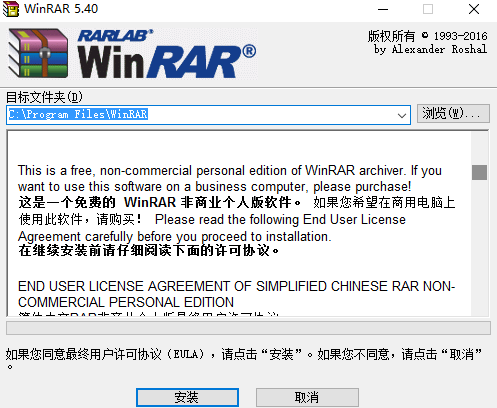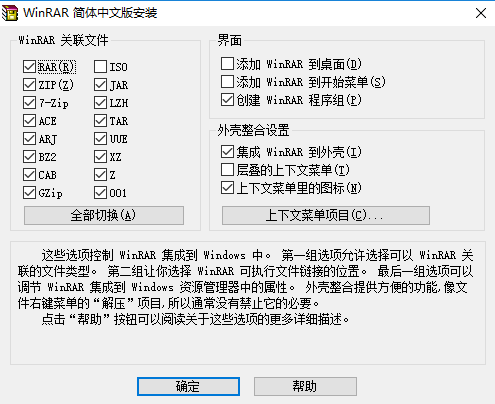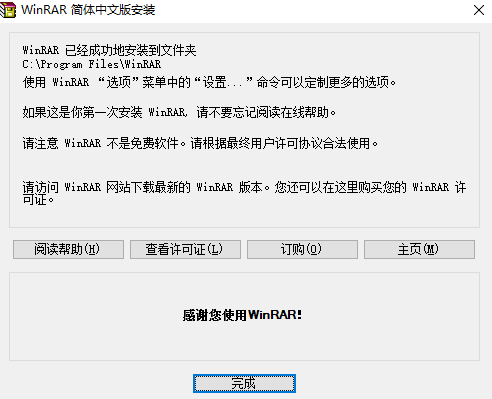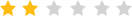WinrarIs a powerful compressed file manager. It provides complete support for RAR and zip files, and can decompress 7Z, ACE, ARJ, BZ2, CAB, GZ, ISO, JAR, LZH, TAR, UUE, and Z format files. WinRAR features include powerfulcompression, divided into volumes,encryption, self-extracting module, easy backup. likeWinRARFriends, come to Huajun Software Park to download and experience it!

Older software, including older versions of WinRAR, cannot decompress RAR 5.0 archives, so if you plan to send an archive to others, you need to consider compatibility issues.
WinRAR software features
1. Higher compression rate
WinRAR has always had this advantage in the DOS era. After many experiments, it has been proven that WinRAR's RAR format generally has a compression rate 10% to 30% higher than other ZIP formats. In particular, it also provides optional, targeted Compression algorithm for multimedia data.
2. A unique high compression rate algorithm for multimedia files
WinRAR can use a unique multimedia compression algorithm to greatly improve the compression rate of WAV and BMP sound and image files. Although we can convert WAV and BMP files to MP3. Format such as JPG saves storage space, but don’t forget that WinRAR’s compression is standard lossless compression.
3. It can fully support the ZIP format and can decompress multiple formats.Compressed package
Although other software can also support ARJ, LHA and other formats, it requires a DOS version of the corresponding software, which has limited functions. But WinRAR is different. It can not only decompress most compression formats, but also directly create ZIP format compressed files without the support of plug-in programs, so we don’t have to worry about how to handle the ZIP format without other software.
WinRAR FAQ
What should I do if the installation fails?
Solution:
Make sure that the downloaded installation package is complete and not damaged.
Check whether the operating system meets the installation requirements of WinRAR.
Run the installer as administrator.
Winrar installation steps
1. Download the new version of the WinRAR software installation package from the Huajun Software Park and double-click to run it;
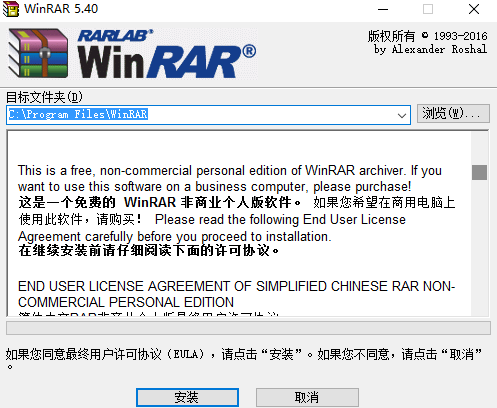
2. Click Install, then make relevant settings and click OK;
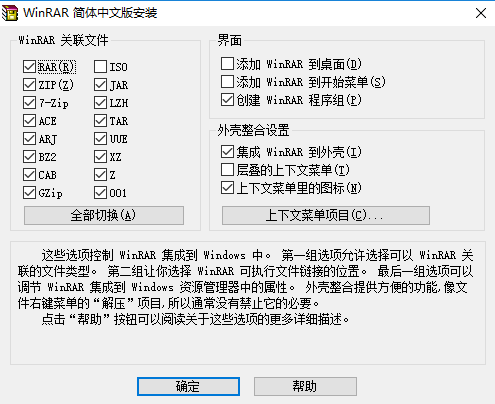
3. After setting up, click [Finish], and WinRAR 32-bit will be installed.
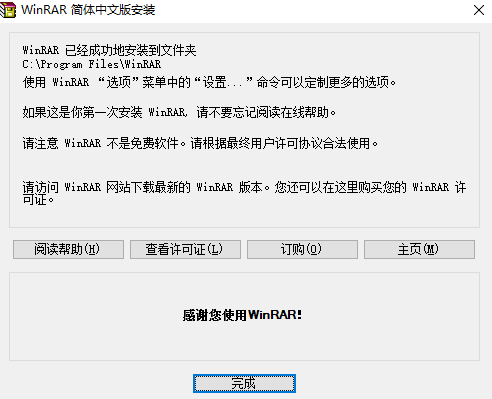
WinRAR update log
1. Can decode compressed files exceeding 4 GB:
For the RAR archive format, compression dictionary sizes larger than 1GB are supported. Depending on the available physical memory size, up to 64 GB of dictionaries can be selected. Dictionary size without power of 2 can be specified for dictionaries exceeding 4GB. So we are not limited to the 4, 8, 16, 32, 64 series, but can use values like 5GB or 22 GB.
Only WinRAR 7.0 or higher can decompress archives containing dictionaries exceeding 4 GB. Increasing the dictionary size can improve compression for large files that contain repeated blocks that are widely spaced, such as virtual machine disk image files. It also efficiently handles similar large file collections in solid archives, such as software ISO image file sets differentiated by version or localization.
2. Regarding "Maximum dictionary size allowed for decompression":
If the dictionary size in the decompressed RAR archive exceeds the "Maximum allowed dictionary size for decompression" specified in "Settings/Compression", WinRAR will send a prompt allowing to cancel or continue the operation. This is done to prevent accidental allocation of too much memory. In command line mode, WinRAR by default refuses to decompress archives with dictionaries larger than 4 G8. Please use -md or -mdx to allow decompression of dictionaries up to or including the specified size. Unlike -md, -mdx only applies to decompression and can be added to RAR environment variables without affecting the archive command.
3. Compressed file name and parameters:
The "Define Dictionary Size" dialog in Settings/Compression can be used to define the recommended dictionary size in the drop-down list associated with the "Dictionary size" field in the "Archive File Names and Parameters" dialog.
4. Optimized alternative search algorithm
When creating RAR archives, you can use alternative search algorithms optimized for locating widely separated data blocks. This algorithm helps improve compression and sometimes provides redundant
For some types of data, it increases memory usage and may slow down compression. This algorithm can be enabled or disabled through the "long rangesearch" option or the -mcl[+|-] parameter in the "Advanced Compression Parameters" dialog box. If the "Automatic" option is selected, WinRAR will apply remote searches depending on the compression method, dictionary size or other parameters.
This option is required for dictionaries larger than 4 GB, so these dictionaries ignore the option to disable it.
5. Exhaustive search
The much slower and more exhaustive duplicate data search and compression algorithm can be enabled through the Exhaustive search option in the Advanced Compression Parameters dialog box or the -mcx parameter. It may provide additional compression for certain types of redundant data, but the compression will also be much slower. Remote Search is required to implement this mode efficiently, so the Exhaustive Search option automatically enables it. Neither "Remote Search" nor "Extensive Search" affects the compatibility of created archives. Therefore, all WinRAR versions from 5.0 onwards can decompress archives created with these search options if the dictionary size is in the range of 128 KB-4 GB.
6. Path length:
The maximum path length has been expanded from 2047 to 65535 characters.
7. No longer supported in RAR 4.x format:
Creating archives in RAR 4.x format is no longer supported.
Options and parameters for this format have been removed.
It does not affect the decompression of RAR 4.x archives included in WinRAR
8. "Transfer Mark of the Web' in the "Settings/Security" dialog box
The "Transfer Mark of the Web" option in the Settings/Security dialog box controls how Mark of the Web for compressed files is added to the security zone information by Intemnet browsers in downloaded files. Various software can use this information for security purposes. Only Gul WinRAR supports Mark of the Web, console RAR will not transmit this information regardless of how this option is set.
9. "Properties Column" can be enabled in "Settings/File List/Columns"
The "Properties" column can be enabled in "Settings/File List/Columns". It displays file attribute abbreviations, such as "A" for "Archive" and "D" for "Dictionary"
(Directory)". If the file attribute is not recognized by these WinRAR, the numerical value of the file attribute is also displayed. The value is in hexadecimal format for Windows properties or octal format for Unix properties.
10. "Benchmark" command:
The "Benchmark" command allows specifying the exact number of threads and copies the results to the clipboard. Information about WinRAR and Windows versions, CPU and memory has been added to the "Benchmarks" window.
11. "Remove redundant folders from extraction path" in "Settings/Path"
The "Remove redundant folders from extraction path" option in "Settings/Paths" now also works for extraction commands called from the WinRAR user interface, as well as for multiple archives that are extracted into separate folders. As long as there are no other folders or files in the root directory of the archive, it removes the target path component only if its name matches the archive name and the folder name of the root archive.
For example, if we extract the root folder containing "Pictures" to the "Pictures" target location, it will delete one "Pictures" in the target path. Previously, it only worked for single archives extracted from the context menu and was not checked. Check whether the compressed folder name matches the last target path component.
12. "Interface" in "Settings/General"
"Wrap words in comments" in the "Interface" option group in "Settings/General" switches the word wrap mode in the comment window of the compressed file.
13. Compressed file information applies to:
Dictionary size data in archive information dialog now applies to bz2, .1z, ,tar.bz2, .tar.gz, .tarlz and .tar.zst archives
14.-o|- Parameters:
The -0l- parameter disables compression and decompression of symbolic links.
15. Accept parameters:
-slu] and -sm[u] parameter identification [k|K|m|M|g|G|tT size unit, k represents kilobytes, K represents thousands of bytes, m represents million bytes, M represents Millions of bytes, g represents billions of bytes, G represents billions of bytes, t represents trillions of bytes, " represents trillions of bytes. If the unit character is "b", "B" or does not exist , then bytes were assumed. Previously these parameters only accepted bytes.
16.SFX TempMode command
The SFXTempMode command accepts the optional @set;user parameter, allowing the permissions of the temporary folder to be modified so that only the current user can access it. If SFX is launched under a different account, it prevents local users from replacing files in the temporary folder.
This option can also be enabled via the Restrict Folder Access option in the Advanced SFX Options/Modes dialog.
Some installers may not start in folders created with the @set:user parameter.
17.Do not save file permissions for hard link entries:
File permissions and NTFS alternate streams are not saved for hard link entries. They are saved only for the source files they reference. It allows reducing compressed file size since these file properties are automatically filled in to the hard-linked copy when decompressing.
18. "Search results" window:
When searching, keyboard shortcuts such as Ctr+A to select all files or AIt+E to unzip a found archive now work in the Search Results window. Previously, they were only available after the search was completed.
19.-v[unit] parameters:
The -v[unit] parameter identifies "t" and "T" as volume size units of terabytes and terabytes.
20. "Extra parameters" field
A warning is sent if a leading "" character is missing from the parameters specified in the "Extra parameters" field of the WinRAR compression and decompression dialog. Warnings are also sent for parameters missing "_" in RAR environment variables and rar.ini files. Previously these malformed parameters were silently ignored.
21. "Convert compressed files" command:
The "Convert Compressed Files" command displays smooth and smooth progress of the overall operation. Previously, the overall progress was suddenly updated after converting an archive and was only visible when processing multiple archives.
22. Compress symbolic link targets:
Correct progress is shown when compressing symlink targets.
23.GlobalIntegration=0:
If "Globalintegration=0" is present in the winrarini file, the "Integrate WinRAR into Shell" option in WinRAR "Settings/Integration" will be grayed out.
24.64-bit SFX module:
The 64-bit version of WinRAR uses the 64-bit SFX module by default. The 64-bit SFX module is required to decompress compressed files using dictionaries larger than 1GB.
The 32-bit modules have been renamed to Default32.SFX, Zip32.SFX, and WinCon32.SFX.
25.MaxDictA and MaxDictE variables:
The maximum allowed dictionary size in gigabytes for compression and decompression can be specified in the MaxDictA and MaxDictE variables in the "HKEY CURRENT USER)SoftwarelWinRARPolicy" registry key.
If these variables are smaller than the corresponding values defined in the WinRAR interface, they will override the interface values.
26. Filter out characters 27:
Console RAR filters out character 27 from screen output. It does this for security reasons, because this character can be used to declare ANS1 escape control sequences in some terminal applications.
We thank Siddharth Dushantha for bringing this issue to us,
27. Problem fixes::
a) Previously it was possible to overwrite the Mark of the Web propagated from the compressed file to the decompressed file, and to modify its safe zone information using a specially crafted.rar archive. We thank Orange Tsai and NiNi from the DEVCORE Research Team, in collaboration with the Trend Micro Zero Day initiative, for notifying us of this security issue. Unlike WinRAR, the unrar.d library does not propagate the archive Mark of the Web, but leaves it in the caller application so that it can be assigned to the unpacked files. Therefore unrar.dll is not affected by this issue;
b) Fixed an issue where the "User-defined archive extension" field in "Settings/Integration" is not saved if winrarini is used to store settings and WinRAR is started under a non-administrator user account.
Huajun editor recommends:
Huajun Software Park also has popular software with the same functions as this software, such as: Cloud Machine Manager, .NET, Cloud Machine Manager, etc. If you need it, you can add it to your collection!