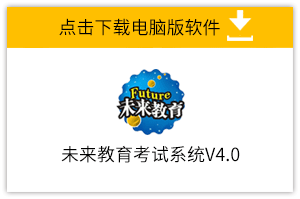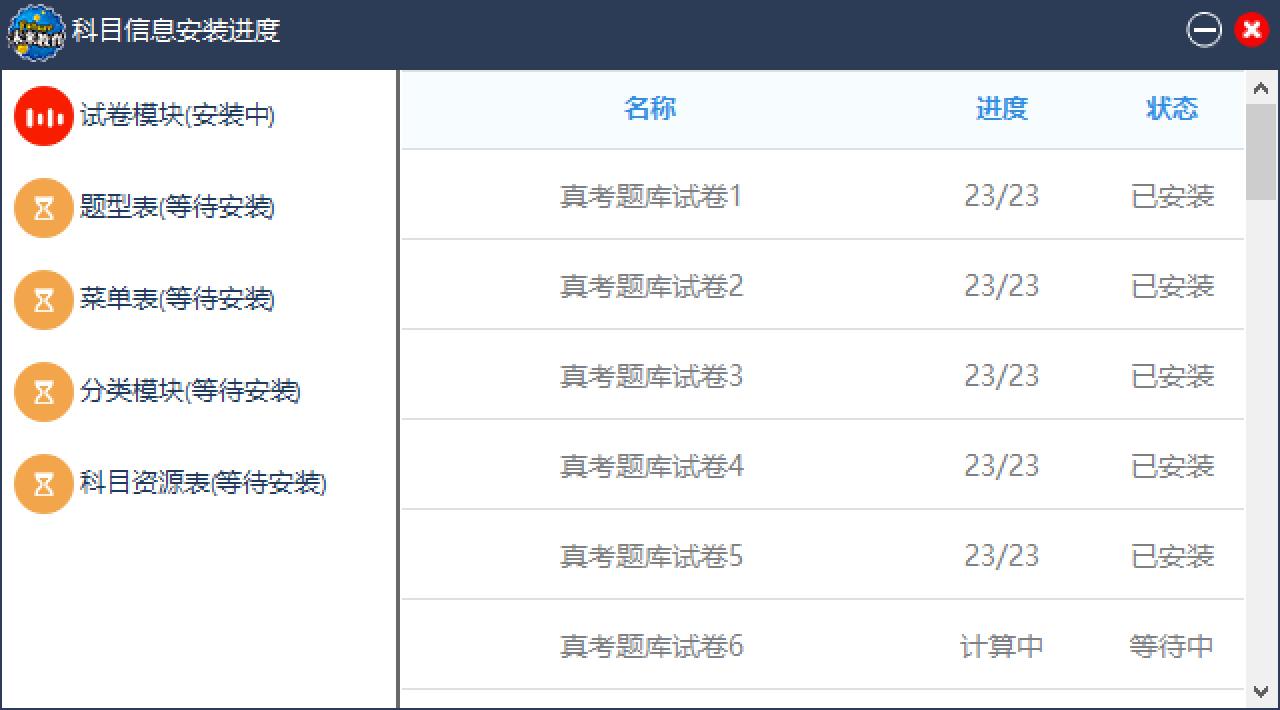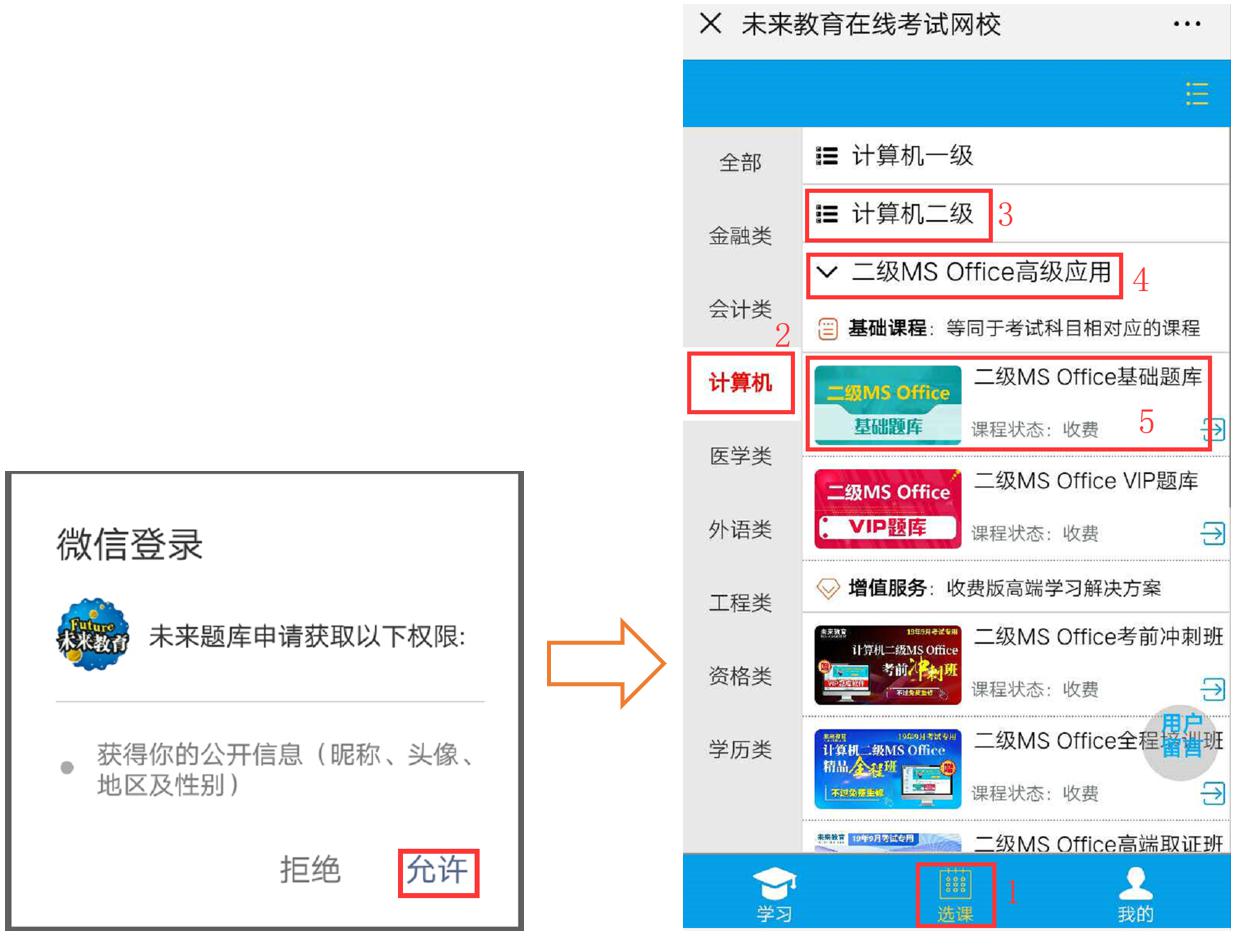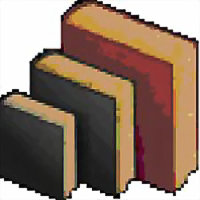-
Future Education 2017 Level 2 msoffice simulation software
- Size: 47.46M
- Language: Simplified Chinese
- Category: Educational Management
- System: Win All
Version: V4.0 latest version | Update time: 2025-02-18
Similar recommendations
Latest updates
How to enable the service function of EveryThing-How to enable the service function of EveryThing
How to preview documents in EveryThing-How to preview documents in EveryThing
How to set shortcut keys for EveryThing-How to set shortcut keys for EveryThing
How to set bookmarks in EveryThing-How to set bookmarks in EveryThing
How to export a file list in EveryThing - How to export a file list in EveryThing
How to add EveryThing to the right-click menu-How to add EveryThing to the right-click menu
How to set EveryThing to Chinese-How to set EveryThing to Chinese
How to delete bookmarks in EveryThing-How to delete bookmarks in EveryThing
How to cut out images in scratch-How to cut out images in scratch
How does coreldraw generate barcodes - How does coreldraw generate barcodes
Future Education 2017 Level 2 msoffice simulation software review
-
1st floor Huajun netizen 2021-05-11 03:33:39Future Education 2017 Level 2 msoffice simulation software is very useful, thank you! !
-
2nd floor Huajun netizen 2021-07-12 15:08:05Future Education 2017 Level 2 msoffice simulation software hopes to get better and better, come on!
-
3rd floor Huajun netizen 2020-12-19 10:05:05Future Education 2017 Level 2 msoffice simulation software has quite comprehensive functions. It is the latest version and can be downloaded for free. Keep up the good work!
Recommended products
-

Yida school textbook management software
-

Class scheduling system for primary and secondary schools
-

Yukeyun Home School 2017 (Statistical Analysis of Score Management WeChat Home School)
-

Intelligent broadcast bell system (campus version)
-

Yijie question bank management and examination system
-

Future Education Level 2 MS Office paperless exam simulation software
-

seewo class optimization master
-

Student performance management system
-

Yida student admission ticket printing system software
-
Primary and secondary school library management system
- Diablo game tool collection
- Group purchasing software collection area
- p2p seed search artifact download-P2P seed search artifact special topic
- adobe software encyclopedia - adobe full range of software downloads - adobe software downloads
- Safe Internet Encyclopedia
- Browser PC version download-browser download collection
- Diablo 3 game collection
- Anxin Quote Software
- Which Key Wizard software is better? Key Wizard software collection