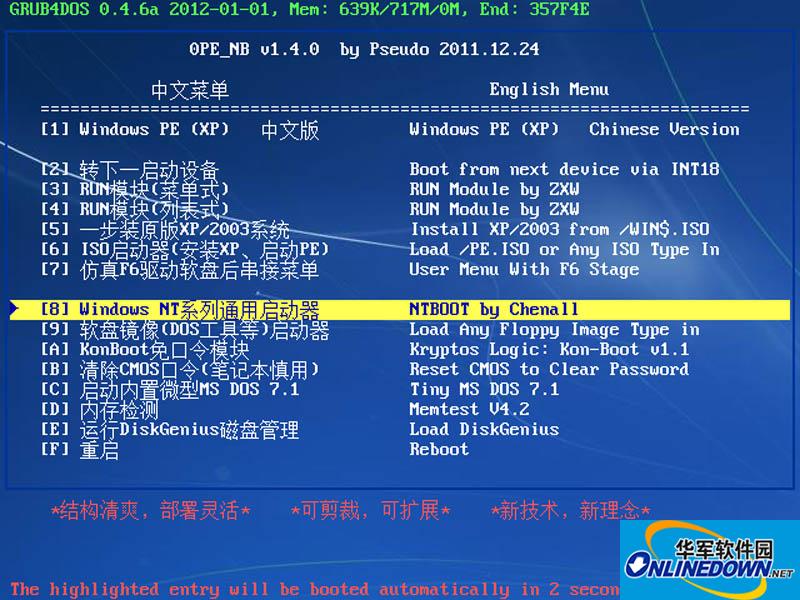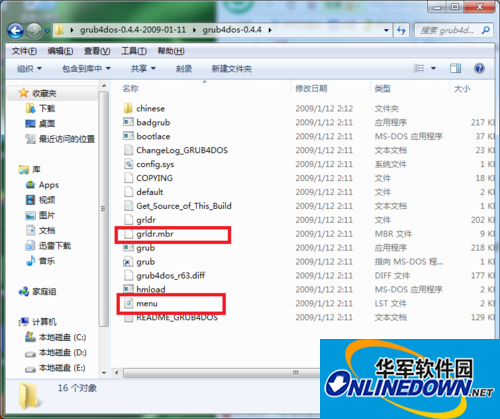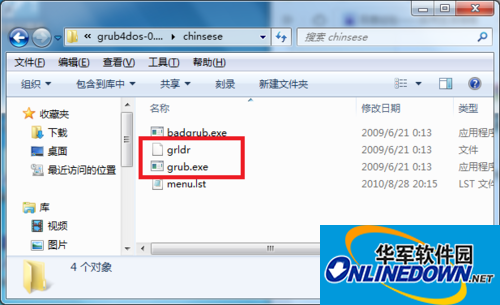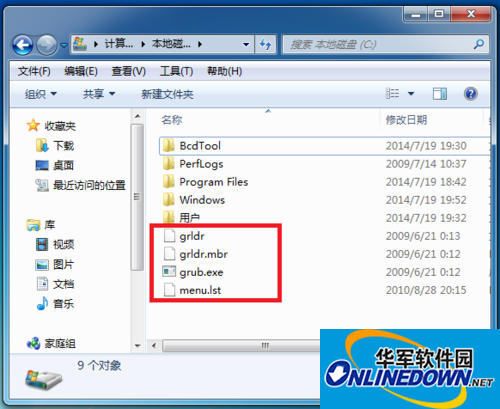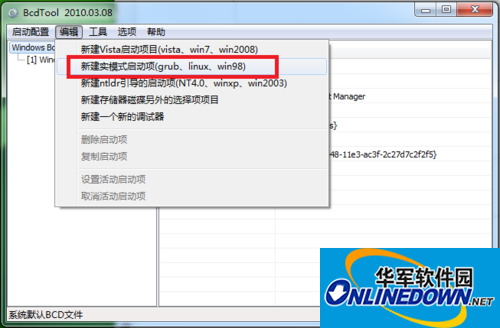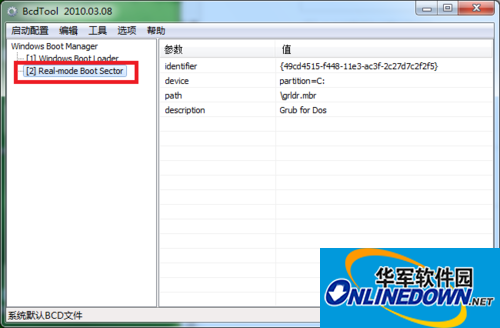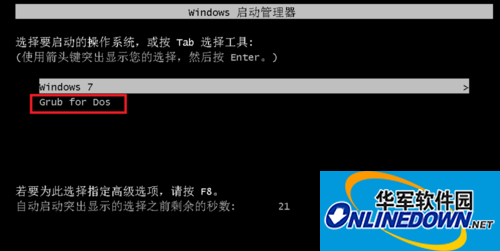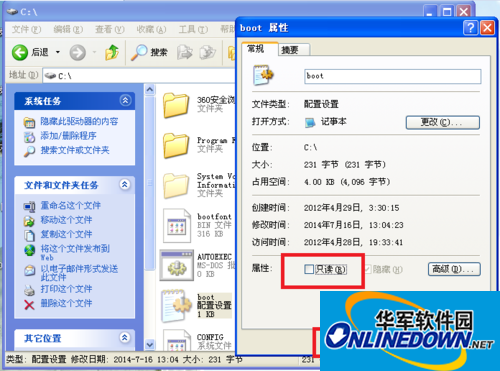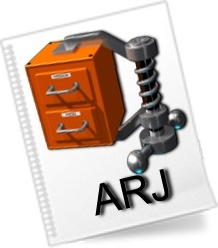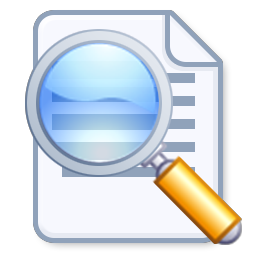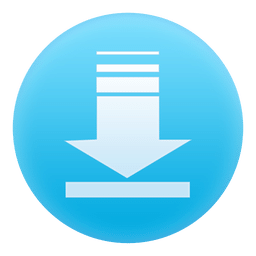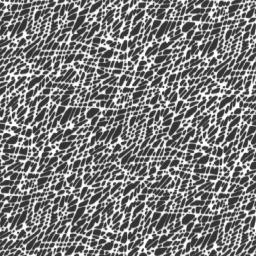grub4dos is a very easy-to-use system boot software that can help you solve system problems easily. It currently supports multiple platforms such as XP, WIN7, WIN8, and PE. After many upgrades, grub4dos now has a new VBE graphics mode, supports multiple languages, is simple and practical. Friends in need, please go to Huajun Software Park to download it.
GRUB4DOS software features
1. GRUB4DOS is a startup management program that complies with the Multiboot (multiboot) specification. There are three types that I have come into contact with now, namely GNU Grub Legacy, GNU Grub2 and Grub for dos (grub4dos).
2. GNU GRUB Legacy is actually the original GNU GRUB 0.xx. The latest version is GNU GRUB 0.97 released in 2005. Development has been discontinued and renamed GNU GRUB Legacy.
3. GNU GRUB2 is the second generation of GRUB, which will replace the original GNU GRUB (such as version 0.9x), but it is still in the development stage and has not yet released an official version.
4. GNU GRUB Legacy and GNU GRUB2 are both projects organized by GNU.
5. GRUB for DOS (GRUB4DOS) is a powerful booter based on GNU GRUB. It can run under DOS and LINUX, through other bootloaders, and as an MBR. GRUB4DOS has built-in fully functional BIOS-level disk emulation.
GRUB4DOS installation tutorial
1. Download the GRUB4DOS software package and unzip it.
2. Find grubinst.exe in the decompressed package, open it, and install GRUB4DOS to the hard disk. The editor suggests that it is better to choose U disk peripherals. You only need to copy all grldr, error and other files to the root directory of the startup disk. Press F12 during startup to select the peripheral to start.
3. After decompressing GRUB4DOS, place the grub.exe file in one of your FAT32 partitions.
GRUB4DOS usage tutorial
How to add win7/8 system to grub boot menu?
1. Unzip and copy menu.lst, grldr.mbr in the directory and grub.exe and grldr in the chinese folder to the system disk
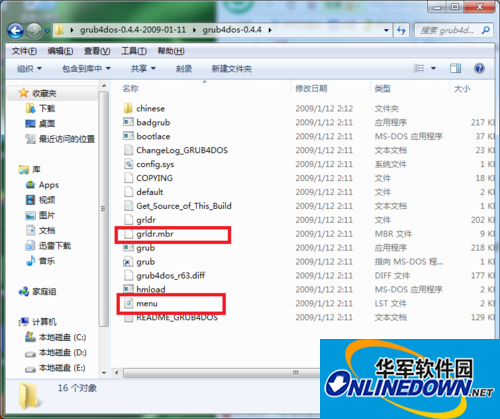
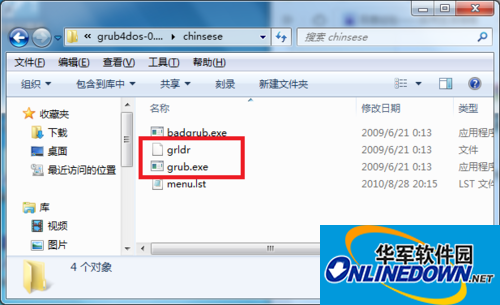
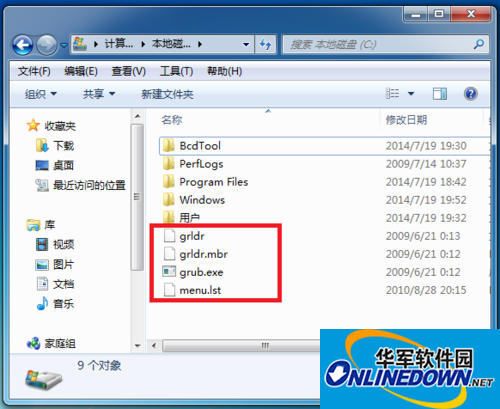
2. Download bcdtool (click to download: http://softwaredownload4.com/soft/614800.htm);
3. After installing bcdtool, open it and start adding grub boot menu
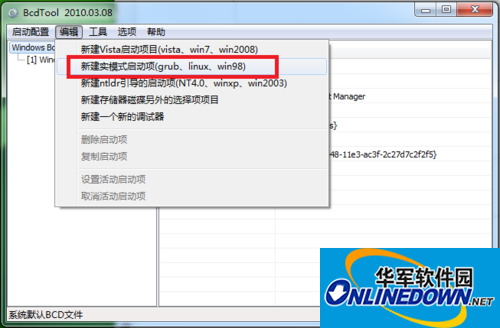
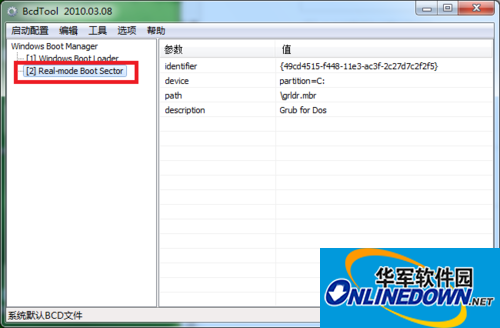
4. When we restart the computer, we can see that grub for dos has been added. Here we can choose the system we want to enter, which is very convenient.
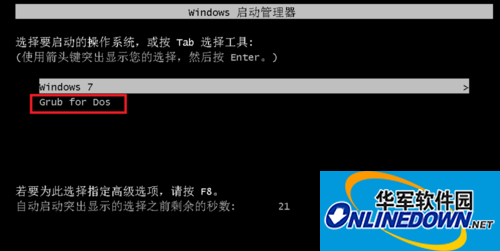
GRUB4DOS FAQ
What should I do if grub4dos cannot enter the system?
If you choose grub4dos to be unable to enter when entering the system, you can cut off the power and reconnect the keyboard and mouse. If there is no improvement after trying, you can press and hold F8 to restart the computer and select safe mode to enter. Generally, you can enter in this way. If necessary, you can give it a try.
How to cancel the read-only attribute of boot.ini?
Solution: Cancel the read-only attribute of boot.ini in the system disk and apply--OK
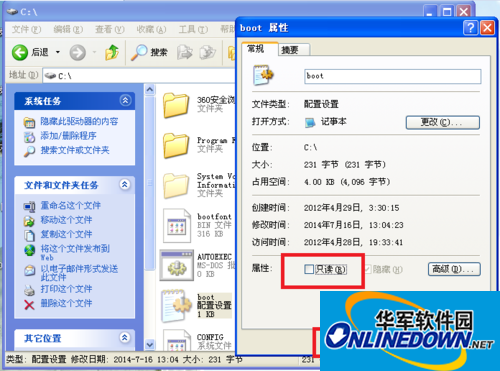
GRUB4DOS command index
blocklist A block list representation of the output file.
boot Boots a loaded operating system or sector chain loader.
bootp initializes network devices through BOOTP.
cat displays the contents of the specified file.
cdrom Initializes or stops all ATAPI CDROM devices.
chainloader loads the sector chain loader.
cmp compares two files and reports the differences between them.
GRUB4DOSSoftware comparison
EasyBCD is a WINDOWNS startup menu repair tool that is very powerful. Its biggest feature is that you can install the system even without a CD-ROM drive, and the computer can start directly from the startup file.
I believe that everyone has a certain understanding of grub4dos after reading the editor’s above. It is really a good dual (open) multi-system boot tool. After installation, it can easily boot various operating systems. Currently, mainstream operating systems support it, and it is simple and practical.
EasyBCD download link:http://softwaredownload4.com/soft/58174.htm
GRUB4DOS update log
Optimize the interface;
Fix bugs;
|
Huajun editor recommends:
The editor personally tested grub4dos as a good dual (multiple) system boot tool. It supports currently popular operating system platforms and can be loaded in a variety of ways. I highly recommend it to friends in need. This site also provides other system boot software for users to choose and download. Such as:Automatically repair XP/VISTA/WIN7 system boot.
|