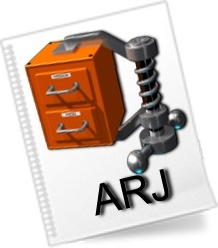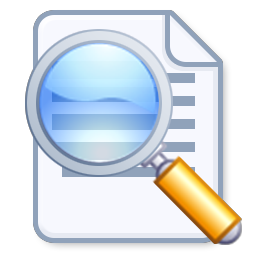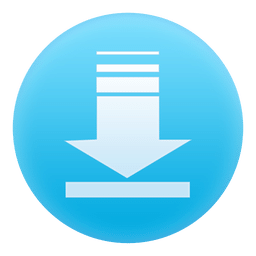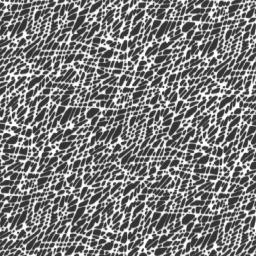DOS is still very useful in many situations. In addition to its many functions, DOS can also solve many problems that cannot be solved by other systems such as WIN. In these cases, it can show its talents. MS-DOS 7.10 is currently a practical pure DOS system with very good compatibility. It fully supports long file names, FAT12/16/32 partitions, oversized hard disks, etc., and can start DOS graphical operating platforms such as Win3.x/9x.
This is a complete installation version of MS-DOS 7.10, including its installation disk, which can automatically install the complete DOS system to the hard disk (including large hard disks). The installation program has a friendly and easy-to-use interface, and can automatically create MS-DOS 7.10 and their dual-boot when Win9x/NT/2K/XP+ and other systems have been installed in the system without affecting each other. It is very safe and practical.
If the system has an old version of DOS such as MS-DOS 6.22, it can also be directly upgraded to MS-DOS 7.10 to fully utilize and reflect the new functions and uses of DOS. For more details, please see the documentation inside.
MS-DOS system usage tips
Trojan horse detection in MS-DOS system
Start → Run → Enter CMD, click OK to enter, copy the command in the brackets of this (netstat -an) into the CMD window, and then press Enter to run.
Divided into these four parts:
proto (connection mode), local address (local connection address), foreign address (address to establish connection with local), state (current port status). Through the detailed information of this command, we can find out whether the computer has been installed with Trojans and whether it is monitored by any program, so as to maintain the security of our own system.
Complete collection of MS-DOS system commands
1. Directory operation commands
(1) MD - Create a subdirectory
1. Function: Create new subdirectory
2. Type: internal command
3. Format: MD[drive letter:][path name]<;subdirectory name>
4. Instructions for use:
⑴ "Drive letter": Specify the letter of the disk drive to create a subdirectory. If omitted, it will be the current drive;
⑵ "Path name": The name of the superior directory of the subdirectory to be created. If it is defaulted, it will be built in the current directory.
Example: ⑴Create a subdirectory named FOX in the root directory of drive C; ⑵Create a USER subdirectory under the FOX subdirectory.
C:>MD FOX (Create subdirectory FOX under the current drive C drive)
C:>MD FOXUSER (Create a USER subdirectory under the FOX subdirectory)
2) UNDELETE——Undelete command
1. Function: Recover accidentally deleted commands
2. Type: External command.
3. Format: UNDELETE [drive letter:][path name]<file name>[/DOS]/LIST][/ALL]
4. Instructions for use: Use UNDELETE to use the "*" and "?" wildcard characters.
⑴Select the /DOS parameter to restore files based on the remaining records in the directory. Because when a file is deleted, the first character of the file name recorded in the directory will be changed to E5. DOS uses the E5 at the beginning of the file and its subsequent characters to find the file to be restored. Therefore, UNDELETE will ask the user to enter a character to complete the file name. But this character does not have to be the same as the original, it only needs to comply with DOS file name rules.
⑵ Select /LIST to only "list" files that meet the specified conditions without restoring them, so it will not affect the disk content at all.
⑶Select /ALL to automatically fully recover fully recoverable files without asking the user one by one. When using this parameter, if UNdelte uses the remaining records in the directory to recover the files, it will automatically select a character to complete the file name and make it different from the existing file name.
UNDELETE also has the function of establishing protective measures for files, which is beyond the scope of this course. Readers are advised to consult the relevant DOS manuals when using these functions.
Editor's comments
DOS is a glorious operating system for a long time. Although Windows is now shining brightly, DOS is still developing; and DOS also has its powerful functions and special functions that cannot be replaced by other operating systems, especially Windows.
DOS (Disk Operation System) was once a popular PC operating system around the world. However, due to Microsoft's "Windows Strategy", it has now almost become a "forgotten generation" in my country. The era of DOS as the mainstream operating system has passed. This is an indisputable fact. However, DOS has not disappeared because of Microsoft's abandonment. Instead, it still has many followers at home and abroad. Compared with Windows, DOS is more convenient, faster, more stable, and more efficient to operate, and it also has the underlying freedom and openness that Windows systems do not have. Therefore, treating DOS correctly is the source of new development of DOS!