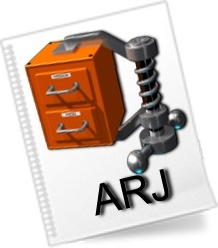Recently, many friends have said that they are not sure how to start the GRUB4DOS menu. Then the editor will introduce the GRUB4DOS startup menu method to all of you. Friends who are not sure yet come and learn it. I hope it can help you.
Download GRUB4DOS and unzip it, enter the grub4dos directory and find the menu.lst file.

Right-click the menu.lst file and select "Open with Notepad".
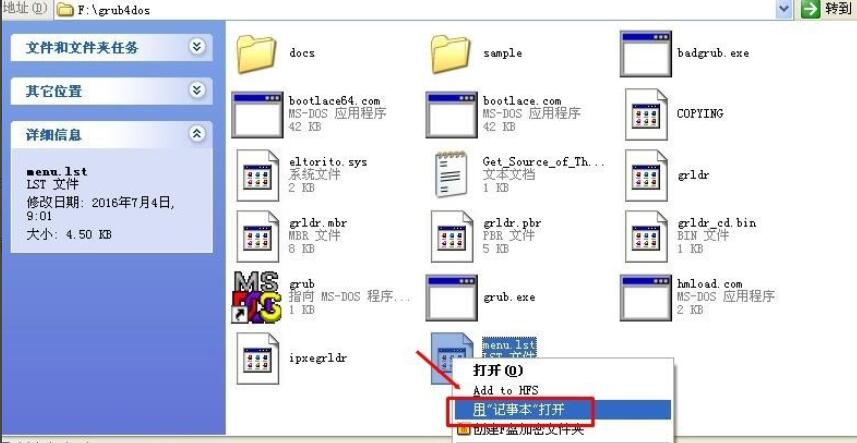
For example, there is no "Open with Notepad" option in the right-click menu.
You can press the "win+R" keys at the same time to open the run dialog box, enter "notepad" and press Enter to open Notepad. Then drag the menu.lst file to the Notepad window. When the mouse pointer changes to a "+" shape, release the mouse. You can see that the menu.lst file is opened by Notepad.
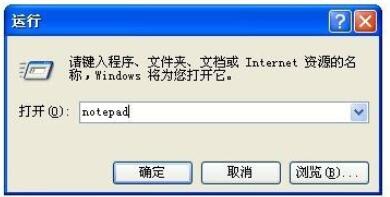
After the menu.lst file is opened, the contents inside can be modified. Each "title" defines a startup menu item, which can be modified as needed.
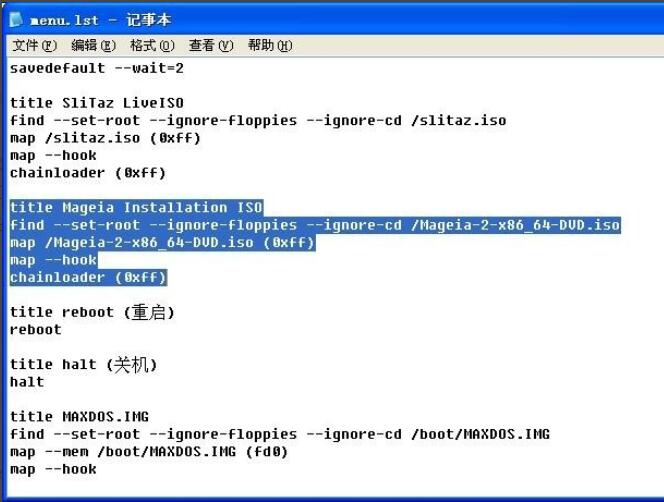
After the modification is completed, we will copy the three files grub.exe, grldr, and menu.lst in the grub4dos directory (you can also copy all the files in the grub4dos directory) to the root directory of the current system disk. My current system disk is the C drive.
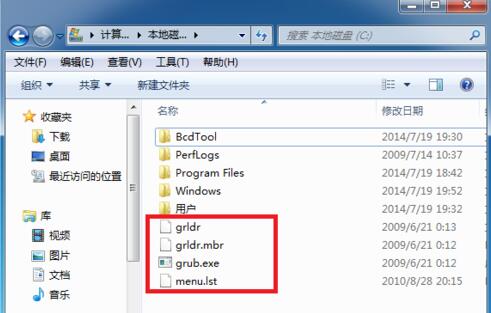
Open the boot.ini file in the root directory of the system disk and modify it.
boot.ini is a hidden system read-only file. To modify the content of this file, you must first remove its hidden, system, and read-only attributes.
Method: "win+R" to open the "Run dialog box", enter "cmd" and press Enter. In the pop-up cmd window, enter: attrib -s -h -r c:boot.ini and press Enter to run.
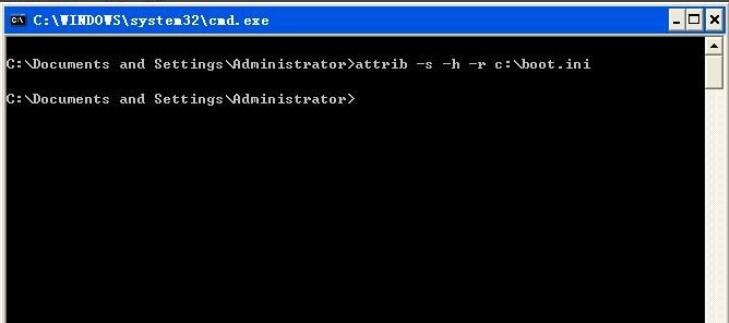
Then participate in the method of opening the menu.lst file, use Notepad to open the boot.ini file, and add a sentence at the end of the file:
c:grldr=Start grub4dos menu
Save and exit.
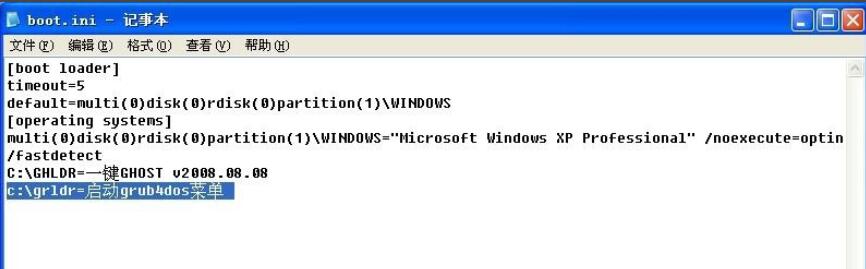
After modifying the boot.ini file, remember to restore its hidden, system, and read-only file attributes.
Enter in the cmd window:
attrib +s +h +r c:boot.ini and press Enter to run.
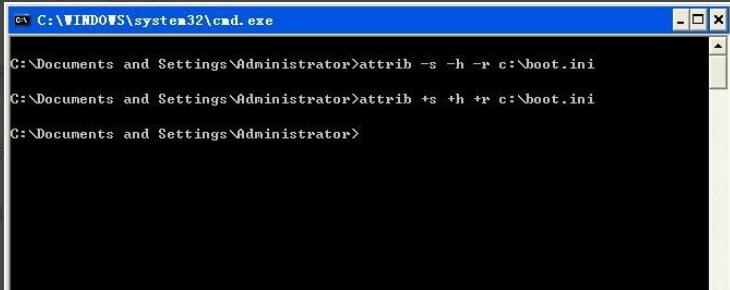
Finally, restart the system. At this time, you can start grub4dos through the system menu and see the grub4dos menu.
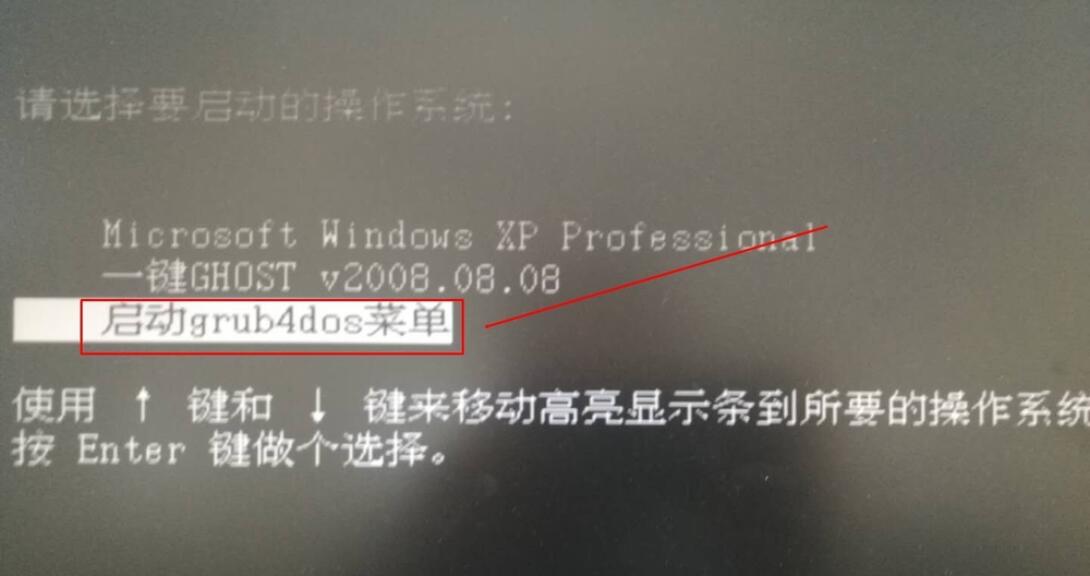
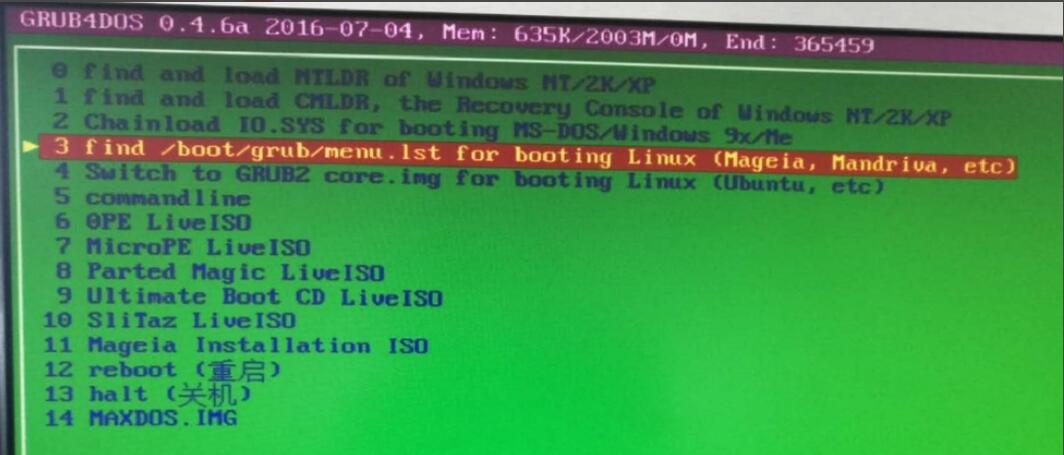
The above is the introduction to the GRUB4DOS startup menu method brought by the editor. Friends in need can take a look.