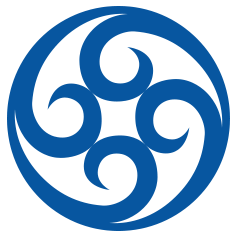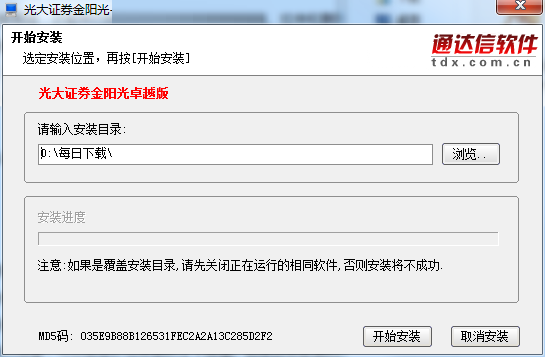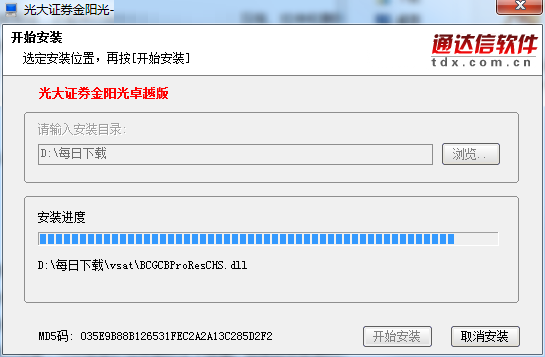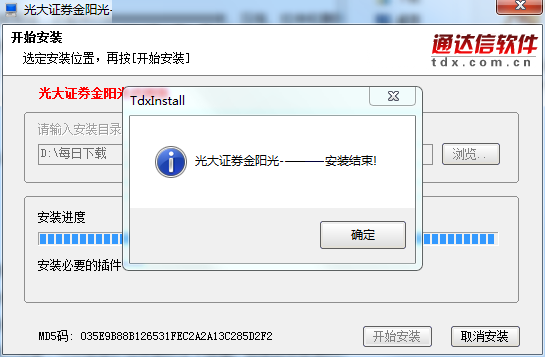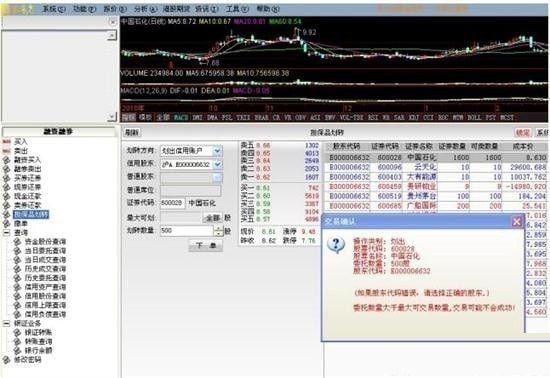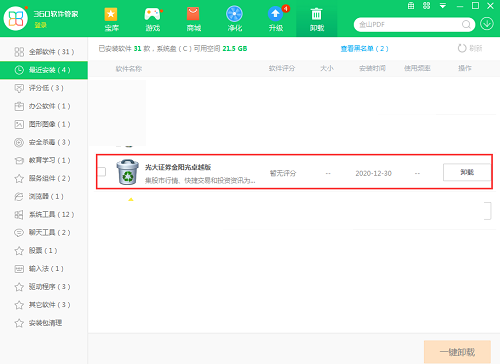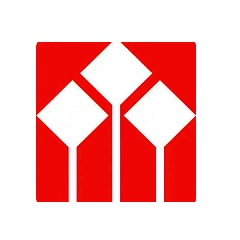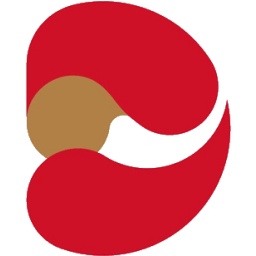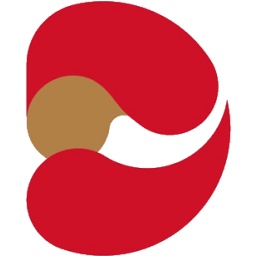Everbright Securities Golden Sunshine Excellent Edition Tongdaxin V6 Super Edition Official Edition
Everbright Securities Golden Sunshine Excellent Edition Tongdaxin V6 Super Edition official version is a very practical market trading platform. Everbright Securities Golden Sunshine Excellent Edition Tongda Xin V6 Super Edition integrates stock market quotes, fast transactions, and investment information, and supports Shanghai and Shenzhen A shares, B shares, funds, bonds, stock transfers, Hong Kong stocks, futures, AH comparison, and Hong Kong Stock Connect. Everbright Securities Golden Sunshine Excellent Edition Tongda Xin V6 Super Edition is also the most mainstream Tongda Xin version market trading software on the market. Huajun Software Park provides Everbright Securities Golden Sunshine Excellent Edition Tongdaxin V6 Super Edition download service. Everyone is welcome to download and use it!

Introduction to Everbright Securities Golden Sunshine Excellent Edition Tongdaxin V6 Super Edition Software
This is the Excellent Edition of Everbright Securities Golden Sunshine, which is the most mainstream Tongda Xin Edition market trading software provided by securities companies for investors. The market information core is 5.891 and the transaction is 6.01. Welcome to open an account, download and use.
This software is a comprehensive securities investment and financial management platform that integrates [Stock Market Quotes], [Quick Transactions] and [Investment Information]. It supports margin trading and securities lending business and mobile certificate entrustment method login. It provides data on the size of listed companies, non-holding reduction and performance forecasts, futures quotes and delayed Hong Kong stock quotes. Through a large number of adjustments, We analyze and screen research reports, build Everbright strategies, Everbright gold stocks, and Everbright stock pools, provide core reports, hold small meetings, expert online services, and provide personalized investment portfolios to provide customers with investment guidance, investment management, and other comprehensive investment secretarial services to help customers enhance investment confidence and improve profitability. Supports margin financing and securities lending, quotation repurchase, fund intelligent fixed investment business, cash treasure business, B to H business, and delisting board business.
Supports Shanghai and Shenzhen A shares, B shares, funds, bonds, stock transfers, Hong Kong stocks, futures, AH comparison, and Hong Kong Stock Connect. Provide "Everbright Information" (customer permission required). Provides more accurate indicators and practical layouts, and is recommended for customers who are good at or interested in learning technical analysis.
Features of Everbright Securities Golden Sunshine Excellent Edition Tongdaxin V6 Super Edition software
1. Supports margin trading and securities lending business and mobile certificate entrustment method login, provides data on non-holding reduction and performance forecasts of listed companies, futures prices and delayed Hong Kong stock prices, etc., supports margin trading and securities lending, and fund intelligent fixed investment business.
2. Through the analysis and screening of a large number of research reports, we will build Everbright strategies, Everbright gold stocks, and Everbright stock pools, provide core reports, hold small meetings, expert online services, and provide personalized investment portfolios to provide customers with investment guidance, investment management, and other comprehensive investment secretarial services.
3. Everbright Securities Golden Sunshine Excellent Edition provides users with online asset inquiry, stock inquiry, buying stocks, selling stocks, entrustment inquiry, order cancellation, delivery inquiry, batch order placement, transaction inquiry, flow inquiry, bank balance inquiry, bank-securities transfer, bank password change, bank flow, securities password change, real-time market quotation and other system functions. At the same time, Everbright Securities Online Quotation provides management and maintenance personnel with functions such as customer supervision and log viewing.
Everbright Securities Golden Sunshine Excellent Edition Tongdaxin V6 Super Edition Installation Steps
1. Download the Everbright Securities Golden Sunshine Excellent Edition Tongda Xin V6 Super Edition from the Huajun Software Park, and unzip it to the current folder. Click on the Everbright Securities Golden Sunshine Excellent Edition .exe application to enter the installation wizard interface, and then select the installation location. The editor of Huajun recommends that users install it on the D drive.
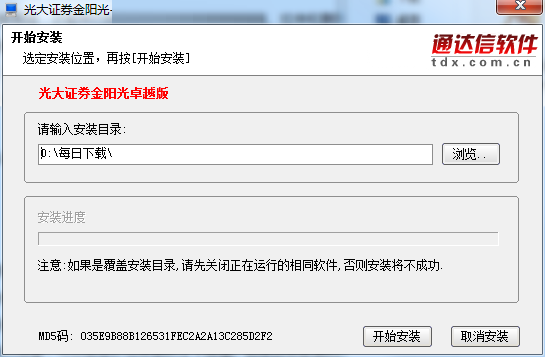
2. The Everbright Securities Golden Sunshine Excellent Edition Tongdaxin V6 Super Edition is being installed, please wait patiently for a while.
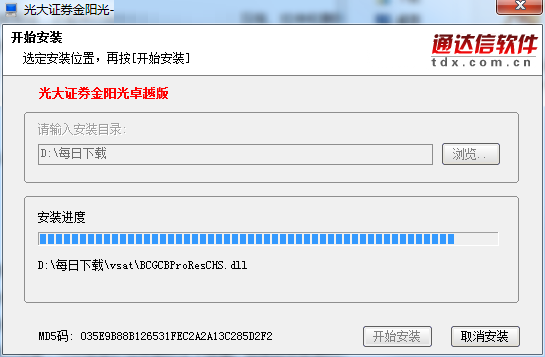
3. The Hongli software installation is completed, click Finish.
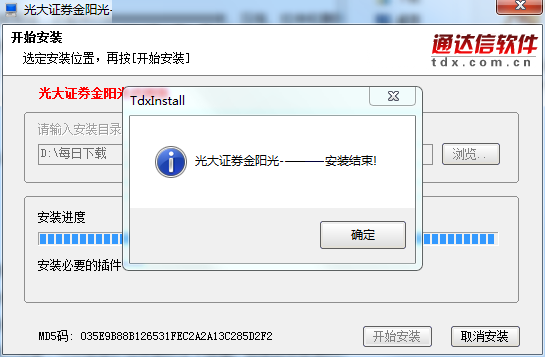
How to use Everbright Securities Golden Sunshine Excellent Edition Tongdaxin V6 Super Edition
When logging in, please select “Margin and Securities Lending”;
“Collateral transfer” operation
1) If the securities transferred are Shanghai A securities, there is no need to fill in the information of ordinary shareholders and ordinary seats. You only need to fill in the security code and transfer quantity. Once confirmed, the transfer entrustment instruction will be issued. See picture below:
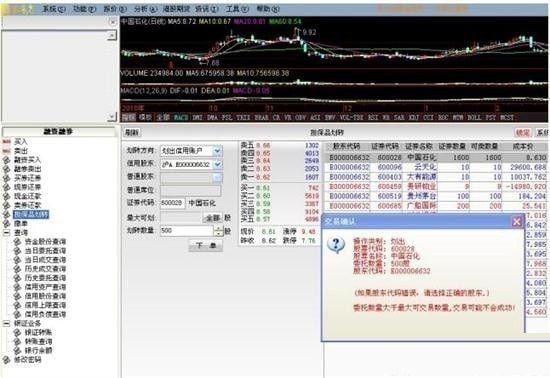
If the securities to be transferred are Shenzhen A securities, regardless of whether the securities are transferred in or out, the customer's ordinary shareholders (i.e. Shenzhen shareholder account number) and ordinary seat information must be filled in, as well as the securities code and transfer quantity. Once confirmed, the transfer entrustment instruction will be issued. See picture below:

Introduction to the shortcut keys of Everbright Securities Golden Sunshine Excellent Edition Tongdaxin V6 Super Edition
Everbright Securities Golden Sunshine online commission software shortcut keys are divided into four types
Number keys: such as 1,61,81,10,91, etc.
Point series keys: such as .101, .201, .301... .909, etc.
Function keys: such as F1, F2... space bar, minus key, TAB, etc.
Key combinations: such as Ctrl+V, Alt+1, Ctrl+Z, etc.
1.Ctrl+V restores and restores rights before switching Ctrl+B restores and restores rights after switching
2. In the time-sharing chart or analysis chart interface, use Ctrl+W to perform interval statistics on this screen
3.Ctrl+M Enter the multi-stock interface according to the current stock collection
4.Ctrl+R belongs to the parsed block
5.Ctrl+D system settings
6.Ctrl+Z to add to the board Shift+Ctrl+Z to delete from the board
7. In the time-sharing chart or analysis chart interface, Ctrl+O overlays stocks, Ctrl+G deletes the overlay
8.Ctrl+J to enter the main order, and then press Ctrl+J to return
9.Ctr+F to enter the formula editor
10.Shift+F10 Enter the basic rights and information information interface
11. On the screen with information mines, press Shift+Enter to enter the information mines
12.Ctrl+1, Ctrl+2 to show and hide the function tree and auxiliary area, Ctrl+3, Ctrl+4 to show and hide the toolbar and status bar
13.Ctrl+L to show and hide the information area on the right (you can also type .6)
14. Quick Ranking Click Series Key .202 to .226
15. Popular sector analysis point series key .400
15. If you have a customized layout, use the dot series keys .001 to .099
16.Use the minus key "-" to start or stop "automatic page change"
17. In the trend chart or analysis chart screen, use the plus sign key "+" to switch the content in the lower right corner, and Shift+plus sign key to switch in reverse.
18. In the quotation interface and report interface, use the space bar to open the menu of the stock collection, etc., and use the ] or [ key to switch between categories.
19. Shenzhen Stock Exchange 100 shortcut key: 100 Shanghai Stock Exchange 180 shortcut key: 180 CSI 300 shortcut key: 300
20. During the browsing process of financial information and information mines, you can continuously press the Enter key or continuously double-click the mouse to quickly switch between the title area and the content area.
21. The new version supports 16 (information mines), 18 (share reform information), 19 (investment diary)
22. Line drawing tool: Alt+F12
23. Conditional stock selection .905 or press Ctrl+T to customize stock selection .906 Intelligent stock selection .907 Comprehensive stock selection .909
24.Ctrl+P Switch between full screen and non-full screen. Full screen display makes the picture more refreshing and clean.
25. Shortcut keys 67,87 Market-wide growth ranking and comprehensive ranking
26. The purpose of Atl+numeric keys: In the trend chart screen, switch to the multi-day time-sharing chart; in the analysis chart screen, switch the number of sub-windows
27. The purpose of TAB: in the market quotation screen, switch market information and financial information, in the time-sharing chart screen, switch between the morning and afternoon halves, in the analysis chart screen, superimpose or delete the superimposed moving average
28. The purpose of the square bracket key "[ ""]": in the market quotation screen, switching between classified stocks; in the analysis chart, it is used to rotate the cycle.
Shortcut keys supported by versions 29.5.51 and above: 30: Switch related stocks 31: Financial investment plan 32: Personal finance
30.Ctrl+Q (new version) supports marking text information for a certain stock
31.Ctrl+Tab switches between several open windows
Everbright Securities Golden Sunshine Excellent Edition Tongdaxin V6 Super Edition Frequently Asked Questions
Question: How to uninstall Everbright Securities Golden Sunshine Excellent Edition Tongda Xin V6 Super Edition?
Answer: Method 1: Install and open the computer housekeeper software, select the software management option, click the uninstall option, find the Everbright Securities Golden Sunshine Excellent Edition Tongdaxin V6 Super Edition in the list, and click to uninstall.

Method 2: Install and open 360 Software Manager, find Everbright Securities Golden Sunshine Excellent Edition Tongdaxin V6 Super Edition in the list of uninstall options, and click to uninstall.
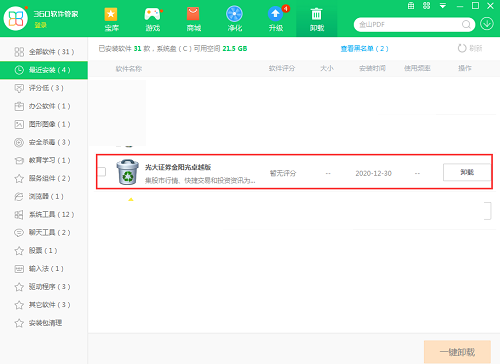
Comparison of similar software
Haitong Securities Great WisdomIt is one of the popular software for investment analysis of stocks and financial securities. The software supports online data analysis on the Internet, helping you to obtain reasonable analysis results and achieve real-time investment benefits. The software is free to download and does not contain any plug-ins. It is easy to use and simple to operate. It has a variety of analysis results, including trends, bidding, technology, and fundamentals. It is simple to set up. The Haitong Securities Great Wisdom Download Tool also uses a lot of technology in consultation to facilitate investors to understand all kinds of information in the investment process in a timely manner.
Zhongtai Securities Rongyihui (formerly Qilu Securities Tongdaxin Quotes Edition)It is a securities software. Zhongtai Securities can compare your current account and history based on you, and allow you to make simple judgments through simple judgments. You can also get the latest information to facilitate your investment decisions.
Huajun editor recommends:
Everbright Securities Golden Sunshine Excellent Edition Tongda Xin V6 Super Edition integrates stock market quotes, fast transactions, and investment information, and supports Shanghai and Shenzhen A shares, B shares, funds, bonds, stock transfers, Hong Kong stocks, futures, AH comparison, and Hong Kong Stock Connect. I haven’t used Everbright Securities Golden Sunshine Excellent Edition Tongda Xin V6 Super Edition. Do you know that all your good friends are using it? Come and download it.