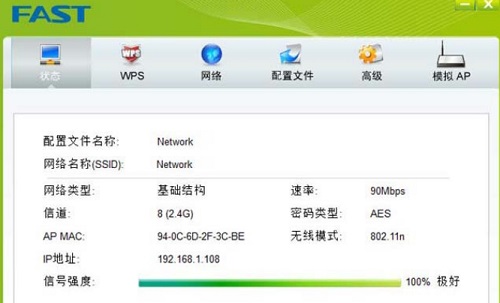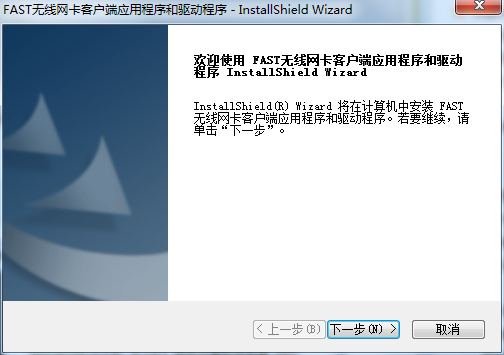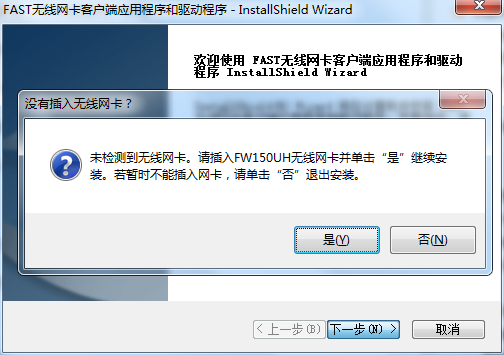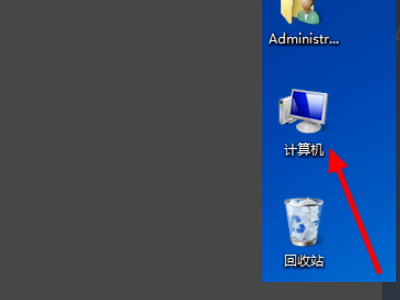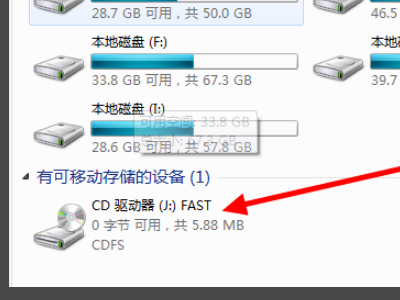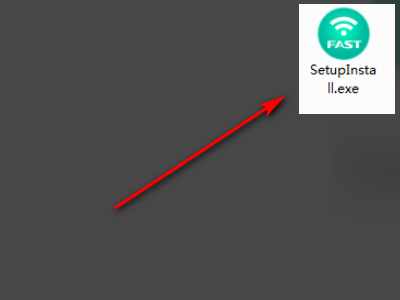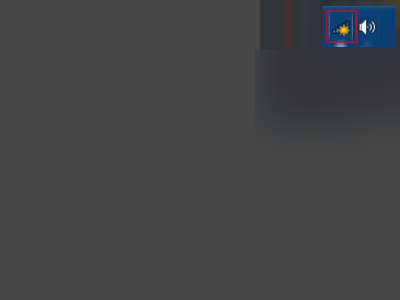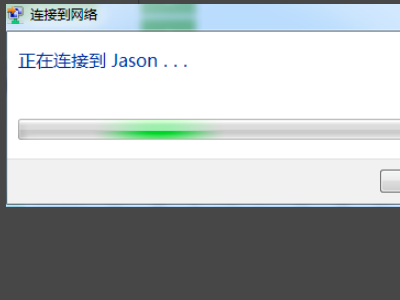Swift fw150uh wireless network card driverThe official version is a wireless network card driver created by Swift for users. The official version of the fast fw150uh wireless network card driver is mainly suitable for all types of FAST
The FW150UH network card solves the problem that users encounter problems when using the network card. andSwift fw150uh wireless network card driverIt also uses WPA-PSK/WPA2-PSK, WPA/WPA2 security mechanism and WEP encryption to protect your wireless network at all times. Huajun Software Park provides a download service for the fast fw150uh wireless network card driver. Everyone is welcome to download and use it!

Swift fw150uh wireless network card driver specifications parameters
Supported standards and protocols: IEEE 802.11b, IEEE 802.11g, IEEE 802.11n
Bus type: USB 2.0
Frequency range: 2.4~2.4835GHz
Transmission rate
11n: up to 150M
11g: 6/9/12/18/24/36/48/54M (adaptive)
11b: 1/2/5.5/11M (adaptive)
Number of working channels: 13
Data modulation
11b:CCK,DQPSK,DBPSK
11g: OFDM
11n: OFDM with PSK, BPSK, 16-QAM, 64-QAM
RF power: 20dBm (maximum)
LED indication: Statu
Swift fw150uh wireless network card driver software functions
Status
Click the status button as shown in the figure below, and information related to the network card connection status will appear, including configuration file name, network name, as well as network type, rate, channel, password type, AP
MAC, wireless mode, IP address, signal strength, etc. No setup is required.
WPS
If you want to quickly access the wireless network, click the WPS button and there will be three methods for you to choose from.
The WPS function only takes effect when the network card and the wireless router or AP you want to connect support the WPS or QSS function; otherwise, the network card will not be able to connect.
Swift fw150uh wireless network card driver software features
The antenna has high gain and can receive signals at will
: 5dBi high-gain antenna, the signal reception performance is even better. Browsing Weibo, chatting on WeChat, listening to music, watching blockbuster movies, playing games, everything is more casual than before, you can play whatever you want!
Free wifi, you can enjoy the data
Supports simulated AP function, just plug it into a computer that is connected to the Internet, and your laptop, mobile phone, and Pad will immediately access Wi-Fi for free, and you can shop online, chat, play games, and watch videos online. No network cables, no traffic, and free use!
Share at any time, enjoy wifi with multiple people
out out of 100,000 people connected to the Internet, you can create Wi-Fi, laptops, mobile phones, PAD, multiple people at any time to share, at home, school, office, hotel, you can enjoy it anywhere!
Flexible design makes you fall in love instantly
The antenna is rotatable, flexible and free, you can adjust the wireless to the best at any time, turn it around and you will love it!
Free and compatible, it will fit in well with your system
Super system compatibility, supports Windows XP, Windows 7, Windows 8 and other systems, ready to experience the extraordinary wireless experience at any time!
Swift fw150uh wireless network card driver product features
Adopts a new appearance design, small body and long antenna, beautiful and elegant, bringing the ultimate visual impact
External true 5dBi omnidirectional antenna, longer wireless transmission and reception distance, bringing a superior user experience
The external antenna adopts a flexible design and can be freely adjusted to enjoy high speed at any time
Using 11N wireless technology, the wireless transmission rate is up to 150Mbps, making data transmission within the local area network more efficient
Supports simulated AP function, you can easily build a wireless LAN by setting it to simulated AP mode
Supports advanced encryption and security mechanisms such as WEP, WPA/WPA2, WPA-PSK/WPA2-PSK
Provides Type A USB interface
Comply with IEEE802.11n, IEEE802.11g, IEEE802.11b standards
Support wireless roaming technology to ensure efficient wireless connections
Swift fw150uh wireless network card driver installation steps
1. Download the Swift fw150uh wireless network card driver from the Huajun Software Park and extract it to the current folder. Click the setup.exe application to enter the installation wizard interface, and then click Next.
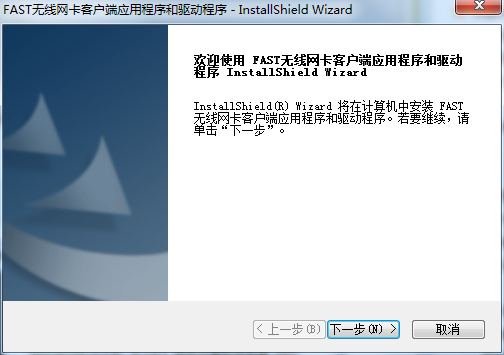
2. At this time, a prompt to connect the device will pop up. Users only need to connect to complete the installation.
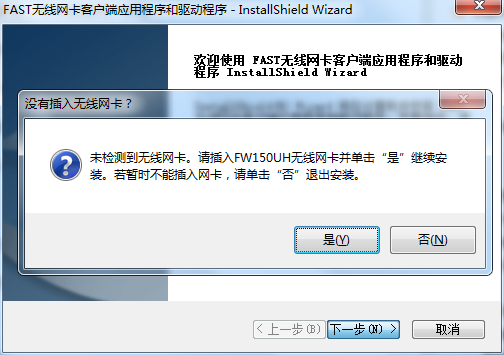
Swift fw150uh wireless network card driver instructions
How to set up the fast fw150us wireless network card
1. Insert the fast driver-free wireless network card into the USB port of the computer, and double-click Computer with the mouse.
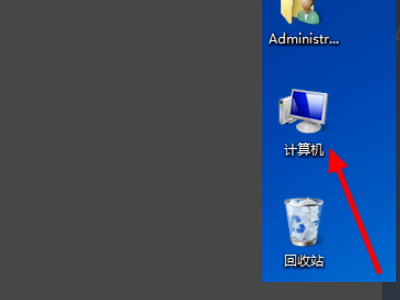
2. Then double-click the CD drive with the mouse.
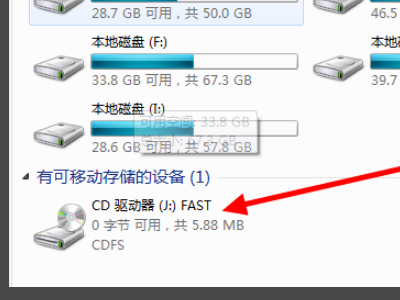
3. Double-click the icon in the picture below in the opened folder.
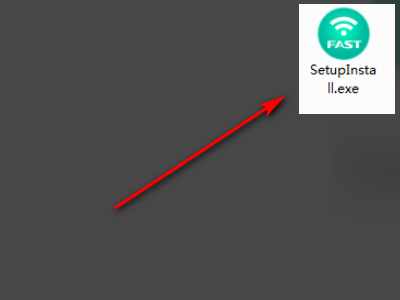
4. The wireless network card automatically performs initialization settings.

5. When the settings are completed, click the network icon in the lower right corner of the desktop.
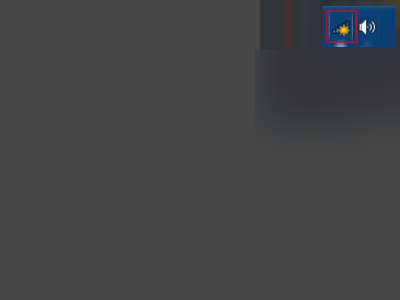
6. A list will appear at this time. Find the wireless network you want to link to. After clicking, the word "Link" will appear, and then click "Link".

7. Connecting to a wireless network. If the wireless network has a password set, you need to enter the password so that you can access the Internet.
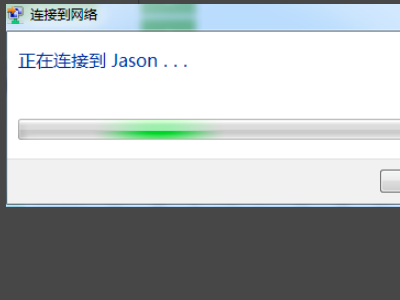
Comparison of similar software
ASUS wireless network card driverThe official version is a computer driver with very practical functions and is specially designed to solve the problem of ASUS USB-N53 wireless network card not working properly. Follow the instructions below and you can easily solve this problem by yourself. The wireless network card of ASUS notebooks requires a driver. Although a CD containing the driver is included when purchasing the product, many users do not save the CD properly after purchase and cannot find the driver when they need it.
lblink802.11n wireless network card driverThe official version is a driver created for lblink802.11n wireless network card. The latest version of lblink802.11n wireless network card driver can support windowsXP and win7 systems, including driver and wireless client management software REALTEK
11n USB Wireless LAN
Utility. In addition, the lblink802.11n wireless network card driver also uses Block Confirmation, Frame Aggregation and other technologies to greatly improve the efficiency of the MAC layer.
Huajun editor recommends:
Swift fw150uh wireless network card driverThe official version is mainly suitable for various types of FAST FW150UH network cards to solve the problem that users encounter problems when using the network card and cannot use it normally. After many updates and optimizations, the Swift fw150uh wireless network card driver has become more user-friendly and simpler to operate. The editor of Huajun Software Park personally tested it and recommends it to everyone for download.