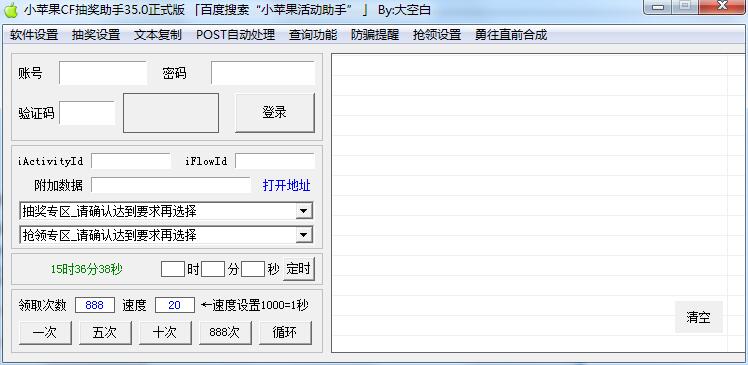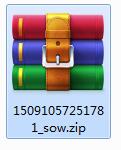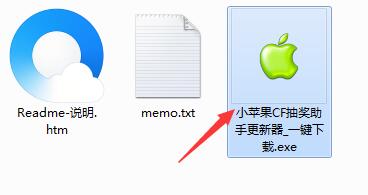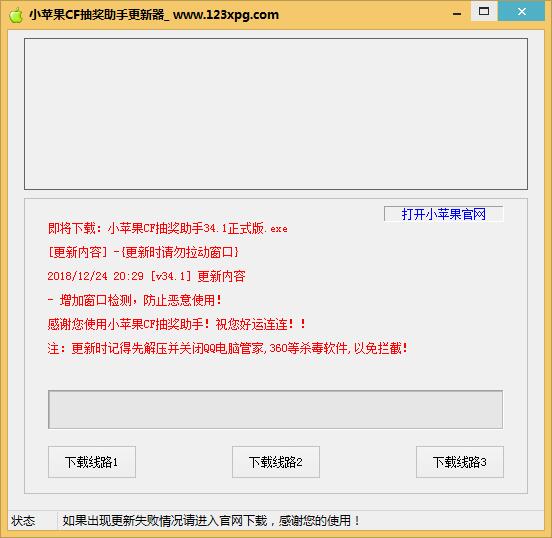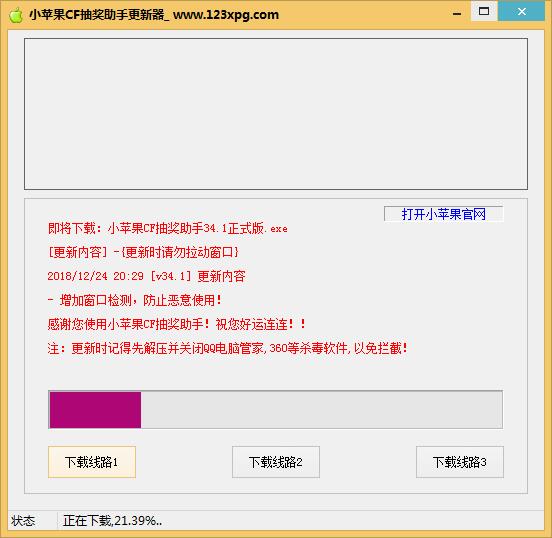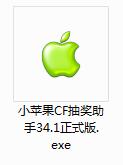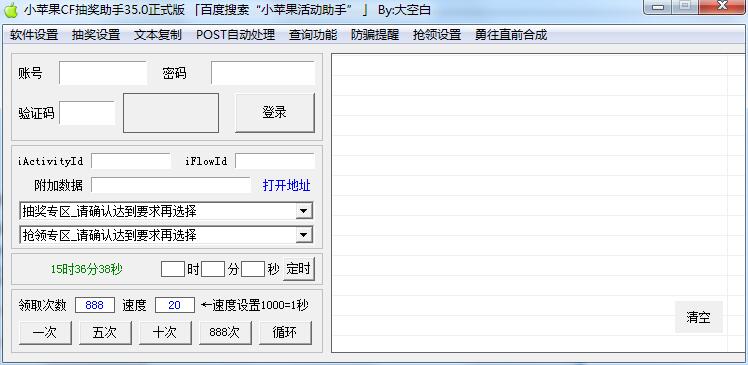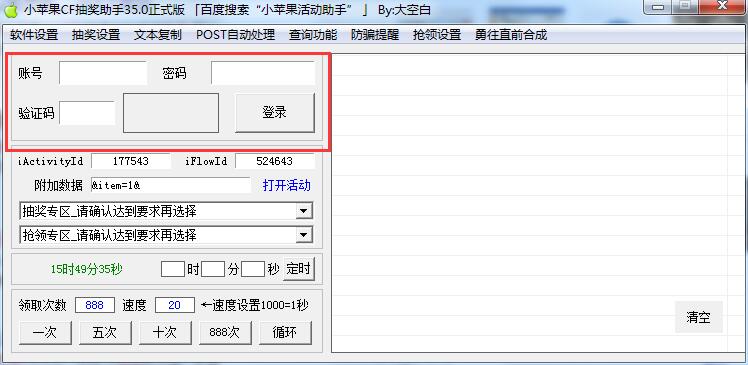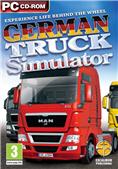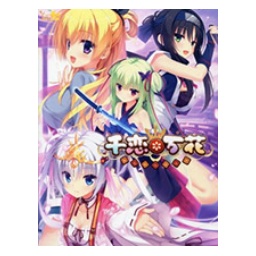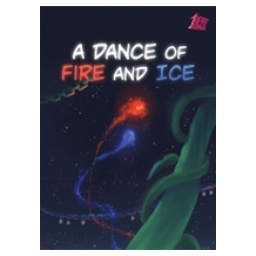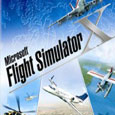Little Apple CF Lottery Assistant Updater is an update tool for Little Apple CF Lottery Assistant. The Little Apple CF Lottery Assistant can help CF players make it more convenient and faster during the CF event lottery and increase the chance of the lottery. It also has automatic updating of activity data, notifying players as soon as there is an activity and grabbing gift packs for lottery games in seconds. Welcome all CF players to come to Huajun Software Park to download and use it.
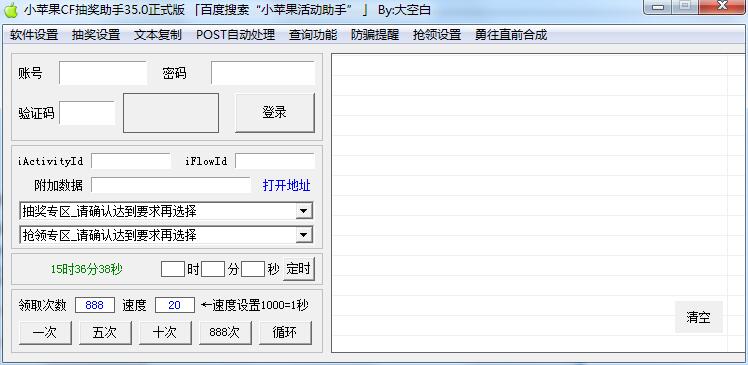
Introduction to functions of Little Apple CF Lottery Assistant Updater
1. Only one button is needed to sign in, receive, redeem and inquire about CF!
2. Fully supports new CF activities, remote updates, no need to update software
3. Carefully prepare Apple recommendations and have various low-price discount activities!
4. Compared with traditional operations, it is easier and smarter to use Little Apple to receive props
5. Make the interface truly clean, simple, easy for novices to operate, and very convenient
6. Compared with other activity assistants, our little apple is more focused on user use, says no to advertising, and rejects any advertising that affects the experience.
7. Little Apple CF Activity Assistant is compatible with all computer systems and can be opened by all computer operating systems, including rarer systems.
How to install the Little Apple CF Lottery Assistant Updater
1. First download the installation package of Little Apple CF Lottery Assistant Updater from this site and get "15091057251781_sow.zip".
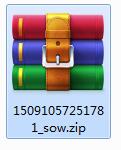
2. Right-click "15091057251781_sow.zip" and extract it to the current folder to get "Little Apple CF Lottery Assistant Updater_One-click Download.exe".
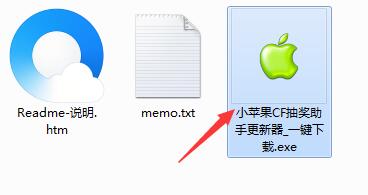
3. Double-click to open "Little Apple CF Lottery Assistant Updater_One-click Download.exe". You can see three download lines below. You can click on any one to download.
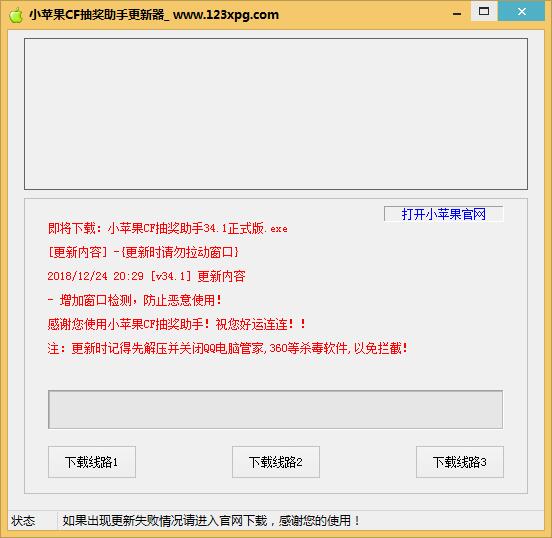
4. Downloading is in progress, please wait for a moment.
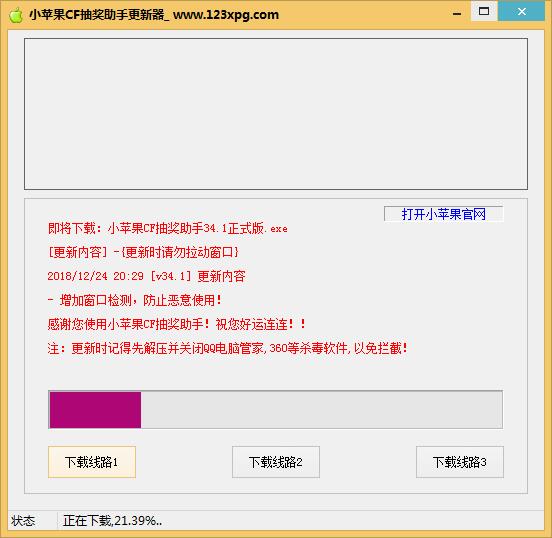
5. When the download is completed, the "Little Apple CF Lottery Assistant 34.1 Official Version.exe" running program will appear.
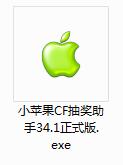
6. Double-click to run "Little Apple CF Lottery Assistant 34.1 Official Version.exe" to open the main interface of the software.
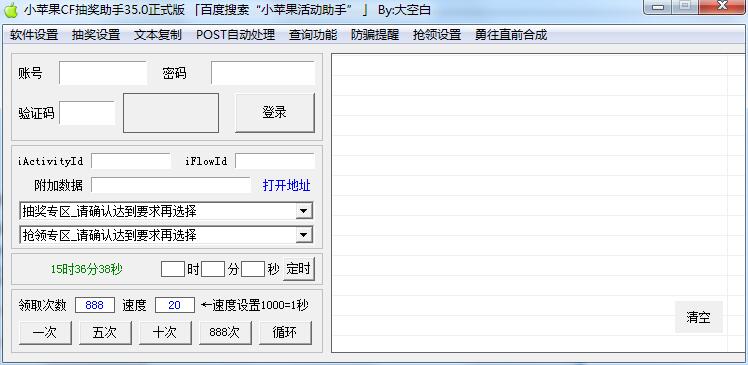
How to use the Little Apple CF Lottery Assistant Updater
To open the software, you first need to log in with your account and password. After logging in, users can make relevant settings according to their own needs. After setting up, they can use the lottery.
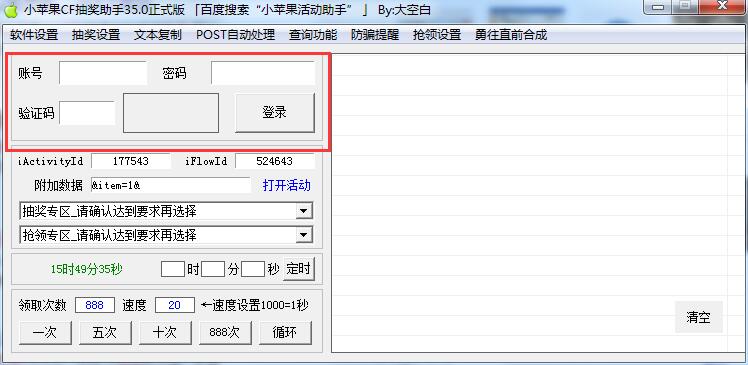
Little Apple CF Lottery Assistant FAQ:
One-click collection problem
Problem description: Unable to receive CF event props or skins with one click.
Solution:
Make sure you have logged in to the correct game account and region.
Check whether the network connection is stable.
Try restarting the software or logging in to the account again.
Check to see if the software has been updated to the latest version to support current activities.
Lottery function
Problem description: The lottery function cannot be used or the probability of winning is low.
Solution:
Confirm that the sweepstakes is in progress.
Check whether the lottery conditions (such as account level, activity participation, etc.) are met.
Set a reasonable number of draws and speed to avoid abnormalities caused by frequent or too fast operations.
Please note that the results of the lottery are random and the probability of winning is affected by many factors.
Little Apple CF Lottery Assistant Updater Update Log
Add window detection to prevent malicious use
Huajun editor recommends:
Using the Little Apple CF Lottery Assistant Updater, you can now check in, receive, exchange and query CF with one click. It is very convenient and fast, and can increase the chance of lottery activities. Players who have not downloaded it yet should do so quickly. Huajun Software Park also has Dancing Online PC version, God General World Modifier, .NET and other related software that are definitely worth downloading and using. Come and choose your favorite!