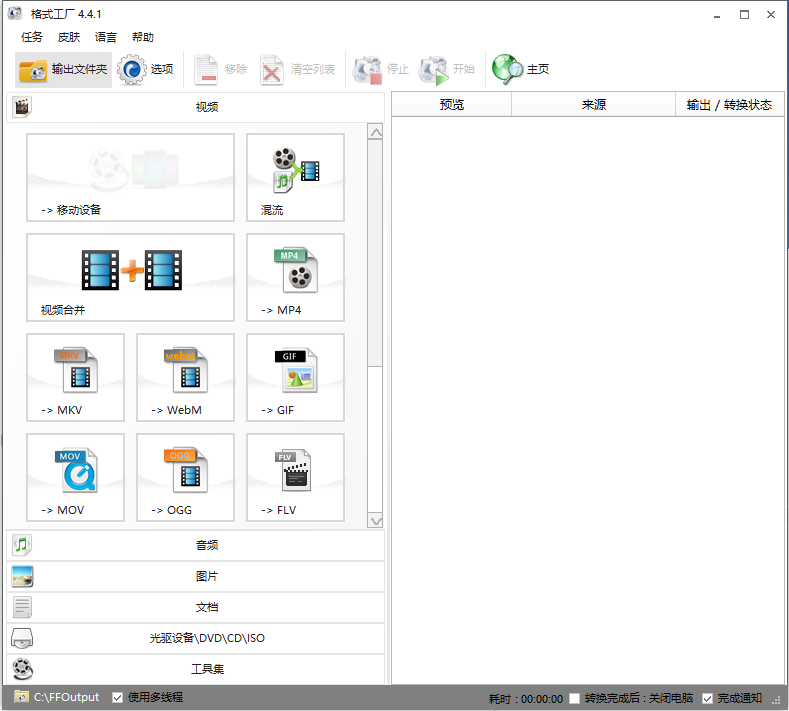FormatfactoryThe official version is a conversion tool that supports all mainstream file formats. The formatting types supported in the latest version of Format Factory include mainstream media formats such as video, audio and pictures. andFormatThere are also high -end functions such as video conversion, audio conversion, picture conversion, DVD/CD/ISO conversion, and high -end functions such as video merger, audio merger, and mixed flow. Format factory 2024 free download.

Format Format Foreign Problems
Question: What should I do if the DVD in the format factory is transferred to the video file?
Answer: Please click to download the MENCODER.EXE in the FFMODULES directory in the FFMODULES directory in the format installation directory.
Q: How to make VCD/DVD in the format factory?
Answer: At present, the official only provides a file format conversion, and does not support burns. You can use all the formats that can be recognized by all the burner software with all the transfers to MPG, and then make them.
Question: When the format factory uses "all transfer to RMVB format", the "Fail To Decode" prompt always appears. What should I do?
Answer: The RMVB uses the decoder installed by the system to decoding, and the official download of the format factory only comes with a few common decoders. At this time, users need to install some other decoders by themselves. K-Lite decoder package.
Q: How to edit music in the format factory?
Answer: 1. If the format of the editing is mp3 format, click MP3 to drag the file into the format factory.
2. After the file is added, select the file, click the editing, and in the pop -up window, modify the start time and end time of the intercepting clip.
3. Click on the upper right corner to determine, and finally click the button to start the button.
Format factory software function
1. Format factory supports almost all types of multimedia formats. Support a variety of formats such as various types of videos, audio, pictures, and easily convert to the format you want.
2. Format factories can repair damaged video files. During the conversion process, the damaged files can be repaired so that the conversion quality can be damaged without damage.
3. Multimedia files to lose weight. You can help your documents "lose weight", and the format chemical factory makes them "thin and slim". It not only saves the hard disk space, but also is convenient for preservation and backup.
4. Format factories can specify multimedia specified formats such as iPhone/iPod/PSP.
5. Format chemical factory supports common functions. Conversion pictures support common functions such as scaling, rotation, watermark, etc., so that the operation is done in one go.
6. Simple backup. DVD video grabbing function, easily back up DVD to the local hard disk.
7. Format factories support multi -language. Format chemical plants support 62 national languages, using barrier -free, and meet a variety of needs.
Format factory software characteristics
Support the audio, videos, pictures of various format types, and the format you want easily.
It can help files lose weight, save hard disk space, and conveniently save backup.
Support the functions such as scaling, rotation, and watermark, all operations are in one go.
Support multiple languages, use completely barrier -free, and meet various needs.
You can repair damaged files and maintain quality and quantity.
You can specify the format and support the iPhone and other formats.
Easy video capture and backup to the local hard disk.
Format factory installation steps
1. Download the format factory in the Huajun Software Park and decompress it into the current folder, click FormatFactory5.8.1.0.0.exe applications to enter the installation wizard interface, select the software installation position interface, the editor of Huajun suggested users to users. Installed in D drive, select the installation location and click the one -click dark account.

2. Format factories are under installation, and users can wait patiently for a while.

3. Format factory installation is over, click to experience immediately.

How to use the format factory
Format factory software conversion MP4 method
1. First of all, after you download and install the factory software on this site, you can find the shortcut of software on the desktop. As shown in the figure below, the left -clicking shortcut to open the software to enter the main interface. There are different types of conversion formats on the interface. Let's click the format that needs to be converted, and then enter a detailed conversion interface.
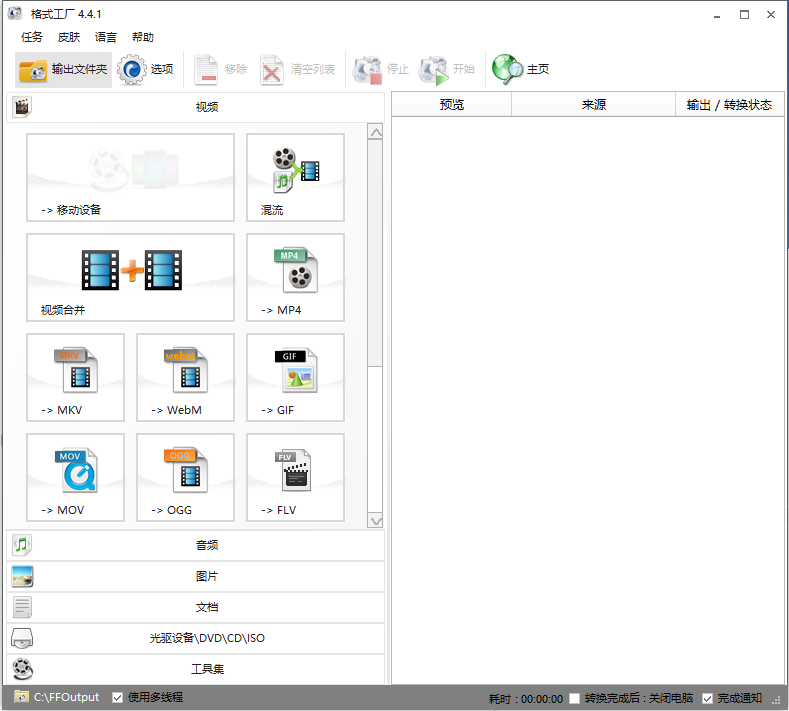
2. The editor is converted into MP4 format as an example. Click the MP4 option in the figure above, and then enter the interface in the figure below. You can first click the added file or add a folder option to add the file that needs to be converted to the software. After the addition is completed, click the output configuration option to set the type, size, quality and other options of the file. After the setting is completed, you need to click the change at the bottom of the interface. Select the appropriate output location. After the setting is completed, we can click to determine the above interface. Options, then you can be patiently waiting for processing to complete the required file at the set saving location.

Similar software comparison
Universal video format converterIt is a powerful video format conversion tool that supports many conversion formats and does not affect the quality of the video itself. The universal video format converter has won the love of users with its super fast conversion speed and convenient operation. The conversion format operation only needs to be completed in a few simple steps, bringing users a fast and easy use experience.
Dandelion 3GP format converterIt is a powerful and simple all -around mobile phone video format conversion tool. Software can help you convert commonly used AVI, WMV, MP4, FLV, MOV, RMVB, MPEG, MPEG-2, and other video formats in 3GP or MP4 video formats, which can also make you recorded various HD high-definition videos (such M2TS, AVCHD) is converted to 3GP or AVI video format, so that you can play your favorite videos on your phone.
Format factory update log
Updated EXIV2 picture information library
Updated FFMPEG5.1 version
Adjust the video combined naming rules
Fixed the error of reading the picture in the video merging
Add AV1_NVENC, H264_MF, H265_MF hardware coding
Optimized the coding parameters of H26X_NVENC H26X_QSV H26X_AMF
Hardware encoding H26X_NVENC increased the constant quality parameter CQ
Optimized the resolution of low and medium quality and size
Xiaobian of Hua Jun:
FormatThe formatting types supported in the latest edition include mainstream media formats such as video, audio and pictures. In the video conversion, it is one of the leaders. With its own functions and simple operations, it has won unanimous praise from users. Come and try it.