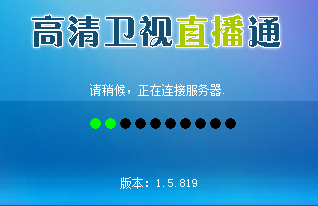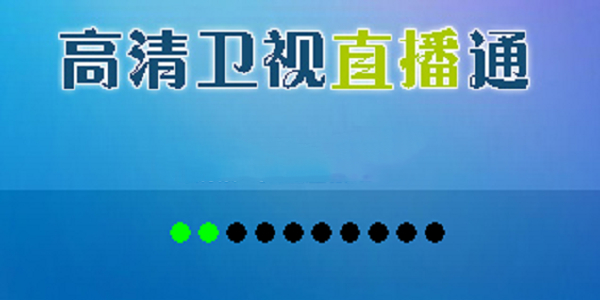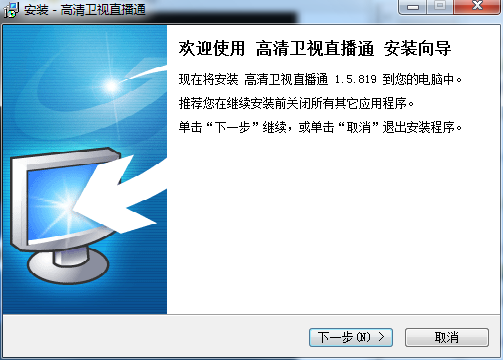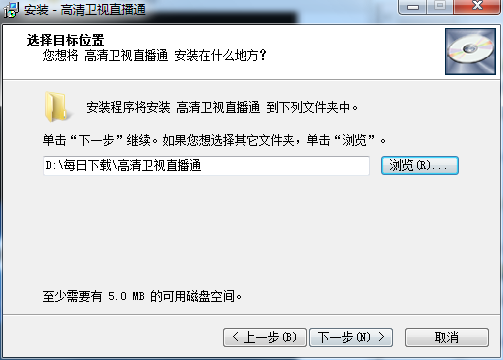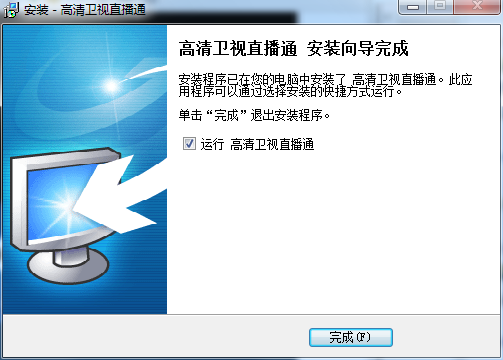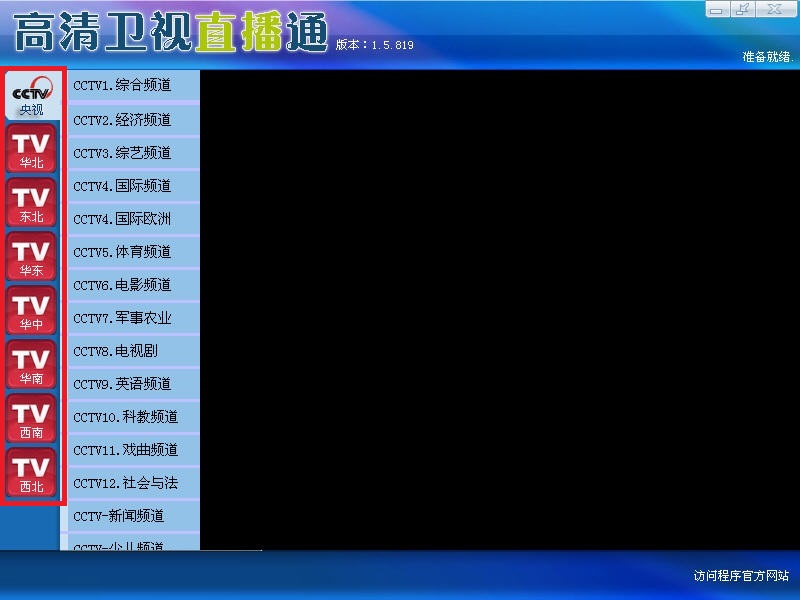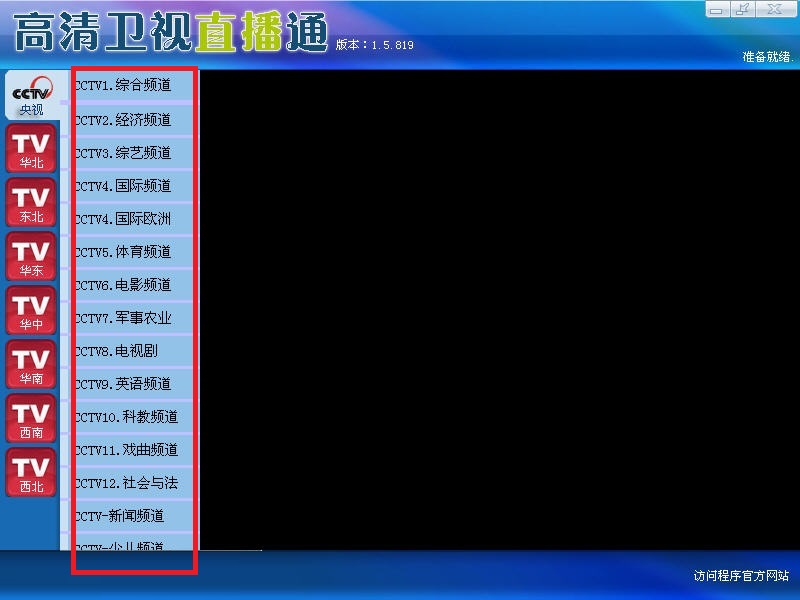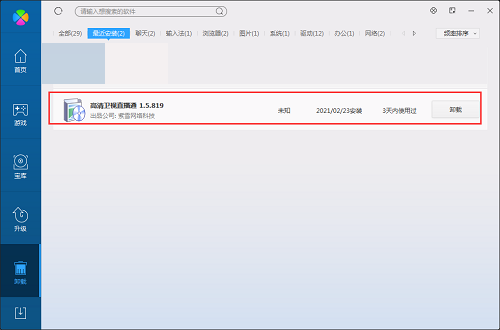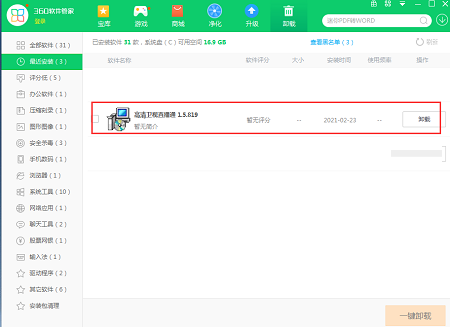HD satellite TV live broadcastThe official version is a video player that uses CCTV P2P playback core. HD Satellite TV Live Channel can directly broadcast all CCTV TV channels and satellite TV channels in all provinces and cities across the country. andHD satellite TV live broadcastDuring operation, the resource usage is small, the system efficiency is improved, and it is safe, efficient and reliable. Huajun Software Park provides download services for HD Satellite TV Live Pass. To download other versions of HD Satellite TV Live Pass, please go to Huajun Software Park!
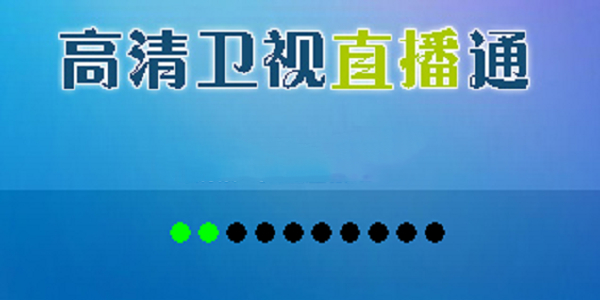
High-definition satellite TV live broadcast software functions
1. It includes various local stations and CCTV programs. Here you can find all the stations you want to watch, except of course those paid ones. It runs smoothly, the interface looks elegant, and it is very convenient to use.
2. Covers high-quality program content from all CCTV Chinese channels and all local channels. Relying on the support of CCTV's powerful resources and technology, you can quickly locate the programs you need, easily customize program reminders, and grasp the latest program updates by turning on your computer.
3. When you are bored watching TV alone, you will no longer be alone as long as you have HD TV Live Channel. HD TV Live Channel has online social functions, allowing countless people to watch your favorite programs with you, and you will no longer be alone.
4. Integrate the main video programs by category so that users can find the video content they want with one click. In addition to a flatter and more refined layout design, this new version also optimizes the homepage interface, making the entire design simple and uncompromising.
Features of HD Satellite TV Live Broadcast Software
Live online broadcast of 21 sets of CCTV high-definition programs;
Live online broadcast of 32 sets of national provincial and municipal satellite TV programs;
High-definition playback, the effect is unparalleled;
Extremely fast connection, no stagnation or lag;
Divide categories by region and find programs immediately;
Advanced P2P technology, the more people there are, the smoother it will be;
Fully automatic playback environment detection and upgrade;
The software is small and exquisite, and the installation file is less than 2M;
运行期间资源占用小,提高系统效率;
The operation is fool-proof, just click to watch;
Using CCTV playback controls, it is safe, efficient and reliable;
With up to 53 sets of high-definition programs, you can stay away from cable TV;
Installation steps of HD Satellite TV Live Channel
1. Download the HD Satellite TV Live Pass in Huajun Software Park, unzip it to the current folder, and click on the HD Satellite TV Live Pass
1.5.819.exe application, enter the installation wizard interface, and then click Next.
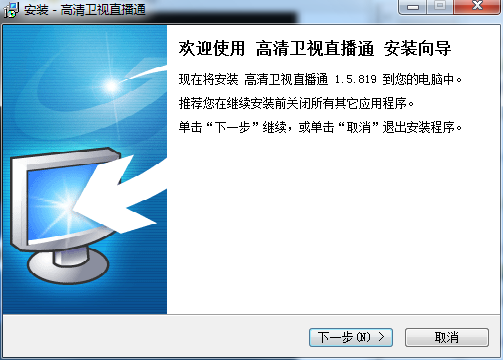
2. Select the software installation location interface. Huajun editor recommends that users install it on the D drive, select the installation location and click Next.
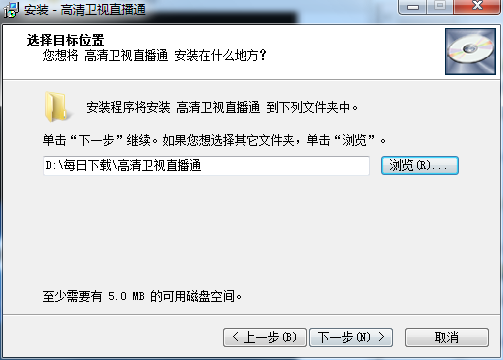
3. The installation of HD Satellite TV Live Channel is completed, click Finish.
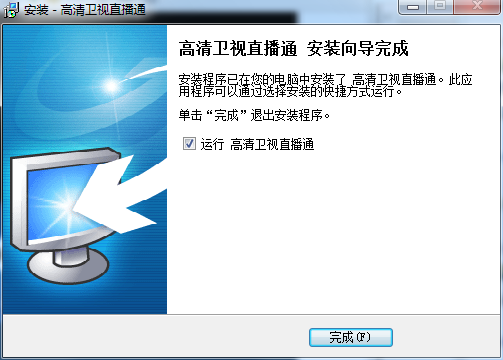
How to use HD Satellite TV Live Channel
1. Run the software and select the satellite TV you want to watch on the far left
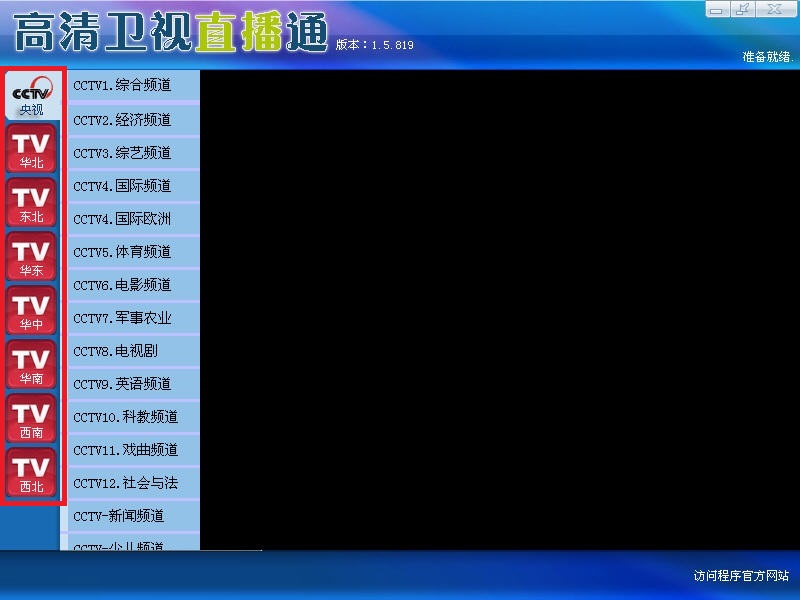
2. Then select the specific channel you want to watch on the side, and then you can watch the video
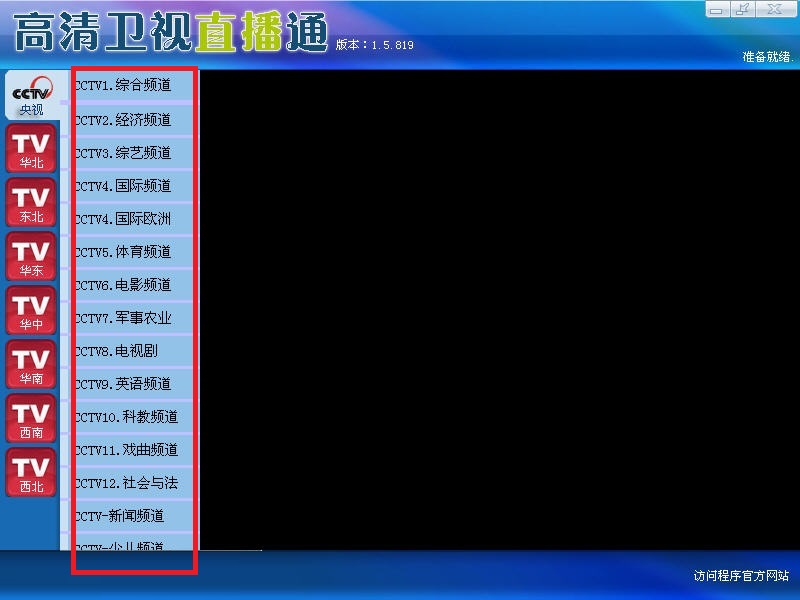
HD Satellite TV Live Channel List
CCTV:
CCTV1. Comprehensive channel, CCTV2. Economic channel, CCTV4. International channel, CCTV4. European channel, CCTV5. Sports channel, CCTV6. Movie channel, CCTV7. Military agriculture, CCTV8. TV series, CCTV9. English channel, CCTV10. Science and education Channel, CCTV11. Opera Channel, CCTV12. Society and Law, CCTV-News Channel, CCTV-Children’s Channel, CCTV-Music Channel, News Channel (HD), Comprehensive Channel (HD), Sports Channel (HD), CCTV-French Channel, CCTV-China Television Shopping, CCTV-Fengyun Football
Provincial and municipal satellite channels:
Beijing Satellite TV (HD), Tianjin Satellite TV (HD), Hebei Satellite TV (HD), Shanxi Satellite TV (HD), Inner Mongolia Satellite TV (HD), Liaoning Satellite TV (HD), Jilin Satellite TV (HD), Heilongjiang Satellite TV TV (HD), Anhui TV, Shanghai Dragon TV (HD), Jiangsu TV (HD), Zhejiang TV (HD), Fujian Southeast TV (HD), Fujian Xiamen TV (HD), Jiangxi TV (HD), Shandong TV (HD), Hunan TV (HD), Hubei TV (HD), Henan TV (HD), Guangdong TV (HD), Guangxi TV (HD), Hainan Tourism TV (HD), Chongqing TV (HD), Sichuan TV ( HD), Guizhou TV (HD), Yunnan TV (HD), Tibet TV (HD), Shaanxi TV (HD), Gansu TV (HD), Qinghai TV (HD), Ningxia TV (HD), Xinjiang TV (HD)
Frequently Asked Questions about HD Satellite TV Live Broadcast
Question: How to uninstall HDTV Live Channel?
Answer: Method 1: Install and open the computer housekeeper software, select the software management option, click the uninstall option, find HD TV Live Access in the list, and click uninstall
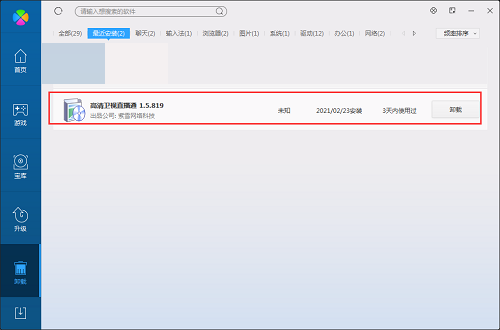
Method 2: Install and open 360 Software Manager, find HDTV Live Channel in the list of uninstall options, and click to uninstall.
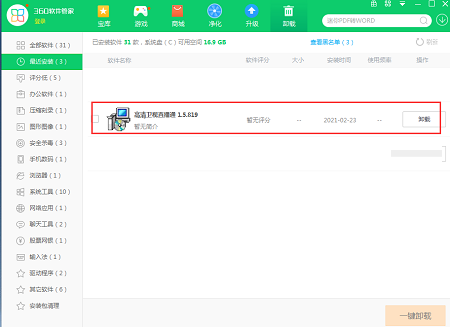
Comparison of similar software
Online TV live broadcast softwareIt is a simulated Internet TV software. The Internet TV live broadcast software has more than 1,000 domestic TV channels, including the central channel, national satellite channels, Hong Kong and Macao channels, and provincial, municipal and county-level TV channels across the mainland. No need to install other plug-ins. Online TV live broadcast software supports two major modes: live broadcast and playback. The software calls server data with fast speed and no buffering to meet your various needs.
Hong Kong local live broadcast softwareThe official version is an online TV specifically designed for Hong Kong movies. The fastest live streaming software for Hong Kong's local channels synchronizes with Hong Kong's local channels without any delay, and the more people watching, the faster the speed. Hong Kong's local live broadcast software can also watch many TV stations such as Taiwan TVBS.
HDTV Live Update Log:
1: Optimized performance
2: We are serious about solving bug problems
Huajun editor recommends:
If you are dazzled by the introduction of so many functions above, then quickly download the HD Satellite TV Live Pass. This site also provides cbox CCTV Video 2017, Adobe Audition CC, Cloud Manager, etc. for you to download.