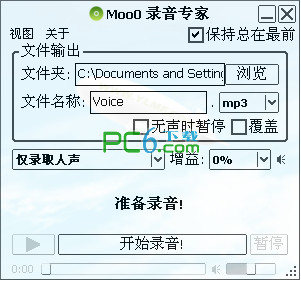Haoha computer recording software is a simple and practical recording software for MP3, WMA and other formats. It has a built-in audio noise reduction function to help us reduce noise during the recording process as much as possible, output high-definition audio files, and supports separate recording systems and microphones for sound recording.
Haoha computer recording software features
Multi-source recording
System sound: Record the audio played by the computer (such as videos, music, game sound effects).
Microphone input: Capture vocals or external device sounds (e.g. musical instruments, radio).
Mixed recording: Record system sound and microphone input simultaneously, suitable for game commentary, online meetings and other scenarios.
Multi-track recording: supports independent adjustment of the volume and gain of each audio track to achieve professional-level mixing effects.
Intelligent noise reduction and enhancement
AI noise reduction: Automatically identify and filter background noise (such as current sound, fan sound).
Vocal enhancement: Highlights speech clarity, suitable for interviews, podcasts and other scenes.
Equalizer adjustment: Manually adjust high and low frequencies to optimize sound quality.
Flexible recording modes
Timing recording: preset start/end time, automatically complete recording (such as recording radio programs).
Segmented recording: Automatically split by time or file size for easy management of long audio.
Silence detection: Automatically skip silent segments to save storage space.
Efficient editing tools
Clip merging: Cut redundant parts and merge multiple recording files.
Marker annotations: Add text markers on the timeline to quickly locate key content.
Format conversion: Supports mutual conversion of mainstream formats such as MP3, WAV, FLAC, and AAC.

Haoha Computer Recording Software Frequently Asked Questions
Unable to export recording file
Possible reasons:
Improper software settings.
The file path does not exist or is inaccessible.
Solution:
Check the export settings in the software to make sure the correct audio format and file path are selected.
Make sure the file path exists and is writable.
Haoha computer recording software update log:
[1.8.3.1142]
1. Modify the recording engine to support multiple formats of microphone and system recording
2. Modify the voice changing engine
3. Fix other known BUGs to make the program experience more perfect;
Huajun editor recommends:
It is one of the best recording software. It has won unanimous praise from users for its comprehensive functions and simple operation. Come and download it and give it a try. The editor has also prepared yy recording software, silencer magician, and cloud machine manager for you