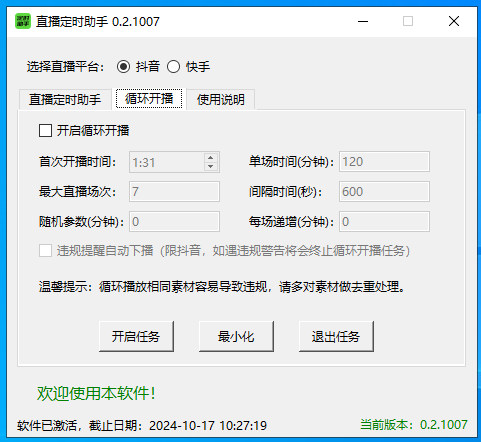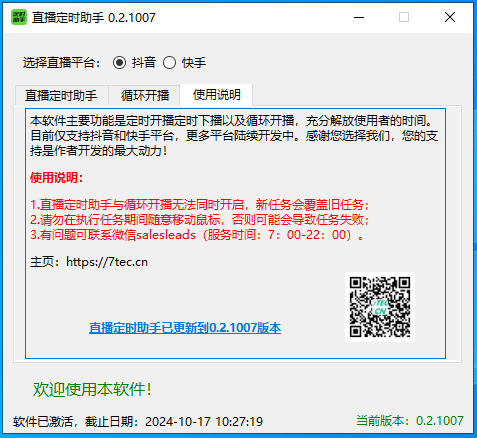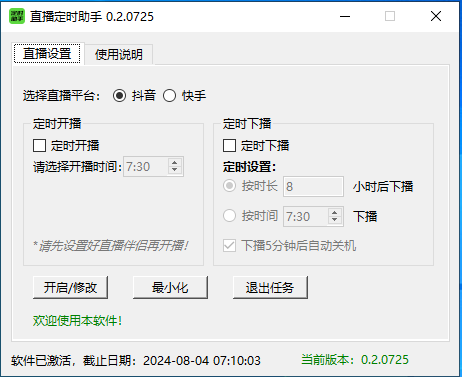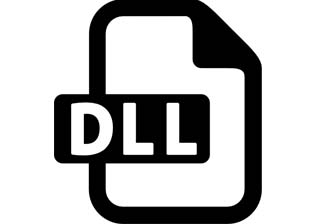Hello everyone, today I would like to recommend a super practical tool to you.
It can make our live broadcast more relaxed and orderly, and can fully free up everyone's time without having to stay next to the computer all the time.
It is simply a magical tool for unmanned live broadcast, that is the live broadcast timing assistant!
I believe that many friends have such troubles when doing unmanned live broadcasts, that is, someone must stay by the computer during the live broadcast and cannot leave to do other things.
But with this tool, these problems can be solved!
The biggest highlight of the live broadcast timing assistant is that it can start and end the broadcast at a scheduled time.This means that we can plan our live broadcast time in advance. For example, it will start on time at 8 o'clock every night, broadcast for 2 hours, and automatically stop broadcasting at 10 o'clock.In this way, not only do we feel confident, but fans can also develop a regular viewing habit. How great!
For example, if you have other work or things to do during the day, you can set the live broadcast time in advance for the evening, and it will automatically start the live broadcast for you when the time comes, so you don’t have to worry about being late or rushing to prepare.What's more, this timing function is very accurate, and there will be no early or delayed broadcasting.
This ensures that our live broadcast plan can be executed strictly according to the settings, without any accidents disrupting our rhythm.In addition, its operation is also very simple and easy to understand, even if you are a novice in live broadcasting, you can easily get started.The interface is designed to be very friendly, and you can set the scheduled start and end times in just a few steps, which is so convenient!In short, if you are still worried about controlling the live broadcast time, be sure to try this live broadcast timing, it will really make your live broadcast journey smoother and more professional! Don’t hesitate, use it quickly and take our live broadcast business to the next level!The following are things to note when using the live broadcast timing assistant:First of all, it can currently only be used on Douyin Kuaishou Live Companion on computers with WIN10 or above, and cannot be used on mobile phones. Other platforms are still under development;Secondly, if the broadcast has already started, do not turn on the scheduled broadcast again, otherwise it will easily cause abnormal downloading (Kuaishou);Thirdly, if only scheduled downloading is checked, the duration refers to the time from the time when the scheduled downloading task is set to the time of downloading. If both scheduled start and scheduled download are checked, the duration refers to the live broadcast time.Finally, if the set time has passed, that is, the set time is earlier than the current time, the set time will be automatically postponed to the next day.
Live broadcast timing assistant has been updated to version 0.2.1007
Added a loop live broadcast function, which can be broadcasted in a loop for multiple sessions
The main updates are as follows:
Fix known BUG
Optimize GUI interface
Modify time unit
Enhance system stability
Attached: Free trial card code
GIDC0UG8NVW866L7P0AW
QPGB33LMBXT5R83UCQ94
X43MIRPHRCDW7141PN8O
M0Z46T8TVBXL1TS6JI72
LDIOPAEW278Z31OOXCGL
RML7CNY1PWCCKR3XLP1N
Z7U0BOJAHLESRV1UUEWJ
I believe that many friends have such troubles when doing unmanned live broadcasts, that is, someone must stay by the computer during the live broadcast and cannot leave to do other things. But with the live broadcast timing assistant, these problems can be easily solved! Huajun Software Park provides you with a free download of the live broadcast timing assistant 2024. Friends who like the live broadcast timing assistant come to the Huajun Software Park to download and experience it!
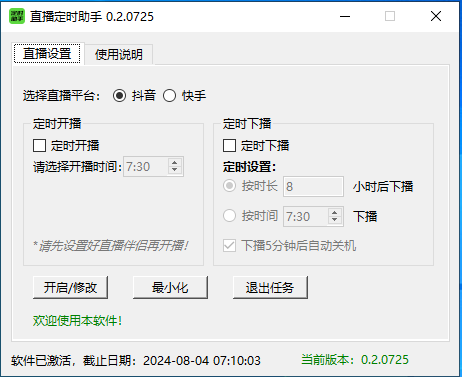
Features of live broadcast timing assistant software
The biggest highlight of the live broadcast timing assistant is that it can start and end the broadcast at a scheduled time.
This means that we can plan our live broadcast time in advance. For example, it will start on time at 8 o'clock every night, broadcast for 2 hours, and automatically stop broadcasting at 10 o'clock.
out out of confidence, fans can also develop a fixed viewing habit, how great!
For example, if you have other work or things to do during the day, you can set the live broadcast time in advance for the evening, and it will automatically start the live broadcast for you when the time comes, so you don’t have to worry about being late or rushing to prepare.
Also, this timing function is particularly accurate, and there will be no such situation of early or delayed broadcasting.
This ensures that our live broadcast plan can be executed strictly in accordance with the settings, and there will be no accidents that disrupt our rhythm.
In addition, its operation is also very simple and easy to understand, even if you are a novice in live broadcasting, you can easily get started.
The interface is designed to be very friendly, and you can set the scheduled start and end times in just a few steps, which is so convenient!
In short, if you are still worried about controlling the live broadcast time, you must try this live broadcast timing. It will really make your live broadcast journey smoother and more professional! Don’t hesitate, use it quickly and let our Take your live streaming career to the next level!
Live broadcast timing assistant update log:
Loop live broadcast function has been added, which can be broadcast in a loop for multiple times
Added violation warnings and reminders for automatic downloading
Solve the problem of automatic shutdown failure
Improve system stability
Fix known bugs.
Huajun editor recommends:
After so many years of updates and optimizations, the Live Timing Assistant has become more humane and more technological. It is highly recommended to everyone and you are welcome to download it. Those who are interested can also download .NET, Batch Butler, and Batch Butler.