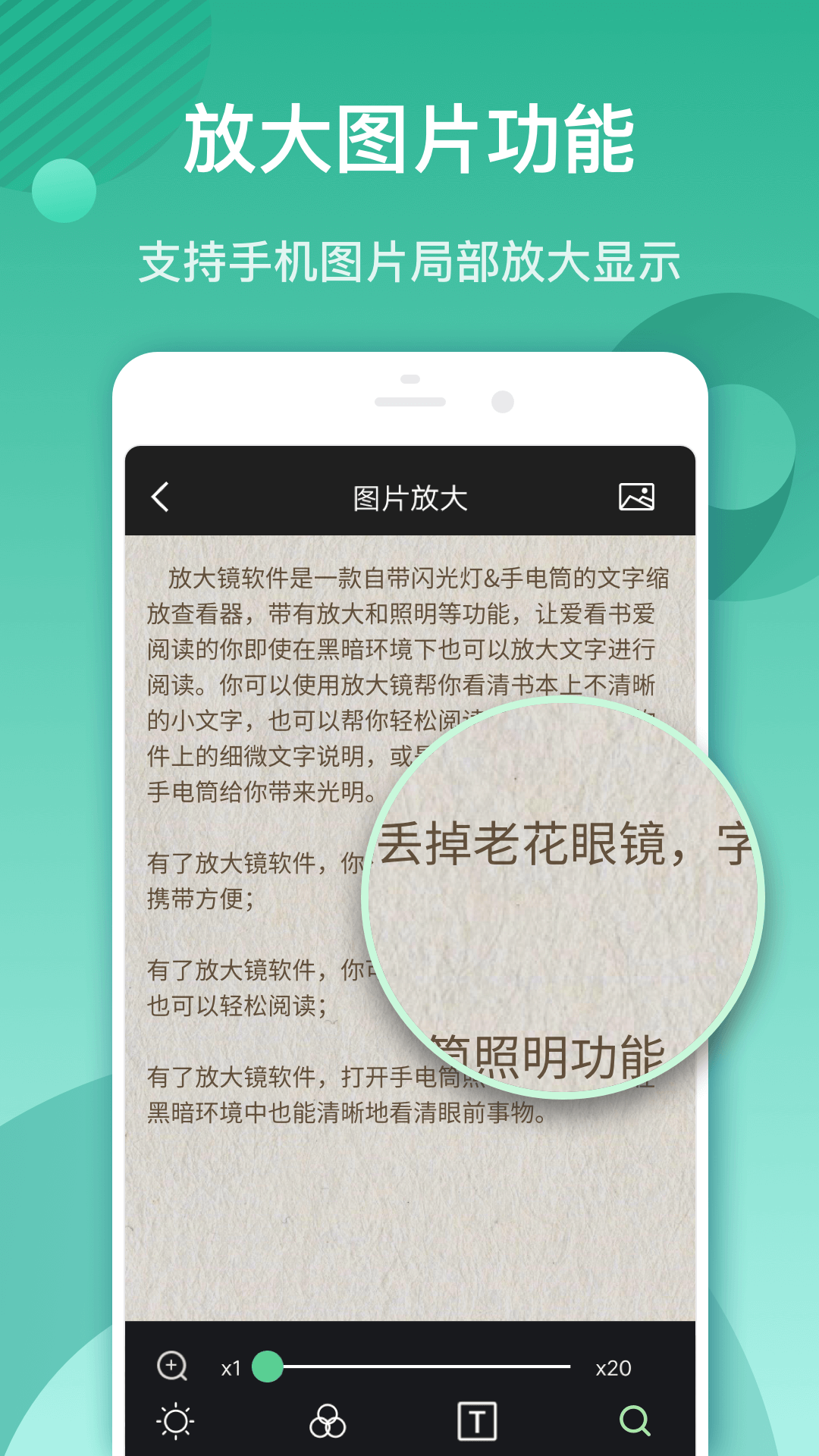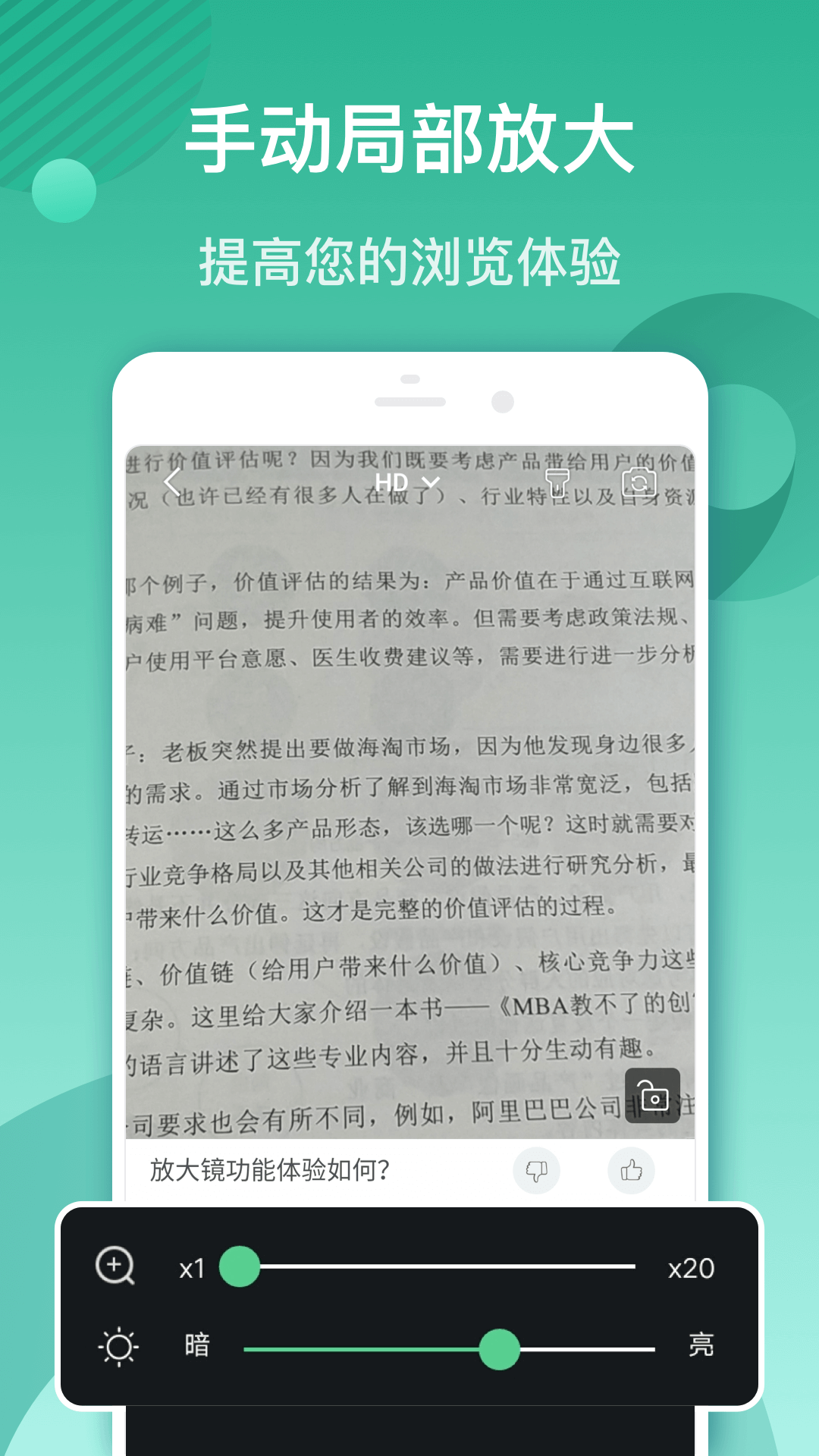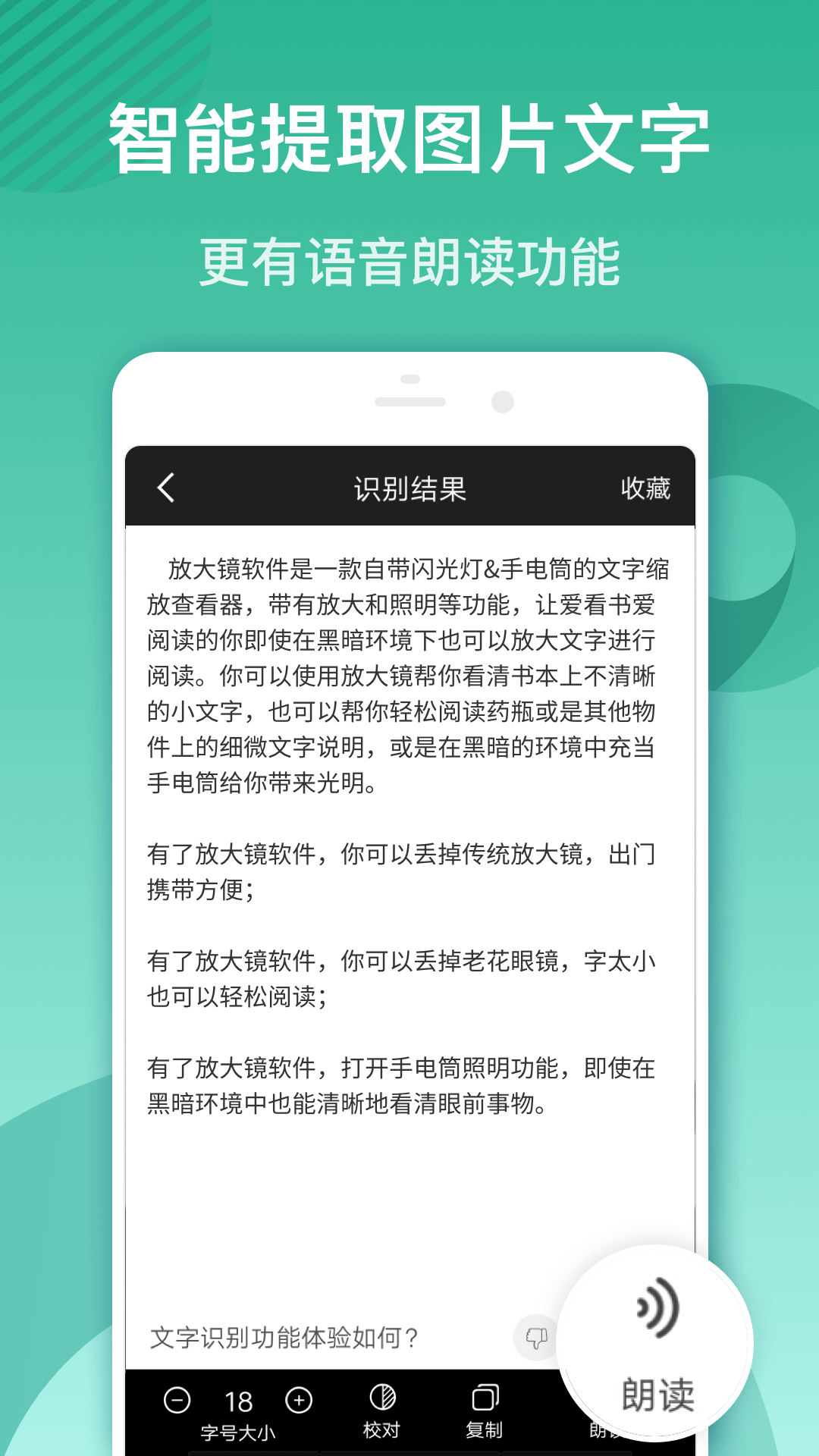-
magnifier
- Size: 83.59M
- Language: Simplified Chinese
- category: Utility tools
- System: Android
- Manufacturer:Wuhan Wangmi Technology Co., Ltd.
Version: v6.51 | Update time: 2024-10-14
Similar recommendations
Latest updates
How to use the magnifying glass tool on Win7 computer?
Cut out the watermark? -Where is the magnifying glass effect?
How to turn off the magnifying glass auto-start function in Win7
How to use the built-in magnifying glass in Win10
Tips for using the magnifying glass function in WPS demonstration
Detailed explanation of how to use the magnifying glass function of 101 Education PPT
Steps to turn off the magnifying glass function of web page images in 360 Speed Browser
How to use the magnifying glass function of FS Capture-FastStone Capture tutorial
How to extract text from Tencent QQ How to extract text from Tencent QQ
magnifying glass review
Recommended products
- Diablo game tool collection
- Group purchasing software collection area
- p2p seed search artifact download-P2P seed search artifact special topic
- adobe software encyclopedia - adobe full range of software downloads - adobe software downloads
- Safe Internet Encyclopedia
- Browser PC version download-browser download collection
- Diablo 3 game collection
- Anxin Quote Software
- Which Key Wizard software is better? Key Wizard software collection