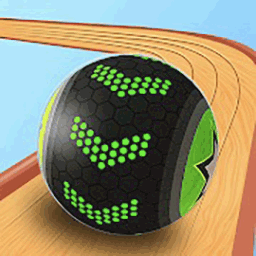The PC version of The Most Awkward Game 2 is a fun casual mobile game with beautiful graphics, rich and interesting gameplay, and easy-to-use operation. The game continues the classics of the previous game and strives to give players an original and new experience. Players who like it may wish to download and play it. Huajun Software Park provides you with the most embarrassing game 2 PC version download, come and experience it!

The most embarrassing game 2 PC version software introduction
This is a casual puzzle game that tests IQ, EQ, and EQ. The classic gameplay of the most embarrassing game 1 has been upgraded and transformed to become more interesting. The new version has 60 level designs that will make you laugh. It makes you have fun playing without thinking about it. It is the best way to spend your leisure time. It not only exercises your brain power, but also makes your mood better.
Each level of the game has carefully designed tests with different styles. To pass the level, you must always remember abstract thinking, be moderately humorous, and make appropriate use of the unique features of mobile devices, such as gravity sensing, multi-touch, etc. Come and experience the most embarrassing game in history with your friends.
: The original team of the most embarrassing game has worked hard to create a new chapter after two years. Are you guys getting anxious?
This time, Big Mouth has brought 60 levels that are relaxing, funny, and most importantly, very popular, to test the IQ of your friends. Can you, who prides yourself on your high IQ, handle it with ease?
We reject nonsense, so the answers to each level will make you feel that this is very scientific!
If you are willing to share, please play with your friends, and you will experience more fun. When you see your partner racking their brains in embarrassment, or their expression is so manic that they hit the wall, there is only one word that can express you. I feel so happy
The most embarrassing game 2 PC version software features
1. 60 levels that are relaxing, fun, and most importantly, very popular science;
2. Test the IQ of your friends and see if you, who is proud of your high IQ, can cope with it;
3. A lot of fun with nonsensical pranks, and brain-racking embarrassment is waiting for you.
The PC version of The Most Awkward Game 2 is a puzzle game, created by the original team of The Most Awkward Game. After two years, a new chapter is being written. Are your friends anxious for the wait? This time Big Mouth Jon has brought 60 levels that are relaxing, funny, and most importantly, very popular, to test the IQ of your friends. Can you, who prides yourself on your high IQ, handle it with ease?
We reject nonsense, so the answers to each level will make you think, "YES, this is very scientific!"
Installation steps
Special note: The installation package provided by Huajun Software Park contains Android emulator and softwareAPK file, the computer version needs to install the emulator first, and then install the APK file.
1. First download the installation package from Huajun Software Park. The software package contains an emulator exe installation program and an APK file and unzip them. First click on the exe program to install the emulator.

2. Double-click the "Tencent Mobile Game Assistant.exe" file to enter the installation interface. Users can click "Install" to select the system's default installation address for installation, or click "Custom Installation" to select the installation path. Custom installation is recommended here. .

3. Wait for the Tencent Mobile Game Assistant emulator to be installed, and then click "Start Now" to open the emulator.

4. Enter the main interface of the simulator, click the icon in the upper right corner and select the "Local APK Installation" button.

5. In the pop-up window, click the decompressed APK file, and then click Open.

6. Afterwards, the software will enter the installation process. You need to wait for a moment. After the software installation is completed, it will appear in my software list. Click the icon and double-click to open it.

The most embarrassing game 2 PC version update log
1. Adapt to full-screen mobile phones
2.Upgrade SDK version
Huajun editor recommends:
The editor guarantees that as long as you use the PC version of The Most Awkward Game 2, if you don’t like it, you can come and hit me! The editor has also prepared for you Tom and Jerry, Humanity Fails, and Cloud Machine Butler