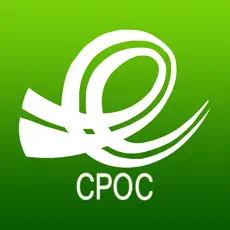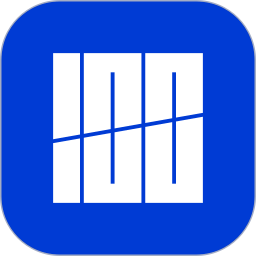The Yuejuantong app is an online grading software specially created for teachers. It supports grading and grading on mobile phones and can make corrections at any time, which is efficient and convenient. Simple UI design and easy operation. It also supports grading, online batch management of test papers, etc., and can freely switch between horizontal and vertical screens and high-definition images. Huajun Software Park provides you with the download of the Android version of Yuejuantong, come and experience it!

Highlights of Yuejuantong Software
Efficient and convenient
Fragmented time utilization: Teachers can use fragmented time to correct test papers in bus, subway and other scenarios to improve work efficiency.
Easy to operate: The interface is simple and the process is clear. It is easier to use than games and lowers the threshold for use.
data driven
Teaching big data evaluation system: continuously stores examination data, dynamically tracks changes in students' academic status, and provides scientific basis for teaching diagnosis.
Personalized reports: Generate exclusive analysis reports based on different roles (such as education authorities, principals, teachers, parents) to meet diverse needs.
Safe and reliable
Official certification: Directly connected to the school's marking system, the data is authoritative and reliable.
Privacy protection: Use encrypted transmission technology to ensure information security.
Strong compatibility
Multi-device support: compatible with mainstream scanners, answer sheet formats, and supports Android/iOS systems.
Flexible deployment: Provides diversified deployment models at school level, regional level, etc., suitable for all subjects in primary and secondary schools.

Yuejuantong software functions
Online marking
Multi-terminal adaptation: Supporting mobile devices such as mobile phones and tablets, teachers can correct test papers anytime and anywhere, free from the constraints of computers.
Multiple question type recognition: Covers multiple choice questions, fill-in-the-blank questions, short-answer questions, etc., automatically compares answers and scores, reducing manual errors.
Flexible scoring method: supports regular scoring, step-by-step addition and subtraction, and adapts to the needs of different disciplines.
Annotations and comments: Teachers can add text and picture annotations on the test paper, point out errors and give suggestions.
Horizontal and vertical screen switching: Automatically adjust according to the length and width of the marking pictures to improve operating comfort.
Score management
Automatic synchronization and storage: real-time cloud synchronization of test results to ensure data security and no loss.
Quick query: Enter the student's name or student number to view the results, and support comparison of multiple subjects.
Intelligent statistics: Automatically calculate class average scores, passing rates, excellence rates and other indicators, and generate visual reports.
Academic analysis
Multi-dimensional report: Provides comparative analysis of classes, grades, and regions to locate weak links in teaching.
Knowledge point mastery rate: statistics on the score rate of each knowledge point to assist teachers in accurate teaching.
Analysis of easy-to-error points: summarize high-frequency error questions to provide basis for key points of evaluation.
Trend tracking: dynamically monitor changes in student performance and evaluate the effectiveness of teaching intervention.
Teaching aid
Examination notices: Teachers can issue notices such as examination arrangements and results announcements to ensure that information is conveyed in a timely manner.
Wrong question sorting: Generate exclusive wrong question books for students, supporting classification by subjects and knowledge points.
Online communication: Teachers, students, and parents can communicate about learning issues through the messaging function to promote home-school interaction.

Features of Yuejuantong software
Mobile grading breaks through time and space limitations
Teachers can use their mobile phones or tablets to mark papers anytime and anywhere without relying on computers, which is especially suitable for joint examinations, regional examinations and other scenarios.
Supports scanning and uploading, real-time monitoring of marking progress, and improved examination efficiency.
Multiple question type recognition and automatic correction
It covers multiple question types such as multiple-choice questions, fill-in-the-blank questions, short-answer questions, etc., and automatically compares answers and scores to reduce manual errors.
Flexible scoring methods such as regular scoring and step-by-step addition and subtraction are provided to adapt to the needs of different disciplines.
Intelligent data analysis
Generate personalized reports such as class average scores, knowledge point mastery rate, and error-prone point distribution to provide data support for teaching.
Support dynamic tracking of changes in students' academic status and form a teaching big data evaluation system.
Multi-role collaboration and communication
Teachers can annotate test papers and issue test notices online, and students and parents can check scores and check wrong question books.
Provide online communication functions to promote communication between home and school.
Compatibility and ease of use
Supports mainstream scanners and answer sheet formats, and is compatible with Android/iOS systems.
The interface is simple, the operation is smooth, and it supports horizontal and vertical screen switching, lowering the threshold of use.
Frequently Asked Questions about Yuejuantong Software
Unable to log in or wrong account
Reason: The student ID/password was entered incorrectly, or the school did not complete the account registration.
Solution: Check the account information and contact the school’s Academic Affairs Office to confirm the registration status; students need to check their scores through the web page, and the App is only for teachers.
Results are incomplete or not updated
Reason: The marking is not completed or the system is delayed.
Solution: Query during the peak period of score release, or contact technical support to refresh the data.
Yue Juan Tong update log
Optimize related business performance;
Fix known issues;
Huajun editor recommends:
Believe me, as long as you use Yuejuantong and other learning and education software, you can uninstall it and it will definitely meet all your needs. The editor has also carefully prepared for you homework help, online photo taking and problem solving, dumpling cloud game, and cloud machine manager.