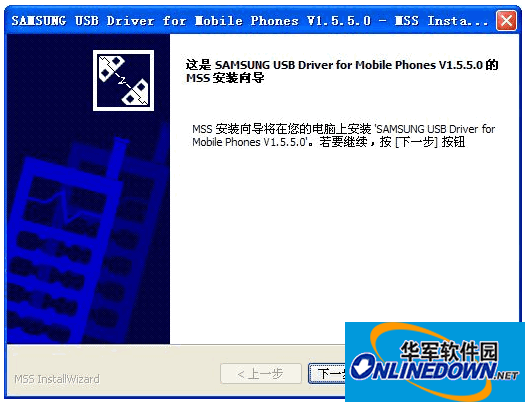The official version of the OPPO1107 mobile phone USB driver is a USB driver specially created for the OPPO1107 model mobile phone. The latest version of the OPPO1107 mobile phone USB driver can help users effectively solve the problem of the phone not being able to connect properly or the connection being abnormal with the computer. After installing the OPPO1107 mobile phone USB driver, users can manage various files on the phone on the computer and realize file transfer.

OPPO1107 mobile phone usb driver software introduction
Oppo usb
The driver is a USB driver launched for Oppo mobile phones. It is mainly used for seamless connection between mobile phones and computers. It can also manage mobile phones and transfer files between mobile phones and computers. It also includes functions such as startup adb driver and fastboot tool debugging. It supports multiple models of Oppo mobile phones. The oppo mobile phone usb driver is what everyone needs to use when connecting to the computer with a data cable. This driver is a very important piece of software.
OPPO1107 mobile phone usb driver product parameters
screen
Touch screen type capacitive screen, multi-touch
Main screen size 4.5 inches
Main screen resolution 854x480 pixels
Screen pixel density 218ppi
Narrow bezel 4.9mm
Screen ratio 64.24%
network
Network Type Dual SIM
4G network mobile TD-LTE, FDD-LTE (international roaming only)
3G network Mobile 3G (TD-SCDMA), China Unicom 3G (WCDMA, international roaming only), China Unicom 2G/China Mobile 2G (GSM)
Support frequency band 2G: GSM 850/900/1800/1900
3G: TD-SCDMA 1880-1920/2010-2025
WLAN function WIFI, IEEE 802.11 n/b/g
Navigation gps navigation, A-GPS technology
Connect and share OTG, WLAN hotspot, Bluetooth 4.0
Hardware
Operating system Color OS 2.0 (based on Android OS 4.4)
Number of cores: Quad core
CPU model Qualcomm Snapdragon 410 (MSM8916)
CPU frequency 1.2GHz
GPU model Qualcomm Adreno306
RAM capacity 1GB
ROM capacity 4GB
Memory cardMicroSD card
Expanded capacity 128GB
Battery type non-removable battery
Battery capacity 1800mAh
OPPO1107 mobile phone usb driver installation instructions
1. In order to ensure the successful installation of the pc suite, please disconnect the mobile phone from the computer before installation;
2. Double-click the "install phonesuite.exe" file to install the PC software program. The driver will be automatically installed during the installation process;
3. After the installation is completed, run the program. If you find that the pc suite cannot connect to the mobile phone; please open "usb
driver" folder, double-click the installdriver.exe file to install the USB driver. Note that the computer should not be connected to the mobile phone during the installation of the USB driver.
OPPO1107 mobile phone usb driver update log
1. The pace of optimization never stops!
2. More little surprises are waiting for you to discover~
Huajun editor recommends:
As a widely used and powerful free mobile phone driver, the OPPO1107 mobile phone USB driver has received unanimous praise from many netizens for its functions. It is highly recommended that everyone download and use it. In addition, Youyou Flash Assistant, Meizu Note3 mobile phone driver, and Aerospace Information Aisino SK-600ii printer driver are recommended for everyone to download and use.