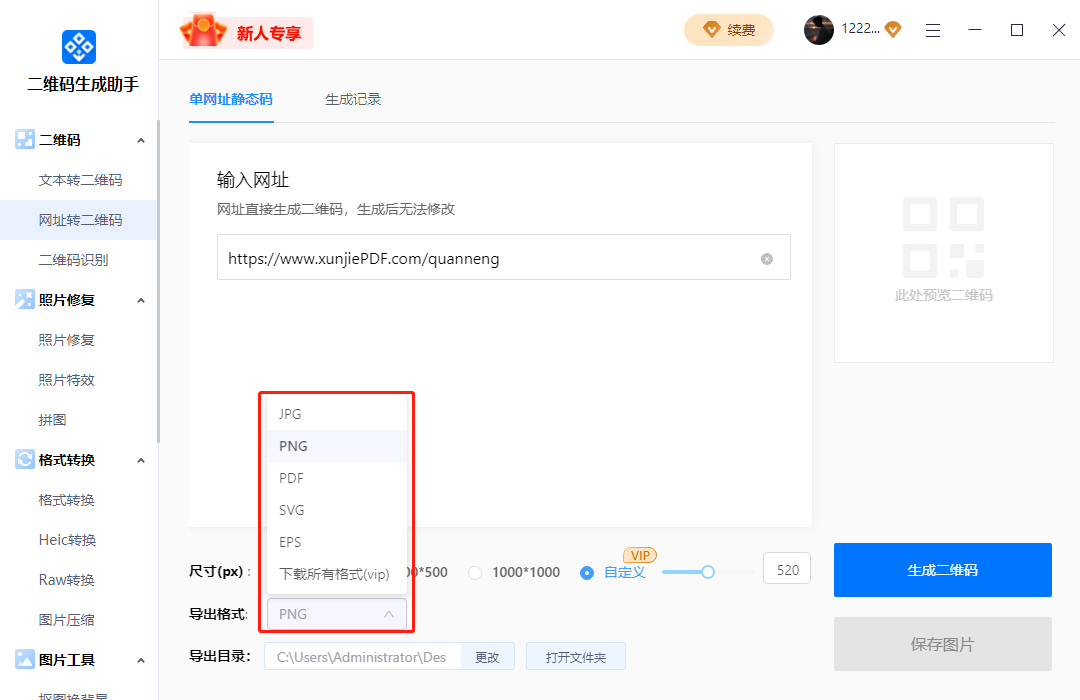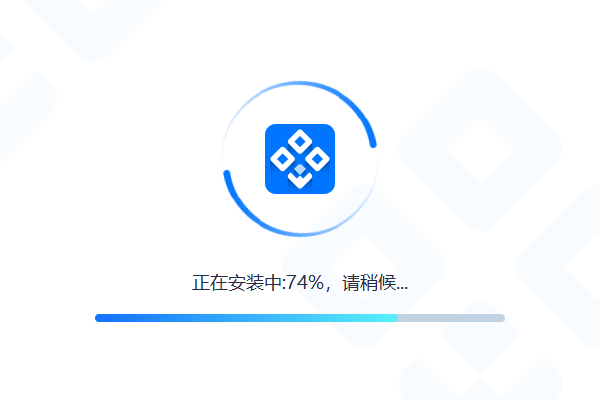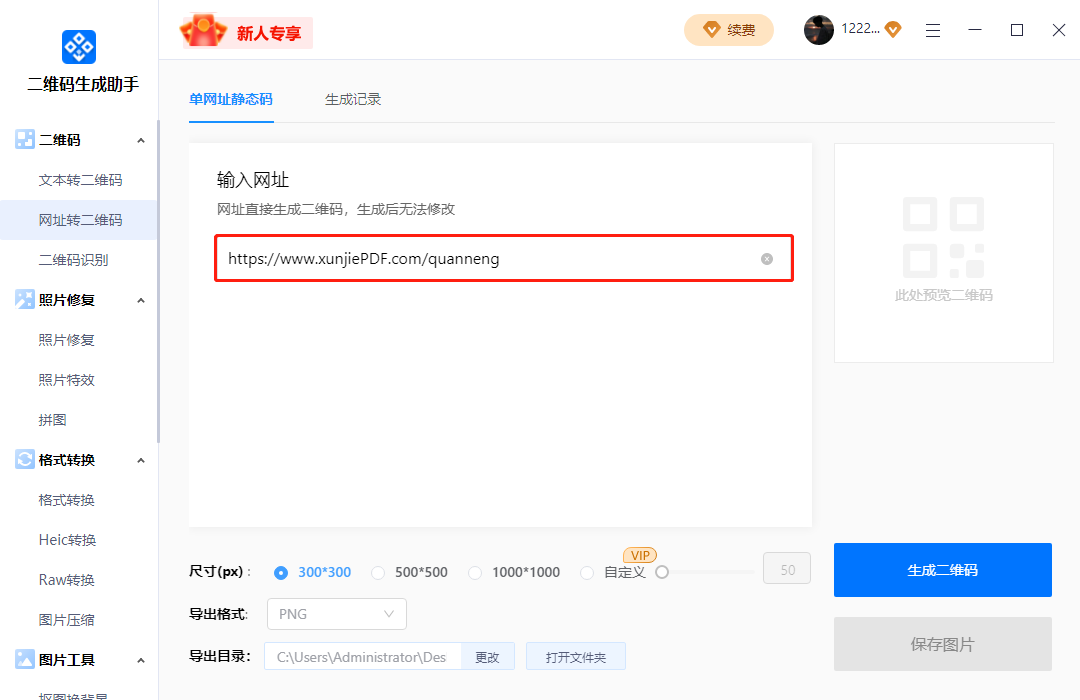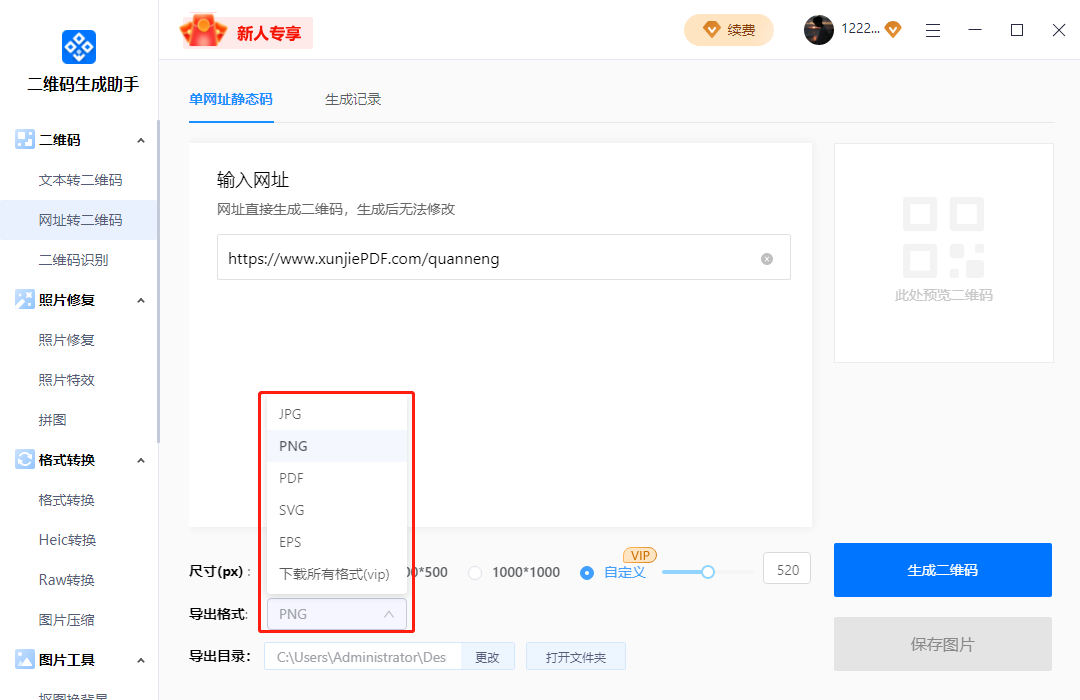-
QR code generation assistant
- Size: 2.97M
- Language: Simplified Chinese
- Category: System assistance
- System: win7 and above
Version: v1.0.0.1 | Update time: 2024-12-30
Similar recommendations
Latest updates
How to add background music in python-How to add background music in python
How to configure environment variables in python - How to configure environment variables in python
How to run python - How to run python
How to create a project in python - How to create a project in python
How to make a blue sky background with scratch-How to make a blue sky background with scratch
How to create a linked list in scratch-How to create a linked list in scratch
How to add local programs to scratch-How to add local programs to scratch
How to input Chinese in scratch-How to input Chinese in scratch
How to fire bullets in scratch-How to fire bullets in scratch
QR code generation assistant reviews
-
1st floor Huajun netizen 2022-05-01 20:05:56The QR code generation assistant PC version V1.0.0 software is very easy to use, the download speed is very fast, and it is very convenient!
-
2nd floor Huajun netizen 2022-05-20 21:57:29QR Code Generation Assistant PC version V1.0.0 is awesome! 100 million likes! ! !
-
3rd floor Huajun netizen 2022-05-26 14:03:17I hope the QR code generation assistant PC version V1.0.0 can get better and better, come on!
Recommended products
- Diablo game tool collection
- Group purchasing software collection area
- p2p seed search artifact download-P2P seed search artifact special topic
- adobe software encyclopedia - adobe full range of software downloads - adobe software downloads
- Safe Internet Encyclopedia
- Browser PC version download-browser download collection
- Diablo 3 game collection
- Anxin Quote Software
- Which Key Wizard software is better? Key Wizard software collection