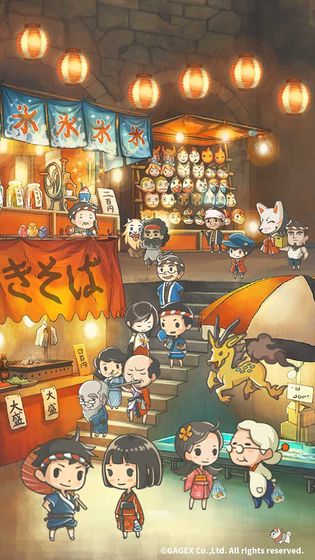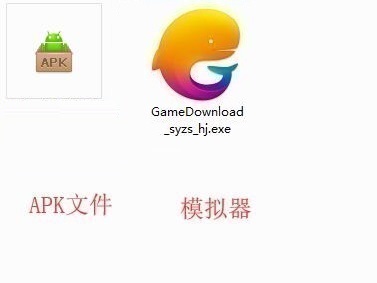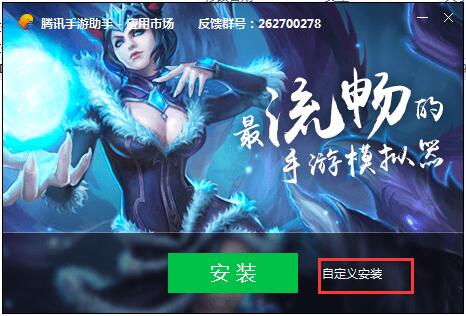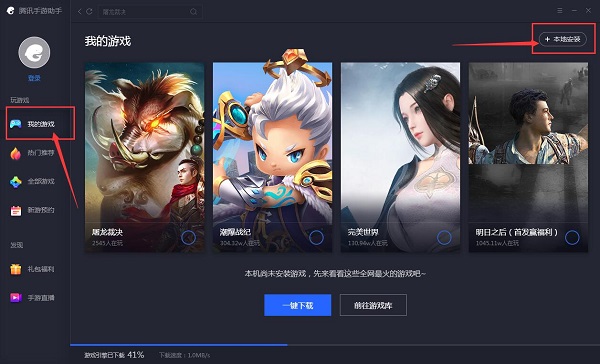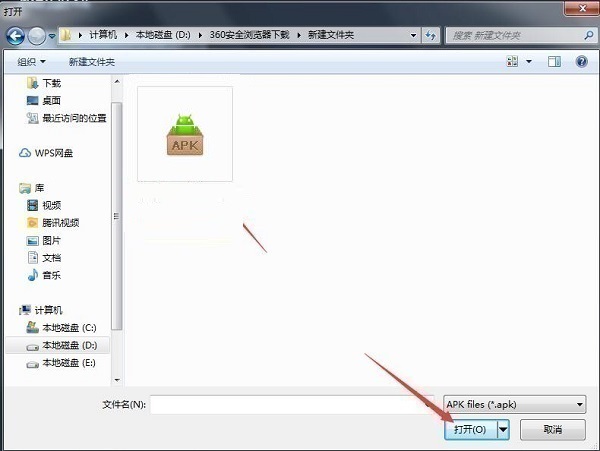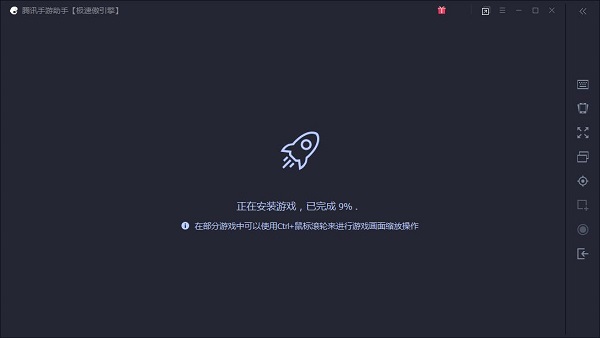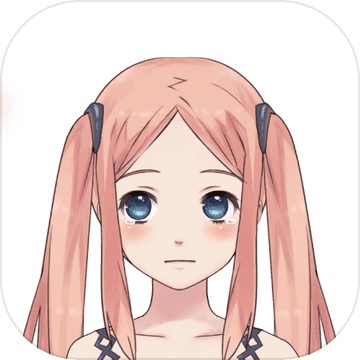-
Showa Summer Festival Story
- Size: 35.8M
- Language: Simplified Chinese
- category: Simulation development
- System: Win All
Version: 1.00 PC version | Update time: 2022-05-19
Similar recommendations
Latest updates
How to cast the screen on iQiyi - How to cast the screen on iQiyi
How to view Qidou on iQiyi How to view Qidou on iQiyi
How to watch together on iQiyi? - Tutorial on watching together on iQiyi
How to cancel automatic renewal on iQiyi - How to cancel automatic renewal on iQiyi
How to rate iQiyi How to rate iQiyi
How to listen to videos on iQiyi How to listen to videos on iQiyi
How to sign in to iQiyi to win iQiyi members How to sign in to iQiyi to win iQiyi members
How to enter the official website of iQiyi How to enter the official website of iQiyi
How to use iQiyi Literature to read novels on iQiyi How to use iQiyi Literature to read novels
How to check iQiyi account on iQiyi How to check iQiyi account on iQiyi
Showa Midsummer Festival Story Review
Recommended products
- Diablo game tool collection
- Group purchasing software collection area
- p2p seed search artifact download-P2P seed search artifact special topic
- adobe software encyclopedia - adobe full range of software downloads - adobe software downloads
- Safe Internet Encyclopedia
- Browser PC version download-browser download collection
- Diablo 3 game collection
- Anxin Quote Software
- Which Key Wizard software is better? Key Wizard software collection