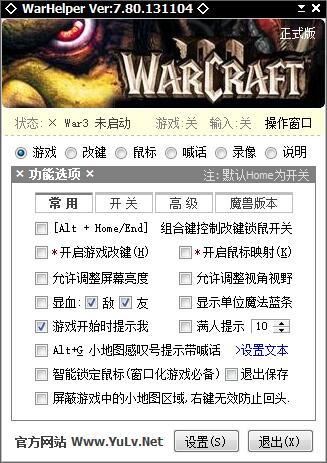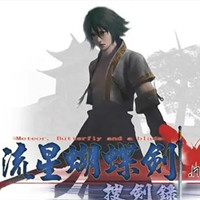The official version of Warcraft Plus Key Modifier is a Warcraft game auxiliary tool specially created for players. The latest version of Warcraft Plus Mod Key has powerful functions. It has built-in game modification, mouse mapping, blood display and other functions. It can actively lock the mouse to avoid operational errors. The Warcraft Plus Key Game supports the shouting function, which facilitates communication between players at any time and brings a more comfortable gaming experience to players.
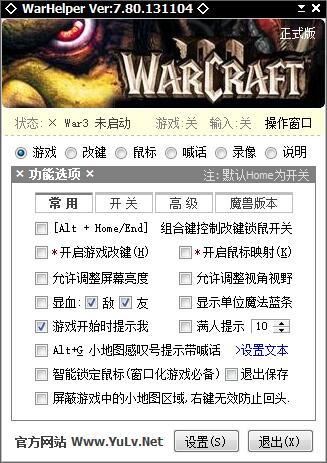
Warcraft plus key change software function
1. Appear blood and blue
2. Allow adjustment of screen brightness
3. Allows adjustment of viewing angle and field of view
4. You can be prompted when the game starts
5. Prompt when the room is full
6. ALT+G mini map exclamation mark prompt with shoutout
7. Intelligent locking mouse (necessary for windowed games)
8. Shield the mini map area in the game, and the right click is invalid to prevent turning back.
Features of Warcraft Plus Key Changing Software
1. It has a very clear display function, which can facilitate users to understand the character's situation.
2. You can adjust the brightness of the screen to suit your eyes.
3. It will remind you when you are not in the interface, which is very practical.
4. When the number of people in the room is full, it will also remind you.
Warcraft plus plus change key hotkey list
1. Hotkey to change key function: [HOME]
2. Hotkey to lock the mouse: [End]
3. Hotkey for blood display function: [ALT]+[F5]
4. Switch the key change scheme: [ALT]+[F6]
5. Switching method: [ALT]+[F7]
6. Restore screen brightness: [ALT]+[F8]
7. Hide the window of World of Warcraft: [ALT]+[F9]
8. Mouse mapping hotkey: [ALT]+[K]
9. The mini map area is invalid: [Alt]+[L]
10. Hotkey to pause the game: [ALT]+[P]
11. Display the enabled function: [ALT]+[M]
12. Click the left mouse button: [ALT]+[~]
13. Right-click the mouse: [ALT]+[?]
14. Increase the brightness of the screen: [ALT]+[↑]
15. Reduce the brightness of the screen: [ALT]+[↓]
16. Adjust the field of view and select backward: [ALT]+[←]
17. Adjust the field of view and select forward: [ALT]+[→]
18. Intelligent unlocking of the mouse: [ALT]+[Ctrl]
Note: The hotkey is only effective in the state of Warcraft
Frequently Asked Questions about Warcraft Plus and Change Keys
Q: What should I do if the keys suddenly become invalid or the mouse becomes invalid in World of Warcraft?
A: Most of them are caused by long-pressing the Alt key. If this happens, just press the Alt key again. If the mouse cannot left-click or right-click, it is usually because someone suddenly got stuck and the mouse button was not released. At this time, it can be solved by pressing the left and right mouse buttons. These problems are caused by operation and have nothing to do with software.
Q: Why can’t I use Gaga World of Warcraft Assistant on the battle platform?
A: If you have installed 360 Safe or other safe protection software on your computer, you need to remove the protection of the platform in the safe.
Q: Why does the key change appear in my chat?
A: It may be that the Warcraft version is not a complete CD-free patch (1.20abcde, 1.21ab, 1.22). Users need to be reminded here that using the simplified version switcher will make it impossible to use the "chat unchanged key" function.
Warcraft Plus Key Change Log Update Log
1. Fixed other bugs;
2. Optimized software compatibility.
Special instructions:
Hello, the software you are about to use is an auxiliary tool and may be intercepted and checked by major anti-virus software. There may be risks in using this software. Please pay attention to avoid it. If you want to continue using it, it is recommended to close various anti-virus software before using it. .
Attached is the software package decompression password: softwaredownload4.com
Huajun editor recommends:
Warcraft Plus Modifier is professional, simple to operate, and powerful. It is one of the leaders in the software industry. Everyone is welcome to download. This site also provides Pingxiang City Game Hall, Aola Star Modifier, Aola Star Modifier, etc. for you to download.