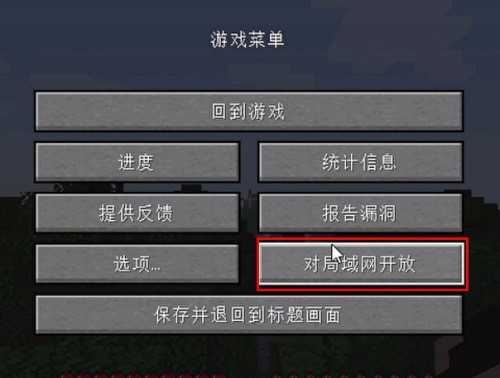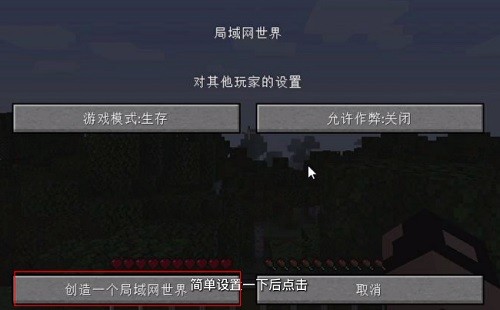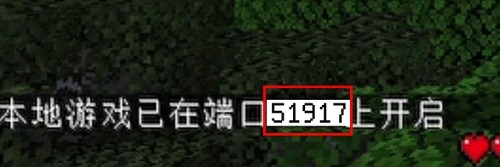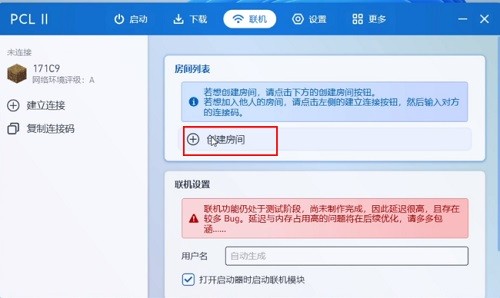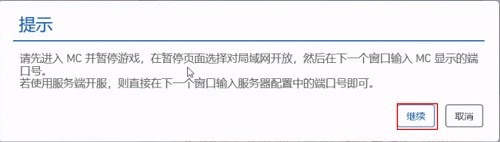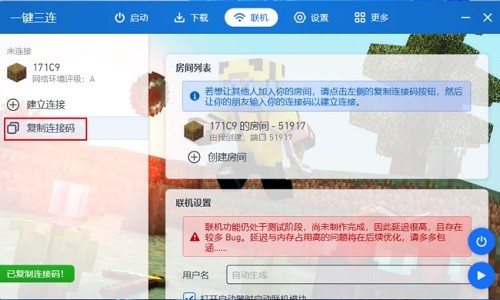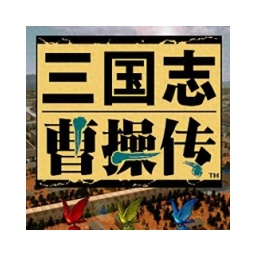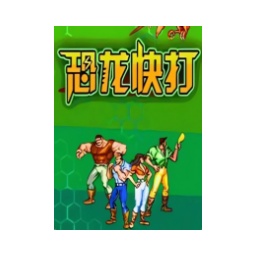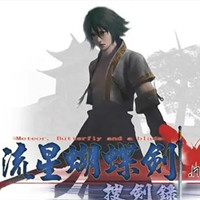Minecraft PCL2 LauncherThe latest version is a game startup tool launched by "Longteng Maoyue".Minecraft PCL2 LauncherThe official version has complete functions, supports offline and genuine startup, and can help users download various internal files quickly.minecraftPCL2 launcherIt integrates downloads, MODs, skins, integrated packages and other functions into one, runs stably and is convenient for users to manage. likeMinecraft PCL2 LauncherFriends, come to Huajun Software Park to download and experience it!

Minecraft PCL2 Launcher FAQ
Q: OpenMinecraft PCL2 startsactuatorWhat should I do if an error window pops up with a few lines of English?
A: Download .Net Framework 4 and install it.
Q: What should I do if the file always fails to download? What should I do if I cannot log in with the genuine login?
A:networkQuestion, go online scientifically or try again later, there is really no way around this.
Q:How to add mods to Minecraft PCL2 launcher
First you need to have at least one version of the game, and then select version management below.
Then click MOD Management. To install the Mod, please directly put the Mod file into the folder.
You can search for relevant MODs in the MOD list on the download page, and then save them to a folder.
If you're sure you have the mod installed but still see the Mod Not Found message, your version isolation settings may be wrong. Please try adjusting the version isolation options in the launch settings.
Q:How to change the skin of Minecraft PCL2 launcher
Similarly, you need to have at least one version of the client, then click [Version Selection] on the main page, and then select to import the integration package.
If you don't have an integration package, you can select the integration package you want on the download page to quickly download and import it.
First enter the settings page of the launcher, then in the [Game] item, select offline skin, and then you can import the custom PNG skin.
If you are a genuine player, you can also directly enter the player name to quickly obtain the skin.
Q:How to connect Minecraft PCL2 launcher
1. First, we open the software and click to start the game.

2. After entering the game, click Single Player Game to enter the game.

3. Turn on the [Open to LAN] option in the game.
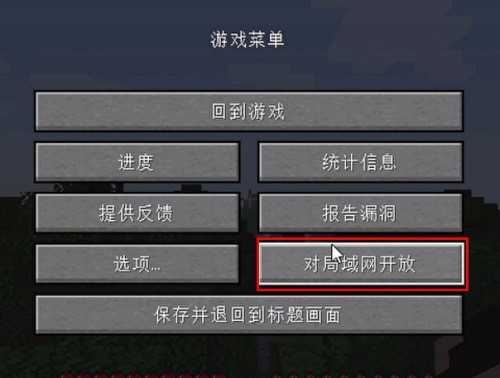
4. Then click [Create a LAN World].
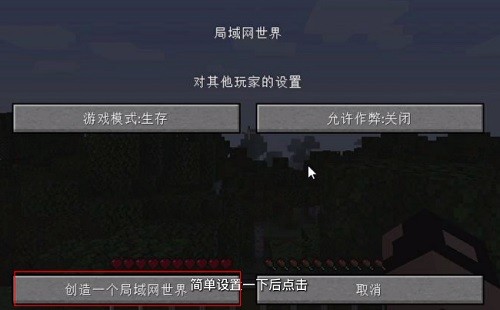
5. After this, record the room port number that appears in the lower left corner.
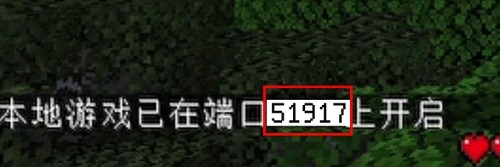
6. Do not close the game, use the screen switch to switch to the launcher.
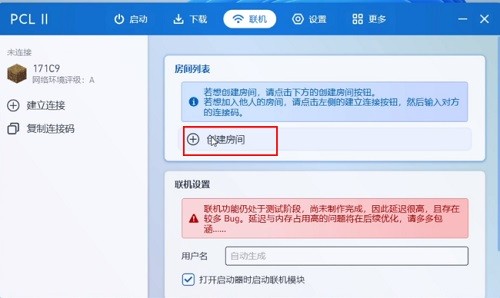
7. Click [Connect] in the software, and then click [Create Room].
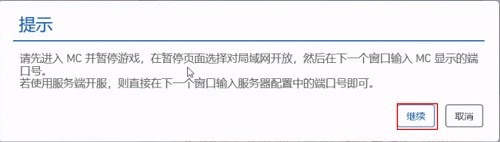
8. Then click Continue and enter the game port number you noted down.

9. Set a room name.

10. Copy the created room connection code to your friends.
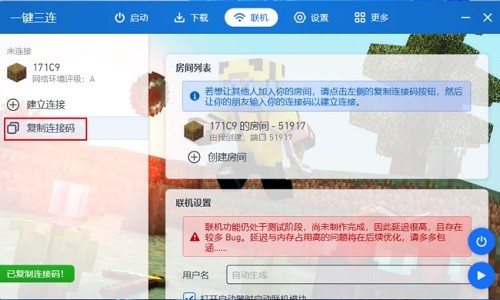
Q:Minecraft PCL2 LauncherHow to install integration package
Some players' own integration packages want to import them into the pcl launcher. It is very simple. Go to the settings page. In the minecraft folder in the startup settings, we choose to add, and then import the integration package folder.
After importing, it is recommended to check [Version Isolation] below, so that the archived mods and resource packs in the existing game client will not interfere with each other.
Q:Minecraft PCL2 LauncherSolution to startup failure
When many players start MC through the launcher, the startup fails and the software crashes directly due to errors. This may be caused by incorrect virtual memory settings.
First enter the settings page of the launcher, set the maximum memory to 1024, and then set the priority of the minecraft process above to high. Then try running the game again. If it still fails, please delete the current version of the game client and reselect the game version to install on the download page.
Q:Minecraft PCL2 LauncherHow to install forge
1. We click download above, then select forge in the left column, then select the corresponding game version, and finally select the forge version to download, click to download.
2. After downloading, it will be installed automatically. After successful installation, on the game startup page, click Options and select the version with forge in the suffix name.
Q: Minecraft pcl2 multiplayer game is disabled?
1. Disconnect the Internet and put the computer in offline mode
2. Open C user your user name, APPDATAROAMINGPCL online module config.yml
3. Right-click config.yml and select Notepad to open (or other installed software that supports this format)
4. Change enable: false to enable: true
5. Open the PCL launcher and select the version you need to enter the game
6. After entering the game, you can use the multiplayer game. Just restore the Internet at this time.

How to install light and shadow?
The light and shadow effect is similar to a visual patch that can adjust the game screen and change the rendering effect of the game, thereby improving the beauty and stylization of the screen. In related software, users can directly download and install the light and shadow package. Next, I will introduce to you how to install the light and shadow package.
1. First, download the lighting package you need.
2. Place the downloaded light and shadow package into the .minecraft/shaderpacks folder.
3. After the installation is complete, open the game and you will be able to see the imported lighting package in the lighting settings interface.
4. We click on the light and shadow package we want to use, and then the light and shadow will be enabled.
Introduction to Minecraft PCL2 Launcher Software
PCL2 is the abbreviation of Plain Craft Launcher2, a Minecraft developed by Longteng Maoyuelauncher.
It integrates many game versions, Mods, and integration packages related content, making it convenient for players to download and install with one click;
This is a new generation Minecraft/Minecraft launcher: Plain Craft Launcher 2
Ultra-fast download speed, download and install Mods and integration packages, simple and highly customized interface, smooth and detailed animations
Minecraft PCL2 launcher function introduction
Epic super high-speed download: a download engine specially designed for MC, the fastest in the world, easily breaking through 10M/s!
Extreme personalization: customize skin and homepage, hide unwanted features, background images and music...
Convenient version management: intelligent version classification, version favorites, Mod management...
Mod and integration package download: You can download CurseForge Mod and integration package directly!
gameCrash analysis: Automatically analyze the cause after Minecraft crashes and give handling suggestions!
Minecraft PCL2 Launcher Update Log:
1. The details are more outstanding!
2. BUG gone without a trace
Huajun editor recommends:
A very good Minecraft PCL2 launcher, easy to use and powerful, don’t miss it if you need it. This site also provides the God General World Modifier, Aola Star Modifier, and .NET for you to download.