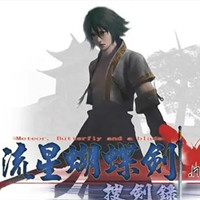Minecraft JAVA versionThe official version is a sandbox game developed by Mojang Studio. passMinecraft JAVA versionBuilt-inSurviveMode and creative mode are available, players can freely passcodingGet creative. minecraftJAVAThe latest version of the universal version is composed of various blocks. Players can destroy and build various buildings, tools, weapons, etc., which is quite playable. likeMinecraft JAVA versionFriends, come to Huajun Software Park to download and experience it!

Minecraft JAVA version gameplay
The game is divided into two parts: Creation and Survivalmodel, in the creative mode, players can create without limit. There is no enemy invasion, no boss to overthrow, and there is no need to worry about natural disasters such as volcanic eruptions and mudslides. Players can use any bricks to build their own world without limit.survival modeThe resources in the game are not unlimited for players to use like the creative mode. Instead, they need to be obtained through different methods (mining, planting plants, attacking animals, etc.). There is also an upper limit on the amount of bricks that can be carried. Players must use these blocks to build buildings and craft equipment to resist monster attacks and protect themselves. Some bricks can even be made into various props such as boats, boxes, mining carts, and tracks.

Minecraft JAVA version game cheats
minecraftjaVA version of the command list?
What to do if you forget the last part when typing a command: press tab (auto-complete) [Versions before 1.7.10 cannot use this method in the command block]
@a (all players) @p (most recent player) @r (random player) @s (self) @e (all entities, including players)
How to enter commands: If you don’t change the keys, just press t on the keyboard, or /.
(Special: You don’t have to enter / first in the command box, but you must enter / first before typing the command in the chat box.)
~ ~ ~ (Special coordinates, as for what they mean, please test them yourself) [For example: /spawnpoint @a ~ ~ ~ Set the respawn point of all players at your feet]
1./give @a command_block 1 0 (give a command block)
/give @a diamond_sword 1 0 {ench:[{id:16,lvl:5}],Unbreakable:1b} (Gives a wireless and durable diamond sword with a sharpness of 5)
Explanation: 1: Number (some items will have a limit on number, general items are limited to 64); 0: Durability when given (can be adjusted to negative durability); id: followed by the ID of the enchantment, [the most effective The level seems to be 32767]
. 0 - Defense 1 - Fire Defense 2 - Fall damage reduced by half 3 - Explosion Defense? 4 - Ranged Attack Defense, 5 - Water Breathing,? 6 - Underwater Digging, 7 - Damage Reflection, 16 - Sharpness 17 - Undead Killer 18 - Arthropod Killer 19 - Knockback,? 20 - Fire Elemental, 21 - Plunder, 32 - Mining Efficiency, 33 - Accurate Collection, 34 - Durability, 35 - Luck, 48 - Strength, 49 - Bow Knockback? 50 - Fire Arrow 51 - Infinite Bow and Arrow. {There are some other IDs, so I won’t give you many examples}
2./gamemode 1 @a mode is changed to creative (everyone)
Explain that the number 1 refers to the pattern
0-Survival 1-Creation 2-Adventure 3-Spectator (i.e. God’s perspective)
3. /difficulty easy mode difficulty is changed to easy
The difficulty level is as follows:
Peaceful-peaceful (friendly mode) easy-simple (never starve to death) normal-normal (normal start) hard-difficult (extreme survival start mode)
4./gamerule keepInventory true (no drops after death)
Explanation: true: on, false: off
commandBlockOutput
Is the command block inchatbox to show administrators.
DODAYLIGHTCYCLE whether day and night alternation and moon phase changes.
doEntityDrops Whether non-biological entities drop items.
doFireTick whether the fire spreads and extinguishes naturally.
DomoBloot creatures dropped items when they died.
doMobSpawning Whether the mob is naturally generated. Does not affect monster spawners.
Dotiledrops fell when it is destroyed.
doWeatherCycleweatherWhether it changes.
5./tp A B
Explanation: A and B are the names of two people in the game. The above command means to send A to B.
/tp @r x (coordinates) y (coordinates) z (coordinates) Teleport a random player to a specific coordinate.
6./spawnpoint (set player respawn point)
/spawnpoint @a Set the respawn point of all players at their feet
/spawnpoint @a x y z sets the respawn point of all players at the specified coordinates)
/spawnpoint @a ~ ~ ~ Set the respawn point of all players at your feet
(Note: If the set respawn point is blocked by blocks, it will return to the world respawn point or near the world respawn point)
/setworldspawn x y z (Set the world spawn point to the specified coordinates)
7./summon zombie x y z (generate zombies to specified coordinates)
Explanation: zombie Skeleton archer Ghast Witch Ender Dragon Wither creeper
How to add Minecraft Java versionmod?
1. The user needs to activate the settings function and navigate to the texture pack/light and shadow options. After clicking, the "Open Material Folder"/"Open Light and Shadow Folder" option will be visible in the lower left corner of the interface. Then, place the downloaded material/light and shadow files into the corresponding folders, and then return to the game to use it normally.
2. Please note that the light, shadow and material files must be placed in the correct and corresponding folders to take effect. At the same time, when using these functions, users need to consider whether their computer configuration is sufficient to support them.
3. For the installation of the mod, the user must first install forge/fabric, and only one of the two can be selected for installation. Since your game version is 1.16.5 or above, we recommend you install fabric.
4. Regarding the installation of third-party launchers, users will see relevant options when installing the game, and directly select the corresponding version to complete the installation.
5. For the installation of the official launcher, users can go throughBaiduOpen the corresponding official website, download the file with the suffix .exe/.jar, and then follow the instructions to install it. During this process, users must keep in mind the location where the game is installed.
6. In addition, in order to get a better gaming experience, users also need to install fabriccapi, HD repair and light and shadow HD repair. These tools have corresponding official websites, and users can search and download them directly.
7. Users can download mods, materials, light and shadow and other resources from the mcbbs website, which is one of the largest such resource platforms in China.
8. After the mod is downloaded, the user needs to place it directly into the .minecraft/mods folder, and then open the game to use it. Some mods may require pre-installed files, and specific information will be explained in the introduction of the mod. In addition, there may be conflicts between some mods, so users should pay attention when installing.

How to connect the Java version of Minecraft online?
1. Click the Esc key to enter the game menu;
2. After the settings are completed, click "Create a LAN World";
3. Invite friends to connect to your LAN and open "Multiplayer Game";
4. Finally, the player’s friends can choose to join the correspondencelocal area networkThe world is enough.
What is the difference between Minecraft Java Edition and Bedrock Edition?
First of all, in terms of platform compatibility, Bedrock Edition widely supports various platforms, such as Windows 10, Xbox, PlayStation, Nintendo Switch, etc., as well as iOS and Android mobile devices, and even VR devices. The Java version is more focused on PC platforms, such as Windows, Mac and Linux.
Secondly, from the perspective of game content, Bedrock Edition has some unique items and creatures, providing players with a different gaming experience. The Java version is famous for its rich game modules and player-made content, which allows players to enjoy more creativity and freedom in the Java version.
In terms of performance, Bedrock Edition provides a smoother gaming experience through optimization and platform-specific adjustments. Although the Java version may not be as good as the Bedrock version in some aspects, its strong module support and high degree of customizability make it still attractive to certain groups of players.
In terms of network connectivity, Bedrock Edition provides convenientonlineGame features. The Java version relies on local servers or third-party servers. Although this may increase the complexity of setup and configuration, it also provides players with more space for customization and choice.
Finally, from the price point of view, Bedrock Edition is usually more affordable than Java Edition, which makes this game accessible to more players.
To sum up, Java Edition and Bedrock Edition are different in terms of platform compatibility, game content, performance, network connection and selling price. Players can choose the version that suits them based on their needs and preferences.
Instructions for use of Minecraft JAVA version
My world is a 3DSandbox gamesA masterpiece inspired by Endless Miner, Dwarf Fortress and Dungeon Keeper. The player's avatar in the game can destroy or create blocks to create exquisite buildings, creations and works of art in single or multiplayer modes.
of
Minecraft JAVA version game features
1. The game allows you to enjoy the fun of construction. The game provides a variety of resource materials.
2. There is no need to take into account the constraints of reality here, you only need to follow your own ideas.
3. For example, building a building or building a spaceship, you can build anything you can see and think of, and the gameplay is diverse!
4. Rich gameplay content, free exploration, you can play how you want.
5.PixelA game with a simple, novel and interesting style.

Minecraft JAVA version game advantages
1. In the creative mode, each player can use their imagination and continue to use their wisdom to create more things;
2. Unlock new tasks and experience more exciting adventures, so that you can continue to get joy from the game;
3. The content design is quite interesting, and it has a lot ofchallengeModes can be developed naturally in the game.

Minecraft JAVA version FAQ
Problem 1: Unable to start the game
Answer: Make sure you have the Java Runtime Environment (JRE) or Java Development Kit (JDK) installed correctly, as Minecraft Java Edition requires a Java environment to run. If it is already installed, try reinstalling or updating Java. At the same time, check whether the game's installation path has special characters or spaces, which may cause startup failure.
Problem 2: The game crashes or reports an error
Answer: Check the game log file (usually located in the logs folder under the game directory) and troubleshoot based on the error message. Common problems include insufficient memory, Mod conflicts, Forge or Fabric version incompatibility, etc. Try increasing JVM memory allocation, updating or removing conflicting mods, and using a Forge/Fabric version that matches the game version.
minecraftJAVA versionRecommended similar software
1.Plants vs. Zombies official version: It is a strategy tower defense game that is popular all over the world. In the official version of Plants vs. Zombies, players can arm 49 types of plants and switch to different functions, such as cherry bombs or powerful piranha, to block zombies on the road to invasion more quickly and effectively. In addition, there are more than 40 kinds of plants that can be selected in Plants vs. Zombies, but only 10 kinds of plants can be selected at most in each scene.
Download address:http://softwaredownload4.com/soft/20455.htm
2.The official version of Thirty-Seven Strategies of the Art of War: It is a Three Kingdoms strategy game full of 3D style. The latest version of Thirty-Seven Strategies of War has a brand-new Three Kingdoms strategic gameplay. Players can recruit many famous generals and let them lead troops to fight on the battlefield. The Thirty-Seven Strategies of War game has built-in multiple copies. Players can choose to join different forces, strategize to win thousands of miles, and rewrite the history of the Three Kingdoms.
Download address:http://softwaredownload4.com/soft/10010701.htm
3.3D billiards Chinese version: It is a casual game specially created for billiards enthusiasts. The official version of the 3D billiards game has exquisite graphics and a variety of gameplay and difficulty levels to choose from, creating a realistic billiards room for players. In the 3D pool game, players need to hit the ball with a cue on the table and win by calculating the turnover. Players can play by themselves or compete with other players.
Download address:http://softwaredownload4.com/soft/10053387.htm
Minecraft JAVA version update log
1. Optimized some functions
2. Solved many unbearable bugs
Huajun editor recommends:
Minecraft JAVA Universal Edition is a high-performance software that meets everyone's requirements. The software is free and non-toxic. It has absolutely positive reviews. Our Huajun Software Park has the most authoritative software, which is green and free, officially authorized, and has software similar to God General. World modifier, Aola star modifier, batch butler, I hope everyone will come to download it!