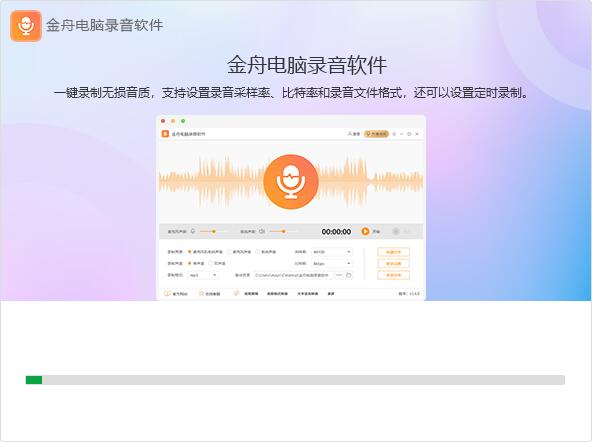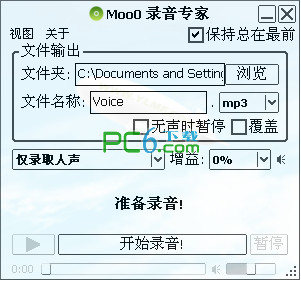The latest version of Jinzhou computer recording software is a professional and high-quality computer recording tool. The official version of Jinzhou Computer Recording Software is rich in functions and supports operations such as individual recording, mixed recording, multi-audio format recording, scheduled recording mode, keyboard key fast recording, etc. Jinzhou computer recording software has a clear interface and simple operation. It supports output and saving in MP3, WMA, AC3, FLAC, WAV, M4A, OGG and other formats.

Basic introduction to Jinzhou computer recording software
Microphone recording, computer system recording, computer internal recording, music recording, Jinzhou computer recording software is a real-time audio recording software recording master, does not compress audio size, restores lossless sound quality, easy-to-use recording expert; supports microphone recording, computer system recording, computer internal recording, music platform recording, has Audio book recording, radio recording, video conference recording, tape recorder recording, singing recording, etc., supports multiple format output: MP3, WMA, AC3, FLAC, WAV, M4A, OGG; at the same time, the software also has recording pause and continue recording functions, which is simple to operate and brings convenience to common recording users.
Introduction to the features of Jinzhou computer recording software
1. The operation is simple and easy to understand: the software is simple to operate, you can download it and get started;
2. Free choice of format: before starting to record audio, you can choose the output audio format according to your own needs to meet the user's sound quality needs;
3. Beautifully restored lossless sound quality: The recorded audio will not be compressed, ensuring the original quality.
Introduction to functions of Jinzhou computer recording software
Mixed recording of multiple audio sources (industry leading)
System sound + microphone synchronous collection:
Breaking through the single audio source limitation of traditional software, it supports simultaneous recording of computer internal audio (such as videos, games, music) and microphone input (such as human voice commentary), achieving seamless integration of "background sound + human voice".
Typical scenarios: game commentary (game sound effects + real-time commentary), online teaching (courseware audio + teacher explanation), karaoke cover (accompaniment + vocals).

Intelligent noise reduction and audio enhancement
One-click noise reduction:
Based on AI algorithm, it automatically identifies and filters background noise (such as current sound, fan sound, keyboard tapping sound) to improve the clarity of human voice.
Effect comparison: The audio waveform is messy without noise reduction, but the waveform is smooth after noise reduction, and the vocal part is more prominent.

Timing and loop recording
Scheduled tasks:
Set the start/end time, and the software will automatically start or stop recording (such as recording early morning radio programs, scheduled meetings).
Advanced function: supports weekly cycle timing (such as recording courses at 10 a.m. every Monday to Friday).

Infinite loop recording:
Monitoring mode: Automatically overwrite old files and continuously record audio for a specified length of time (such as monitoring environmental noise and recording live streams).
File splitting: You can set it to automatically save as a new file every 30 minutes/1 hour, making it easier to manage long-term recordings.

Volume normalization:
Automatically adjust the recording volume to a unified level to solve the problem of "one section is too loud and one section is too soft" caused by microphone distance or input volume fluctuations.
Ambient sound optimization (Enterprise Edition):
For complex environments such as conference rooms and outdoors, advanced options such as "Voice Enhancement" and "Echo Cancellation" are provided to further improve the recording quality.

Independent volume adjustment:
In the mixed recording mode, the volume ratio of the system sound and the microphone can be adjusted separately (for example, the game sound effect is lowered to 30%, and the human voice is raised to 70%) to avoid the imbalance of primary and secondary sounds.

Advantages of Jinzhou computer recording software
Minimalist operation of floating window
Mini control panel:
A floating window is displayed during recording, showing the recording duration, volume waveform, and sound source status (whether the system sound/microphone is activated) in real time.
One-key control: Pause, continue or stop recording directly through the floating window without switching to the main software interface.

Global shortcut keys:
Custom shortcut keys (such as F6 to start/pause, F7 to stop) for quick operation even in full-screen mode of other applications.
Applicable to game scenarios: There is no need to exit full screen when recording games, just press the shortcut keys to control the recording.

Smart file management
Automatic naming rules:
Supports automatic generation of file names based on date, time, and audio source type (such as "2024-03-15_14-30_system sound+microphone.mp3").
Custom template: You can add prefixes/suffixes (such as "meeting minutes_" "_important") to quickly classify files.

Tags and Search:
Add tags to recording files (such as "customer interviews" and "music creation") and quickly search by tags or keywords.
Enterprise version features: Supports batch export of files by tags to improve team collaboration efficiency.

Jinzhou computer recording software installation steps
1. Download the latest version of the Jinzhou computer recording software installation package from Huajun Software Park. After unzipping, double-click the exe program to enter the installation interface.

2. Click Custom Installation, select the installation path, and click Install Now

3. The software is being installed, please wait patiently.
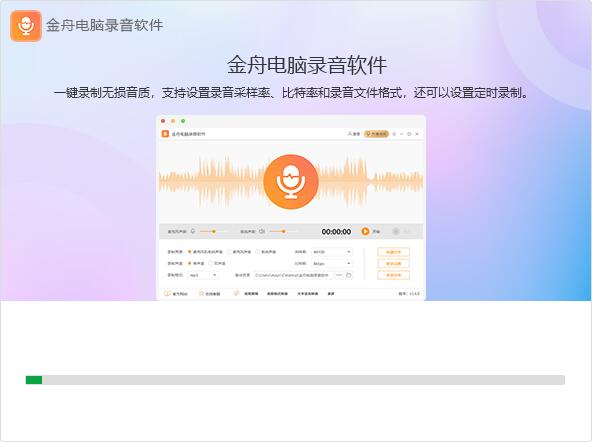
4. The installation of Jinzhou computer recording software is completed, click to experience it now

FAQ
How to choose the sound source to record?
In the software interface, users can choose to record different sound sources such as microphone sound, computer sound or computer system sound.
How to adjust the microphone and system sound volume?
Users can find the volume setting option in the software interface to adjust the volume of the microphone and system sound respectively.
Jinzhou computer recording software update log
1. Fixed other bugs;
2. Optimized software compatibility.
Huajun editor recommends:
Looking around, there are software similar to this software everywhere on the Internet. If you are not used to this software, you might as well try Adobe Audition CC, CD to MP3 format converter, .NET and other software. I hope you like it!