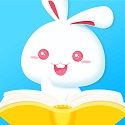The computer version of You Me Back then is a professional and practical old photo restoration software. The computer version of the software you and I used to be able to restore the photos we took at home before through powerful filter functions to make them look particularly beautiful. It comes with a super powerful image quality enhancement function that can blur the photos and repair them. It is very easy to use and makes you happy. Our childhood photos have also become brighter.

Introduction to software for you and me back then
Back then, You and Me was a software that could automatically repair old photos with stains, cracks, and damage. For example, the old photo repair comparison chart shown in the software could also be used to scan old photos through a scanner. If the scanned old photos were found, Photos have small flaws such as hair strands, cracks, and stains. The scanning function of this software can automatically repair the scanned old photos completely. This software can also take old photos that have been torn into multiple pieces and merge them into a complete photo through the scanner.
Introduction to the functions of You and Me back then
【Take shaky photos】
When taking pictures with a mobile phone or camera, there will be blurred photos caused by equipment shaking or model shaking at the moment of shooting. You and I have strong ability to repair blurry photos caused by shooting shake, out-of-focus, and slight shaking of people, and improve blurry pictures. quality, so that the subject appears clearly.
【Low resolution picture】
After the pictures on the Internet are compressed in size and size, the picture will show traces of compression, resulting in the loss of picture quality and color. You and I had strong image quality enhancement capabilities for common Internet pictures, improving the skin, clothes, and background of the people in the photos. details to restore the luster of online pictures.
【Old photos】
Due to the limitations of photographic equipment, the resolution and clarity of early photos saved in family albums are much lower than today's digital photos, which brings an extremely poor viewing experience when viewed on mobile phones and large screens. You and I could save relatively The details of the characters and clothes in the intact electronic version of old photos are supplemented to enhance the quality of the picture.
Features of your and my software back then
1.Correct the photo angle
Continuous shooting function, more choices and more effort
Colorful filters to beautify photos and express your personality
2.Support photo sharing
Intelligent recognition, easy to obtain glare-free scanned content
Special function, scan photos and correct them to a frontal view
Editing photos, cropping filters and changing size, all as you like
Highlights of your and my software back then
1. The simple and beautiful interface has special magical functions that can make your photos clearer instantly.
2. Improved old photos, low-resolution photos and blurry photos, very easy to use.
3. The operation is simple and easy to use. You can quickly turn old photos into high-definition with just a few clicks of your fingers.
4. The interface of the software is simple and clear, and each function is clear at a glance, allowing you to repair photos as you like.
5. Powerful functions, various filters to beautify, simple and flexible to use, you can easily change the clarity of photos with just a few clicks of your fingertips.
6. This software’s powerful scanning function can automatically repair the damage by aligning the photo and automatically synthesize a complete new photo.
Installation steps
Special note: The installation package provided by Huajun Software Park contains Android emulator and softwareAPK file, the computer version needs to install the emulator first, and then install the APK file.
1. First download the installation package from Huajun Software Park. The software package contains an emulator exe installation program and an APK file and unzip them. First click on the exe program to install the emulator.

2. Double-click the "Tencent Mobile Game Assistant.exe" file to enter the installation interface. Users can click "Install" to select the system's default installation address for installation, or click "Custom Installation" to select the installation path. Custom installation is recommended here. .

3. Wait for the Tencent Mobile Game Assistant emulator to be installed, and then click "Start Now" to open the emulator.

4. Enter the main interface of the simulator, click the icon in the upper right corner and select the "Local APK Installation" button.

5. In the pop-up window, click the decompressed APK file, and then click Open.

6. Afterwards, the software will enter the installation process. You need to wait for a moment. After the software installation is completed, it will appear in my software list. Click the icon and double-click to open it.

Update log of you and me back then
1. Optimized some functions
2. Solved many unbearable bugs
Huajun editor recommends:
It is highly recommended to download it in those days. Who knows who uses it? Anyway, I have already used it. In addition, Photo Scanner, God Comics, and Cloud Manager are also good software. Welcome to click to download and experience it!