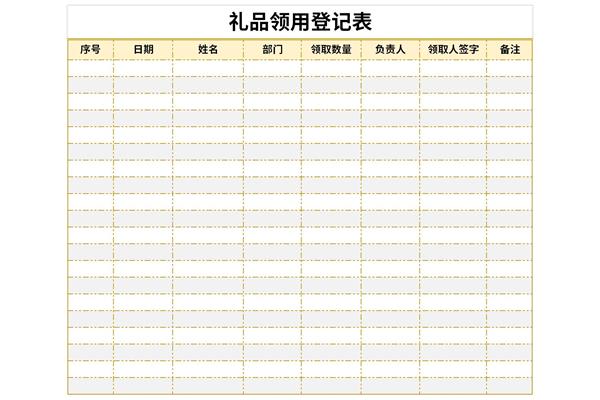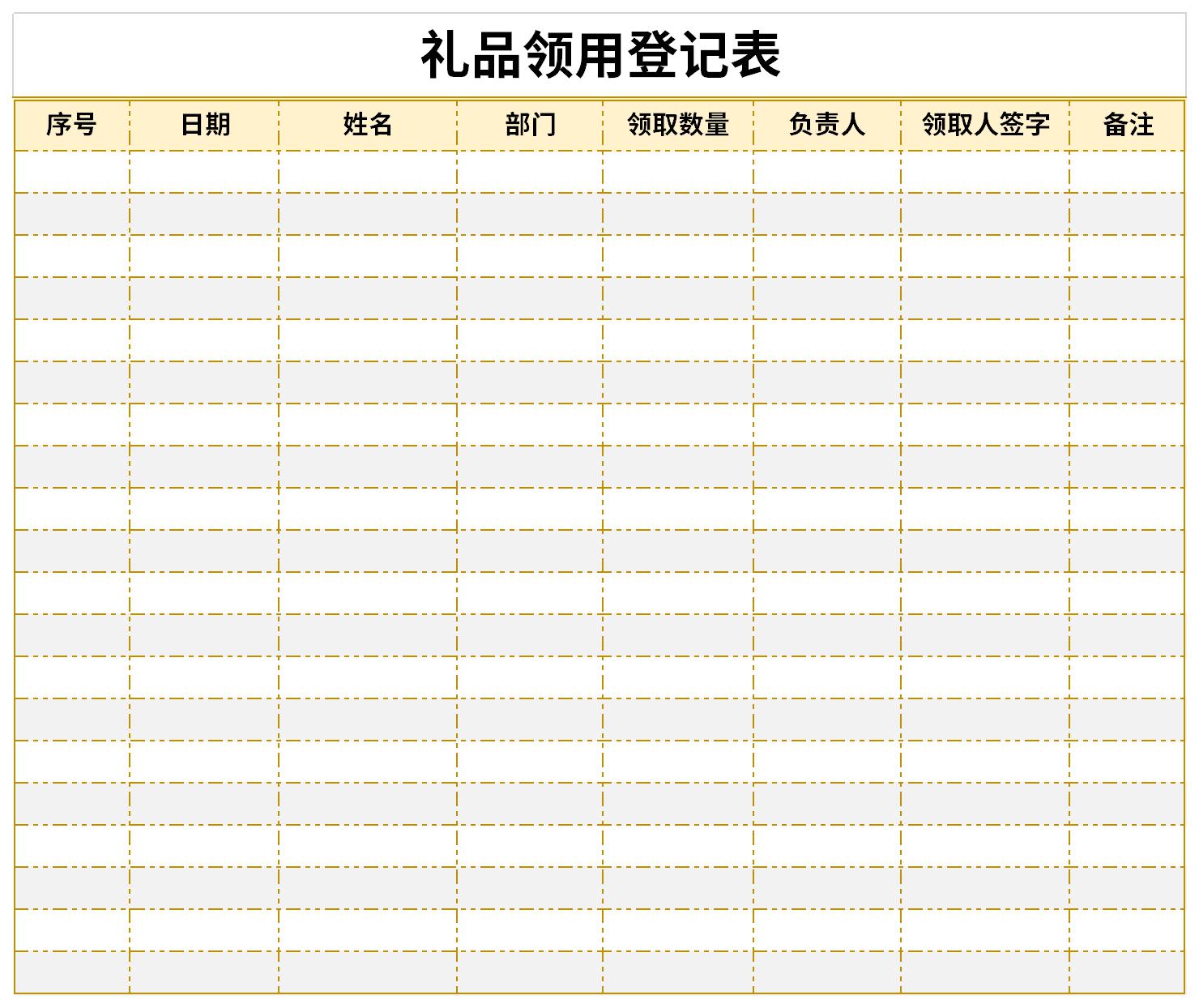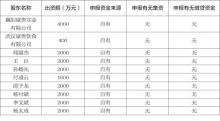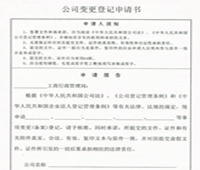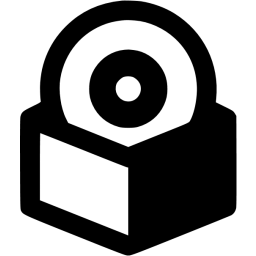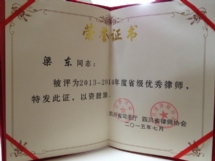-
Gift receiving registration form
- Size: 0.01M
- Language: Simplified Chinese
- category: Administrative table
- System: WinAll
Version: Free version | Update time: 2024-10-31
Similar recommendations
Latest updates
How to switch accounts to log in to iQiyi? -How to log in to iQiyi account switching account
How to set Chinese in cs1.6-How to set Chinese in cs1.6
How to adjust the time in cs1.6 - How to adjust the time in cs1.6
How to connect to LAN in cs1.6-How to connect to LAN in cs1.6
How to capture the game with obs? -obs method of capturing games
How to add robots in cs1.6-How to add robots in cs1.6
How to set the encoder in obs? -obs method of setting the encoder
How to set Traditional Chinese in obs? -obs method to set Traditional Chinese
Gift Registration Form Comments
-
1st floor Huajun netizen 2021-09-01 21:21:10The gift registration form template is very comprehensive, thank you!
-
2nd floor Huajun netizen 2021-12-26 09:40:25Universal gift registration form template, very practical
-
3rd floor Huajun netizen 2022-02-09 04:03:15The gift registration form template is universal, like it
Recommended products
-

Business name pre-approval review form
-
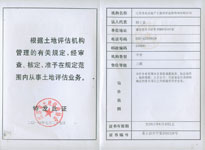
Real estate appraisal agency registration form
-

Experimental primary school meeting minutes schedule
-

Responsible Person Registration Form (Registration of Domestic Enterprises)
-

Reminder conversation record sheet
-

Organizational life talk heart-to-heart talk record sheet
-

Integrity conversation record sheet
-

Admonishment conversation record sheet
-

Activists conversation record sheet
-

Conversation Reminder Record Form Sample
- Diablo game tool collection
- Group purchasing software collection area
- p2p seed search artifact download-P2P seed search artifact special topic
- adobe software encyclopedia - adobe full range of software downloads - adobe software downloads
- Safe Internet Encyclopedia
- Browser PC version download-browser download collection
- Diablo 3 game collection
- Anxin Quote Software
- Which Key Wizard software is better? Key Wizard software collection