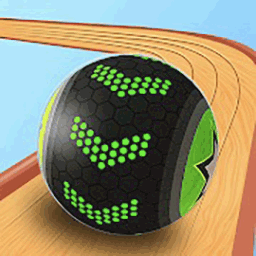Super Fleet PC version is a steel fleet-themed strategy game. In the Super Fleet PC version of the game, players can control various well-known warships from World War I to modern times, and lead these warships to form an invincible fleet to conquer the five oceans. In the Super Fleet game, the role of command is obvious and important. It directly affects the number of units that a player can deploy in a formation each time he fights.
Game introduction
Dear Commander, welcome to the world of "Super Fleet". Here you will be able to control various well-known warships from World War I to modern times, and lead these warships to form an invincible fleet to conquer the five oceans; there are vast oceans, unknown seas full of wealth and risks, and waters filled with murderous intent. Next, hunter; here are the most high-end products with multiple turrets, ship-killing anti-ship missiles, and high-explosive missiles like hidden arrows; all of this sounds a bit exciting.
Featured gameplay
command the troops
The role of command is obvious and important. It directly affects the number of units that can be configured in a position during each battle. In the main interface, click on the character avatar in the upper left corner of the screen to enter the character information interface.
The level of the commander is limited by the character level. The higher the level, the greater the number of troops he can lead;
The command can be upgraded using the command book. The upgrade has a certain success rate. The higher the level, the lower the success rate;
The Book of Command can be obtained through store purchases, daily draws, level rewards, mission rewards and various activities.
Resource capture
In the world, there are many resource points. There are abundant resources in the resource points. Of course, there are also powerful garrisons. Whether you can occupy them depends on whether your fleet is strong enough! Here is an introduction to the situation of the world resource points.
[Resource point description]
1. World resource points are a quick way for players to obtain resources.
2. Players can send fleets to capture world resource points to obtain additional resources.
3. The higher the level of resource points, the faster the collection speed.
4. After the collection is completed, players need to actively withdraw their troops.
5. Each resource point is divided into levels 2-50. The higher the level, the stronger the defensive force of the resource point. Players can judge the strength of the defensive force of the resource point by consuming crystal reconnaissance.
[Resource Point Type]
There are five types of world resource points, namely:
1. Iron ore: Iron ore can be collected after occupation
2. Oil minerals: Oil can be collected after occupation
3. Aluminum Ore: Aluminum Ore can be collected after occupation
4. Titanium ore mineral: Titanium ore can be collected after occupation
5. Rare earth minerals: Rare earths can be collected after occupation
[Resource point plunder]
If you defeat the defending troops in other players' resource points, you will obtain all the resources produced by the previous garrison and continue to produce resources until the load capacity is full.
Installation steps
Special note: The installation package provided by Huajun Software Park contains Android emulator and softwareAPK file, the computer version needs to install the emulator first, and then install the APK file.
1. First download the installation package from Huajun Software Park. The software package contains an emulator exe installation program and an APK file and unzip them. First click on the exe program to install the emulator.

2. Double-click the "Tencent Mobile Game Assistant.exe" file to enter the installation interface. Users can click "Install" to select the system's default installation address for installation, or click "Custom Installation" to select the installation path. Custom installation is recommended here. .

3. Wait for the Tencent Mobile Game Assistant emulator to be installed, and then click "Start Now" to open the emulator.

4. Enter the main interface of the simulator, click the icon in the upper right corner and select the "Local APK Installation" button.

5. In the pop-up window, click the decompressed APK file, and then click Open.

6. Afterwards, the software will enter the installation process. You need to wait for a moment. After the software installation is completed, it will appear in my software list. Click the icon and double-click to open it.

Super Fleet update log:
1. Fixed other bugs;
2. Optimized software compatibility.
Huajun editor recommends:
This software has powerful functions and is easy to operate. I hope everyone will like it. In addition, this site also has software such as End Battlefield, .NET, and Cloud Machine Manager. Welcome to the Huajun Software Park to download!