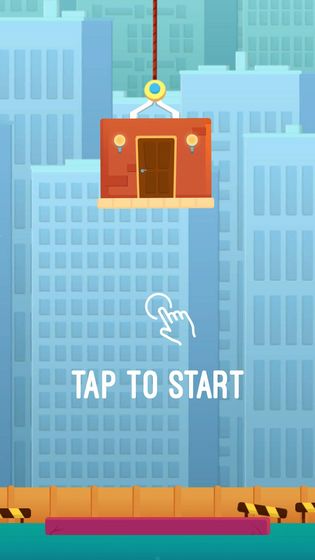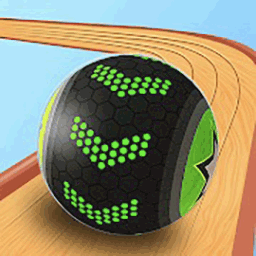-
Happy Building
- Size: 34.8M
- Language: Simplified Chinese
- category: Casual puzzle
- System: winall
- Manufacturer:Beijing Star Element Network Technology Co., Ltd.
Version: 1.0.2 PC version | Update time: 2024-10-31
Similar recommendations
Latest updates
How to extract text from Tencent QQ How to extract text from Tencent QQ
How to cast the screen on iQiyi - How to cast the screen on iQiyi
How to view Qidou on iQiyi How to view Qidou on iQiyi
How to watch together on iQiyi? - Tutorial on watching together on iQiyi
How to cancel automatic renewal on iQiyi - How to cancel automatic renewal on iQiyi
How to rate iQiyi How to rate iQiyi
How to listen to videos on iQiyi How to listen to videos on iQiyi
How to sign in to iQiyi to win iQiyi members How to sign in to iQiyi to win iQiyi members
Happy building review
-
1st floor Huajun netizen 2020-06-03 02:52:16Happy building is very interesting and I highly recommend it~
-
2nd floor Huajun netizen 2020-02-20 23:51:40Happy Build Building is very unique. This is indeed a very innovative game. Highly recommended! !
-
3rd floor Huajun netizen 2022-03-20 09:52:33Happy to build a palace-level masterpiece! ! Like it very much~
Recommended products
- Diablo game tool collection
- Group purchasing software collection area
- p2p seed search artifact download-P2P seed search artifact special topic
- adobe software encyclopedia - adobe full range of software downloads - adobe software downloads
- Safe Internet Encyclopedia
- Browser PC version download-browser download collection
- Diablo 3 game collection
- Anxin Quote Software
- Which Key Wizard software is better? Key Wizard software collection