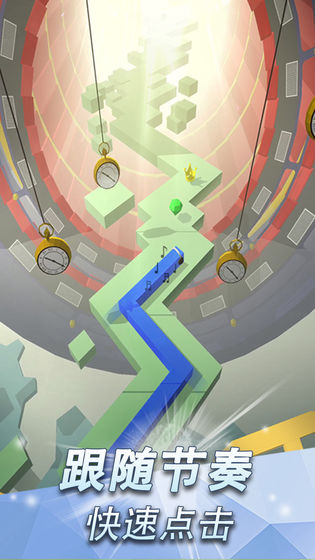Dancing online PC versionIt is a music rhythm game. In the Dancing Line mobile game, players not only need their eyes to observe obstacles and traps, but also use their ears to listen to the rhythm. Melody and rhythm will help players go further! Now, challenge your hand speed and rhythm! Explore the surprises and miracles that each level brings to you. The dancing line game integrates beautiful painting style and original music, giving you a dual enjoyment of visual and auditory enjoyment. Friends who like dancing threads, come to Huajun Software Park to download and experience it!

Game features
1. Original music and beautiful game scenes, each level is an audio-visual feast
2. Multi-dimensional difficulty levels, opening different music stories
3. Easy to operate, you can play the game with just one finger

game rules
Click along with the rhythm of the music to turn the lines, guide them to avoid obstacles and reach the end point.

Game Highlights
Dancing Line is a minimalist game that combines beautiful painting style and original music, bringing you a double enjoyment of visual and auditory enjoyment!
Aesthetic style
Every level is a unique journey; every game is a beautiful MV.
Extremely simple operation
You can operate it with just one hand, listen to the music, click along with the rhythm, and explore the surprises and miracles that each level brings to you!
original music
Dancing Online Purchase has the latest high-quality music specially created by original composers for the game, and each one is worth your time.
Now, challenge your hand speed and sense of music! Explore the surprises and miracles that each level brings to you!
Game features
Core level-breaking function: Players can open level challenges by consuming cubes. One cube is automatically restored every 2 minutes, with a maximum of 15 cubes. You can collect diamonds and crowns when you pass the level. If you clear the level in one life and collect all the diamonds, you can achieve the "Perfect" achievement. After failure, you can spend love to resurrect at the checkpoint, but you will lose the diamonds and crowns collected before resurrecting.
Props and mall functions: The treasure chest system can extract cubes, hearts, gems and other props. There are two ways to open them for free by watching ads or spending gems. The mall supports using gems to purchase levels, line skins, guide lines, etc. You can also pay to purchase blocks, unlimited resurrection rights, etc. The custom skin system also allows players to unlock different styles of line appearances such as neon and metal.
Medal and task functions: Complete the specific tasks corresponding to the medal, such as perfectly clearing seasonal levels, unlocking levels and reaching full proficiency, etc. You can obtain rewards such as love and unlimited love time. Daily tasks and main tasks can produce cubes, gems and other props, and note activities also support exchange for love and other items.
Auxiliary setting function: Provides auxiliary functions such as rhythm calibration and practice mode. The practice mode supports 50% slow practice, making it easier for players to conquer difficult passages. You can also turn on the judgment oscilloscope to assist in practicing precise operations, helping players improve their ability to break through levels.
Game FAQ
Level download failed: mostly caused by network problems. It is recommended to switch to a stable network such as 4G or 5G, turn off VPN and try downloading again; if it still fails, you can clear the game cache or check the storage space of your phone to ensure that enough space is reserved for level resource storage.
Installation steps
Special note: The installation package provided by Huajun Software Park contains Android emulator and softwareAPK file, the computer version needs to install the emulator first, and then install the APK file.
1. First download the installation package from Huajun Software Park. The software package contains an emulator exe installation program and an APK file and unzip them. First click on the exe program to install the emulator.

2. Double-click the "Tencent Mobile Game Assistant.exe" file to enter the installation interface. Users can click "Install" to select the system's default installation address for installation, or click "Custom Installation" to select the installation path. Custom installation is recommended here.

3. Wait for the Tencent Mobile Game Assistant emulator to be installed, and then click "Start Now" to open the emulator.

4. Enter the main interface of the simulator, click the icon in the upper right corner and select the "Local APK Installation" button.

5. In the pop-up window, click the decompressed APK file, and then click Open.

6. Afterwards, the software will enter the installation process. You need to wait for a moment. After the software installation is completed, it will appear in my software list. Click the icon and double-click to open it.

Dancing Line update log:
1: Brand new interface, refreshing, simple and efficient
2: Performance is getting better and better
Huajun editor recommends:
Dancing Line, the software is a very practical software. After continuous optimization, the functions are very good. It is highly recommended for users who need the download experience. In addition, we also recommend everyone to use Music World, Song Guessing Master, Law of the Jungle, etc. Come and download it.