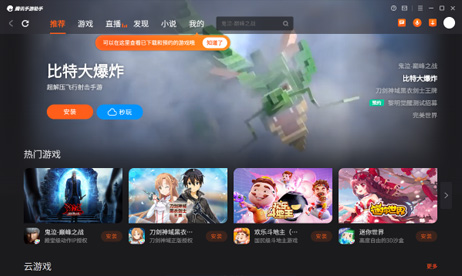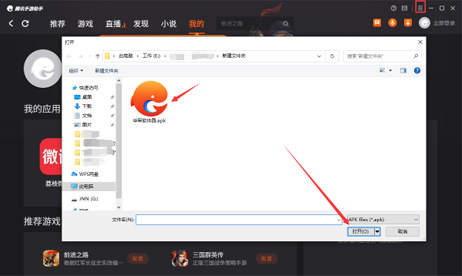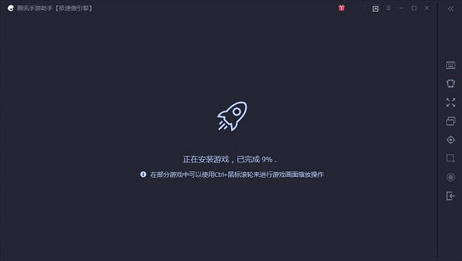The PC version of Legend of Oz mobile game is a turn-based role-playing adventure mobile game. The PC version of Legend of Oz mobile game integrates leisure, social interaction and entertainment, and is full of adventure, elf development and role-playing. In the game, players play the role of little Ochi, experiencing various legends in Ochi City, collecting various elves, and experiencing the characteristics of formation combat games. Friends who like the Legend of Aoqi mobile game, come to Huajun Software Park to download and experience it!
Game features
1. You can conduct PK anytime and anywhere to help you compete for the first place in the world.
2. Earn benefits in time. You can upgrade your elves and go sailing to get gold coins without using a computer.
3. A variety of elf pets with diversified gameplay.
Game Highlights
Unique sign-in gameplay and massive rewards are waiting for you.
In a free trading market, everything can be easily obtained.
Different elves help you fight easily.
Super rich maps allow players to explore freely.
Cool skills, easily experience the exciting feeling brought by instant killing.
Brand new development gameplay to quickly improve your combat effectiveness.
Installation steps
Special note: The installation package provided by Huajun Software Park contains the Android emulator and software APK files. For the computer version, you need to install the emulator first and then install the APK file.
1. First download the installation package from Huajun Software Park. The software package contains an emulator exe installation program and an APK file and unzip it. First click on the exe program to install the emulator.

2. Double-click the "Tencent Mobile Game Assistant.exe" file to enter the installation interface. Users can click "Install" to select the system's default installation address for installation, or click "Custom Installation" to select the installation path. Custom installation is recommended here.

3. Wait for the Tencent Mobile Game Assistant emulator to be installed, and then click "Start Now" to open the emulator.
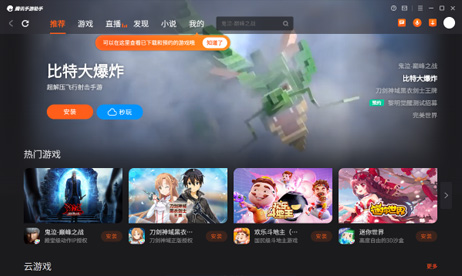
4. Enter the main interface of the simulator, click the icon in the upper right corner and select the "Local APK Installation" button.

5. In the pop-up window, click on the decompressed APK file, and then click to open.
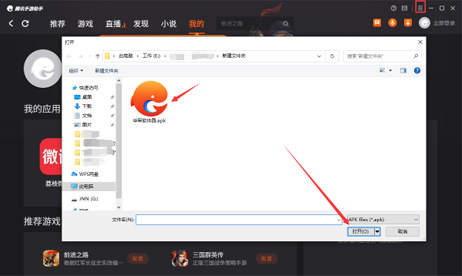
6. After that, the software will enter the installation process. You need to wait for a moment. After the software installation is completed, it will appear in my software list. Click the icon and double-click to open it.
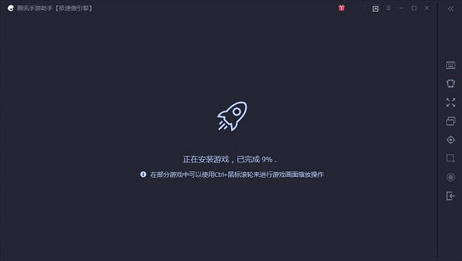
FAQ
Game crashes and black screen
Problem description:
The game suddenly crashes or the screen goes black while running, making it impossible to continue the game.
Solution:
Check the phone configuration: Make sure the phone has sufficient running memory and storage space to avoid game crashes due to insufficient hardware performance.
Close background programs: Before running the game, close other unnecessary background programs to reduce the usage of system resources.
Clean the cache: Regularly clean the cache and junk files on your phone to keep the phone system clean, which helps improve game stability.
Update the game version: Make sure the game has been updated to the latest version to fix possible bugs and optimize game performance.
Check the network status: Make sure the network connection is stable to avoid game crashes due to network problems.
Legend of Ochi mobile game update log:
Sweep the bug out and carry it out to the end
Optimize user feedback issues and improve detailed experience
Huajun editor recommends:
Legend of Aoqi mobile game and Gens, World of Gods Modifier, Aura Star Modifier, etc. are all very good software. Welcome to our site to download and experience!