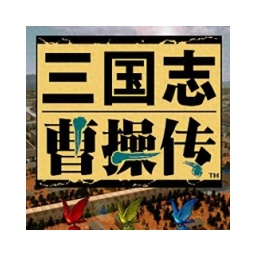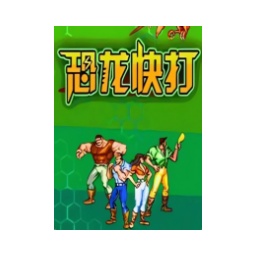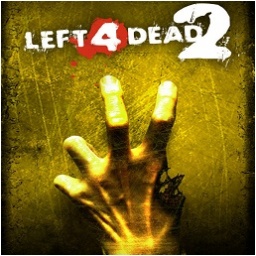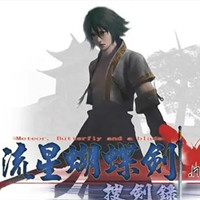bluestacks emulatorThe latest version is a very popular computerAndroid emulatorsoftware. The official version of the bluestacks emulator can help users run apk files on their computers. It supports unlimited openings and data interoperability, so users can play at any time.bluestacks emulatorThe software application has high compatibility, and there are a large number of games for you to choose from. Players can play and speak with their friends at the same time. Like bluestacksemulatorFriends, come to Huajun Software Park to download and experience it!

Official introduction of bluestacks simulator
The BlueStacks Android emulator uses the company's new patented LayerCake technology, which allows some applications that use ARM special instruction sets (non-NEON special instructions) such as "Angry Birds" and "Fruit Ninja" to run normally on Windows-based PCs. In addition, the bluestacks simulator also adds support for graphics hardware acceleration. Apps designed for high-end tablets also work flawlessly. The Chinese version of the bluestacks Android emulator has cooperated with AMD and can make full use of AMD
Advanced graphics features for APU and GPU platforms. The BlueStacks3 emulator also adds 10 localized support, including Simplified/Traditional Chinese. The setting interface is similar to real Android, supports soft keyboard and other input methods, and has several built-in application stores. BlueStacks is the first to allow users to run multiple applications on the emulator at the same time, such as playing games and opening WeChat and browsing Weibo without delaying each other.
Features of bluestacks emulator software
1. A must-have for game anchors to live broadcast without fear of charging
In the live video channel, click the red button "I want to live broadcast" in the lower left corner to directly select the corresponding platform for live broadcast.
2. Enjoy the game with unlimited openings
…
By scanning the QR code on the Landie game details page and downloading the game to your mobile phone or pad, you can easily achieve data exchange between logging in to the unified game with the same account.
The game comes with a complete set of standard features, so just pick something that’s easy on your eyes.
3. When playing mobile games on the computer, Lan Die is better at it
As the originator of the Android emulator industry, coupled with the assistance of the new smart engine HD+, BlueStacks' balance of compatibility and performance can completely allow you to play.
Whether it’s WASD key operation or pure lol key operation, it’s up to you to choose, and we’ll help you score points and become awesome!
Restore WASD key positions with one click
Restore LOL key positions with one click
Advantages of bluestacks simulator software
1. High application compatibility (regular test results show that the application operation success rate is higher than similar products in the same period)
2. High machine compatibility (smart engine HD+ makes low-end PCs run smoothly and high-end PCs have powerful performance)
3. Complete general game settings (supports game peripherals such as controllers, boss keys, DPI settings, and game screenshots)
4. Deeply optimize the game experience (LoL style operation optimization of King of Glory, Ragnarok RO's extreme multi-open optimization, Honkai Academy 3's exquisite high-frame picture optimization and dual joystick function optimization, Clans Clash's long-term hang-up optimization without disconnection, Best lineup's controller operation optimization, Pokemon
Go’s virtual positioning optimization, etc.)
5. Recommendations for the latest and hottest games, a large number of games for you to choose from (the latest games will be available online as soon as possible)
6. A must-have for game anchors (one-click to start game live broadcast, directly integrate Douyu TV, Panda TV, Huya Live, etc. into BlueStack)
7. Game computer version customization (Landie provides official computer version customization for popular games, such as Girls’ Frontline, Ragnarok RO official website, etc.)
8. Android cross-terminal data interoperability (by scanning the QR code on the BlueStack client/official website, download the game package to the mobile phone, and easily realize the interoperability of BlueStack and mobile game data)
9. Voice while playing, chat while playing (game + WeChat/qq)
Landie Android emulator covers 180 countries and regions. Its self-developed HyperDroid+ super smart search engine is very smooth and safe, and perfectly supports mainstream applications. It is an artifact for playing mobile games on computers!
bluestacks emulator installation steps
1. Download the bluestacks simulator software from this site, double-click the .exe, an installation interface will appear, click "Custom Installation"

2. It is recommended to install the file on the D drive, or install it on the C drive by default. Click "Install Now"

3. The software is being installed and the process is slow. Please wait patiently.

4. The bluestacks simulator is installed, click "Try Now"

bluestacks android emulator FAQ
Multiple opening failed
Reason: Desktop multi-open manager is not used, engine instance creation error.
Solution:
Open the desktop multi-open manager and choose to create an engine instance for Android 7/9/11 and other versions.
Make sure each instance uses a separate engine version to avoid conflicts.
Positioning function failed
Reason: Android debugging (ADB) is not enabled and permissions are not authorized.
Solution:
Enable Android debugging (ADB) in BlueStack Settings → Advanced Settings.
Grant BlueStack location permission in system settings.
Unable to connect to network
Reason: wrong network settings, firewall blocking.
Solution:
Check whether the network connection is normal and try to restart the router or switch the network environment.
Allow BlueStack to access the network in the firewall settings.
bluestacks emulator update log
1. Optimized some functions
2. Solved many unbearable bugs
Huajun editor recommends:
The bluestacks simulator is a very good software that can solve a lot of troubles. This site also provides Aola Star Modifier, Pingxiang City Game Hall, Aola Star Modifier, etc. for you to download.