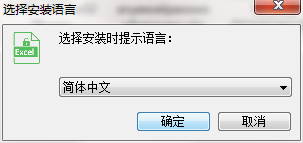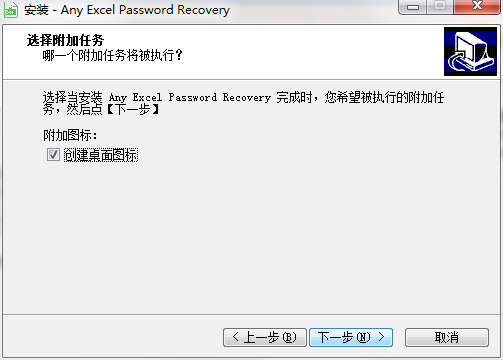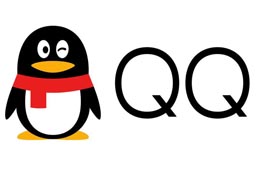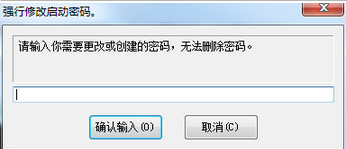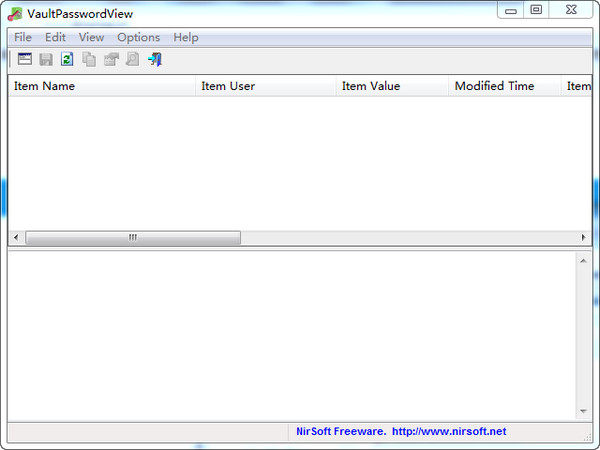The official version of Any Excel Password Recovery is a very professional and practical excel password recovery tool. Any Excel Password
Recovery official version software can quickly recover Excel password and unlock Excel xls files and Excel XLSX files at the same time. User uses Any Excel Password
Recovery latest version When you terminate the Excel password recovery process, you can choose whether to keep the items so that the software can continue to attack Excel password next time, saving a lot of time.

Any Excel Password Recovery software introduction
Any Excel Password
Recovery (excel password recovery software) is a software that can help users open locked excel files and recover forgotten passwords. The software can open files without a password, which is very convenient.
Any Excel Password Recovery software features
1. Overview of any Excel password recovery
Excel sheets are often used to create databases that store the most valuable information about any aspect. Therefore, considering the importance of these documents, they must be absolutely password protected. However, real problems arise if we forget or lose the password of the Excel worksheet and cannot open the password-protected Excel file when urgently needed. Any Excel
Password Recovery is the latest Excel Password Recovery tool. it for excel
2019/2017/2016/2013/2010/2007 provides a safe and reliable password recovery solution. It can quickly recover Excel password and unlock Excel at the same time
xls files and Excel XLSX files.
Any Excel Password
Recovery both offers 3 advanced Excel password attack modes: Brute force attack (try all possible password combinations. This takes more time); Brute force with mask attack (custom numbers, symbols, characters, etc.); Dictionary attack (quickly find passwords from built-in or custom dictionaries). When you terminate the Excel password recovery process, you can choose whether to keep the items so that the software can continue to attack Excel password next time, saving a lot of time.
2. All Excel password recovery functions
Retrieve Excel passwords with high recovery rate:
Quickly recover your forgotten or lost passwords from Excel XLS/XLSX.
Easy-to-use Excel password recovery:
Recover password from Excel worksheet in 3 easy steps.
Features of Any Excel Password Recovery software
Through a simple setup process, users will be able to benefit from the functionality of the application in seconds. After initializing the application, you will be able to convert a single Microsoft Office
Excel document added to input field.
However, those who are used to working with the comfortable "drag and drop" method may be dissatisfied, since the application only offers classic directory navigation as an input method for documents.
There are three decryption methods available to users, each with different characteristics. Two of them can be customized with additional parameters such as password length, character range options for letter case or symbols, and special prefixes or suffixes, depending on the user's special requirements.
To better understand the decryption process and its corresponding progress, the application provides a beautiful graphical progress bar, which helps the user know how much is left before completion.
This application solves those who need a simple and effective way to retrieve protected Microsoft
User with Excel document password. Thanks to its easy approach and three decryption engines, it can be used as a good tool for such operations.
Any Excel Password Recovery installation steps
1. Download the latest version of Any Excel Password Recovery software package at Huajun Software Park
2. Unzip the Any Excel Password Recovery software and run the file
3. Double-click to open, enter the Any Excel Password Recovery software interface, select the installation language, and click OK
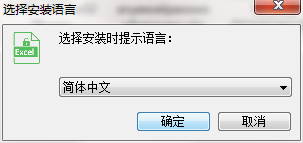
4. Select the destination location. The software will be installed in the folder listed below. To select a different location, create a new path, click Next

5. Create a shortcut folder, the shortcut icon will be created in the folder indicated below. Click Next

6. Select an additional task to run when installing the software and click Next
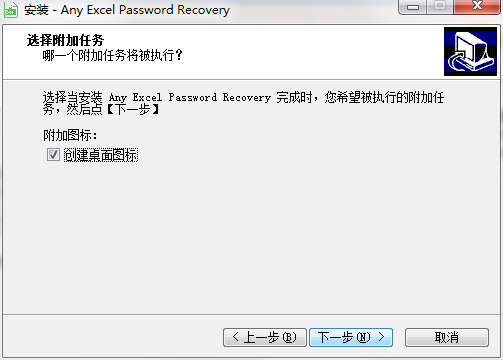
7. The installer is now ready to start installing the software onto your computer, click Install to continue with this installer

8. Click Finish, Any Excel Password Recovery software is successfully installed.

How to use Any Excel Password Recovery
1. Step 1: Load the file
Click the "Open" button to select the password-protected Excel file.
Step 2: Choose Excel password recovery method
How to use Brute Force Attack: If you do not remember anything related to your lost Excel password, you can choose this password recovery method.
How to use brute force with mask attack: If you know any clues about the forgotten Excel password, such as password length, letters, special symbols, custom characters, specified prefix or specified suffix, you can try this method to recover Excel password.
How to use dictionary attack: It can quickly find passwords from built-in or custom dictionaries.
Step 3: Recover Excel Password
Click the "Start" button to continue. After a few minutes, your forgotten password will appear in a pop-up window. Click the "Copy Password" button to save your Excel password.
Any Excel Password Recovery update log
1. Fixed other bugs;
2. Optimized software compatibility.
Huajun editor recommends:
Any Excel Password Recovery is a high-performance software that meets everyone's requirements. The software is free and non-toxic, and has absolutely positive reviews. Our Huajun Software Park has the most authoritative software, which is green, free, and officially authorized. There are also software like Excel Key, cmos password remover, and Rising anti-virus software. I hope everyone will come to download it!