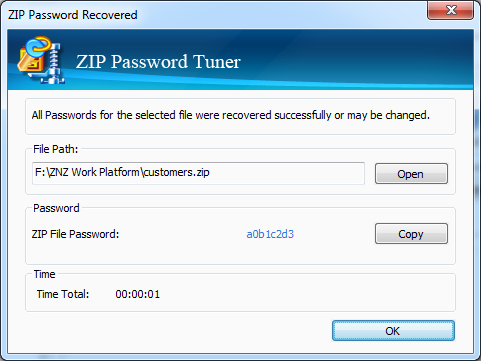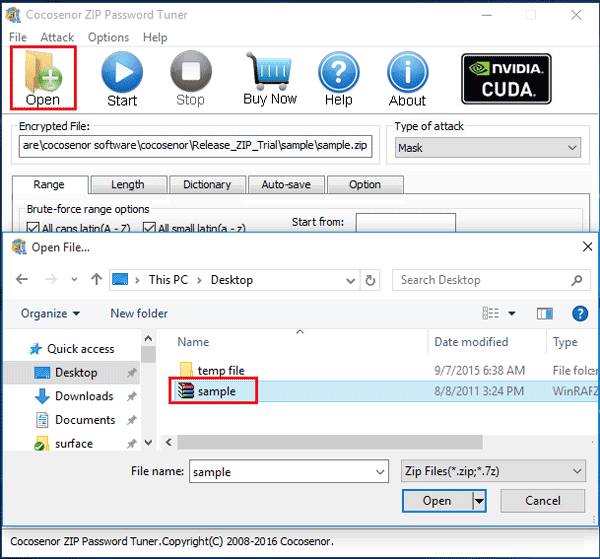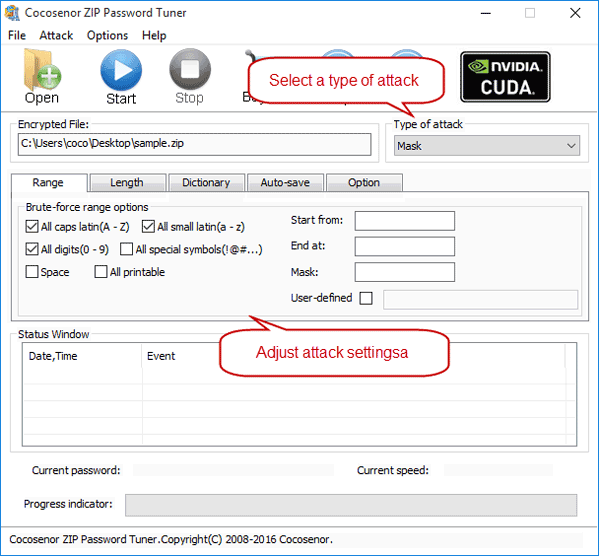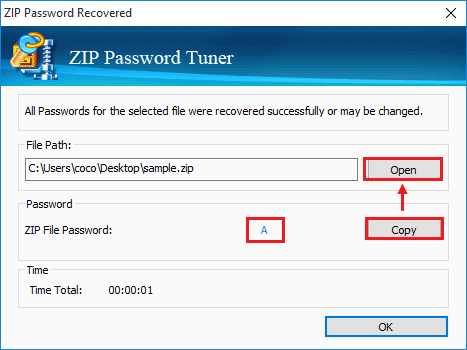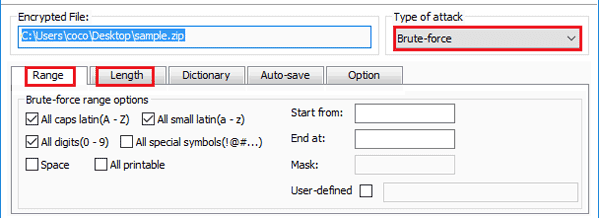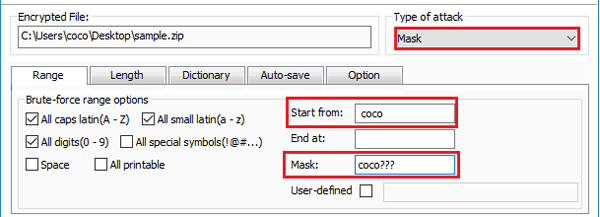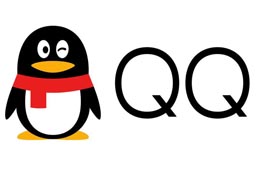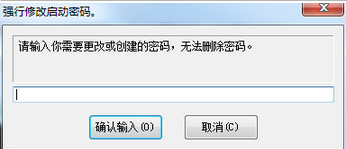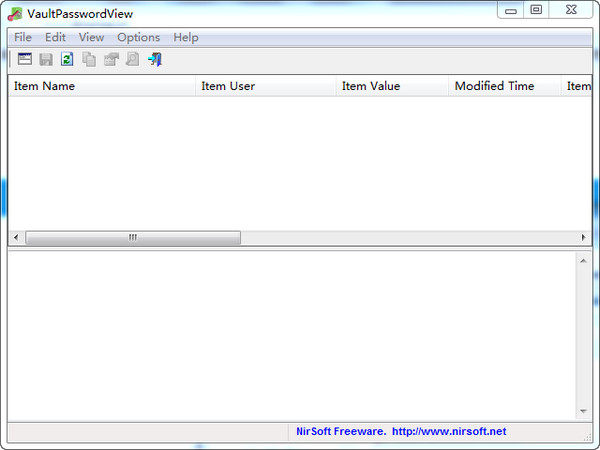The official version of Cocosenor ZIP Password Tuner is a very excellent and powerful zip password recovery tool. Cocosenor ZIP Password Tuner helps recover lost or forgotten passwords for all types of Zip archives created by Zip/WinZip/7Zip. Cocosenor ZIP Password Tuner can help you unlock password-protected zip files instantly without any data loss.
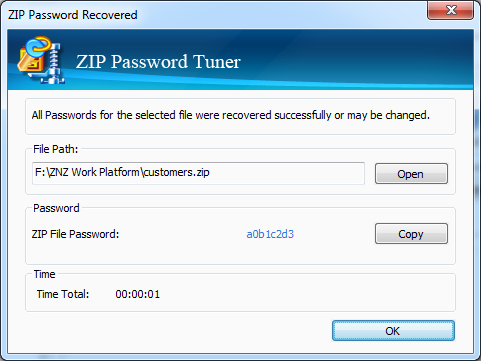
Cocosenor ZIP Password Tuner Software Features
Recover passwords for zip files created by zip/winzip/7zip.
Instantly open locked zip files with recovered password.
Automatically save zip password recovery process and continue on next boot.
Free trial software.
Cocosenor ZIP Password Tuner main features
Recover lost or forgotten passwords to unlock password protected zip files created by all versions of zip/winzip/7zip archives.
Supported file types: zip/winzip/7zip (.zip) files.
Supports IntelSe3/SSE4 acceleration, Nvidia CUDA and AMD GPU acceleration.
Perform read-only operations to ensure the zip file is not corrupted.
Simple and easy to use, no technical requirements.
Automatically save zip file password recovery process and restore it the next time you use it.
Free trial of software when password is 3 characters or less.
How to use Cocosenor ZIP Password Tuner
Step 1: Run the software
Download the software, install it on your computer, and launch it.
Step 2: Select the zip file
Click the Open button.
Select the zip file that needs to be unlocked.
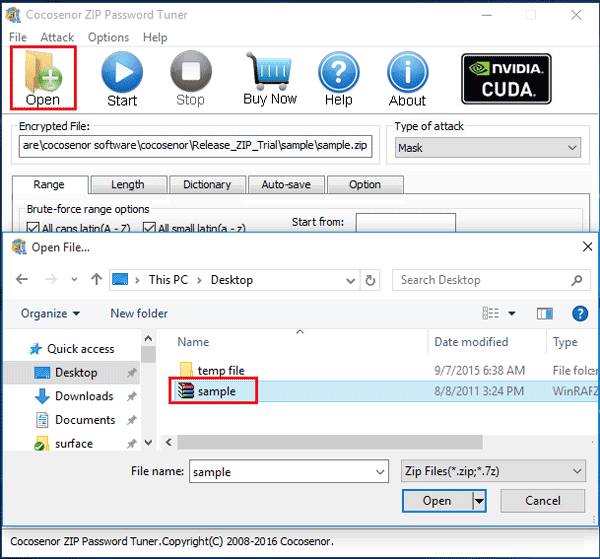
Step 3: Adjust attack settings
Select the attack type under Attack type.
Then configure the attack parameters.
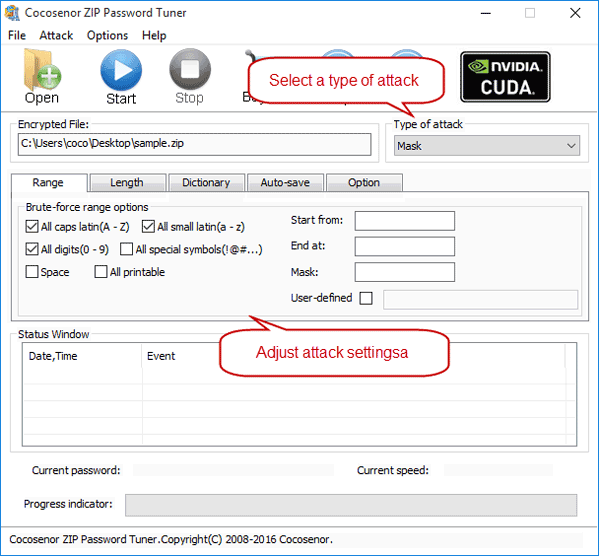
Step 4: Recover forgotten password zip file
Click the "Start" button to start the compression password recovery process.
Step 5: Unlock the zip file
Once the password is recovered, it will appear in the following dialog box.
Click Copy → Open and paste the password to open it.
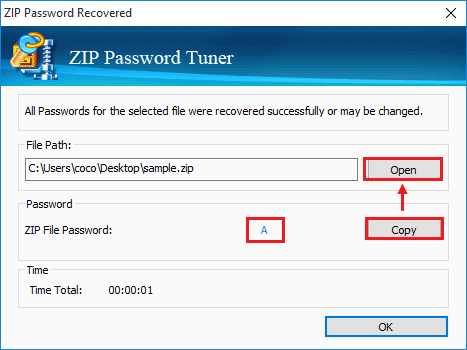
Choosing an attack type and how to configure parameters?
Choosing the appropriate attack type and configuring the corresponding parameters will save more time.
Click on the attack type drop-down list below and you will see four attack types: Brute Force, Mask, Dictionary, and Smart Attack.
Brute force attack: In this attack mode, the zip password recovery engine will try all possible character combinations in the specified character set and password length.
If you still remember the password range and password length, set on the "Range and Length" option.
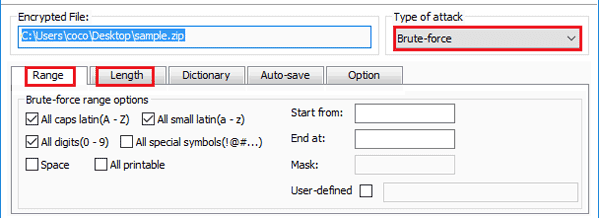
Mask Attack: If you still remember part of your password, it is highly recommended to opt for the brute force of the mask attack.
First, select the brute force attack type to set the password range and password length.
Next, select the mask attack type to set the Start, End, and Mask boxes. For example, if your password is "coco123" and you only remember the first part is "coco", then you can set the start-from-box to "coco" and the mask-box to "coco"???" The "?" symbol represents an unknown character.
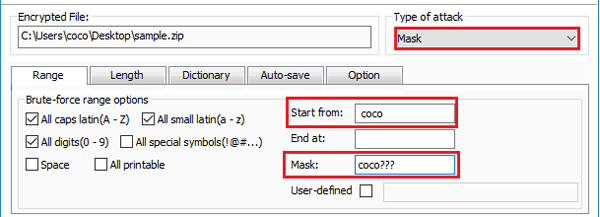
Dictionary attack: The zip password recovery engine will try all character combinations stored in the password dictionary.
Find the built-in dictionary where this application is installed and add possible character combinations to the dictionary to improve zip password recovery time. It also supports self-created password dictionaries.
Smart attack: In this attack mode, the zip password recovery program will try all printable character combinations. So it takes more time.
If you don't know which type of attack is right for you, leave the default attack: brute force.
Cocosenor ZIP Password Tuner update log
1. Fix bugs
2. Optimize some functions
Huajun editor recommends:
Cocosenor ZIP Password Tuner is a software that does not require learning to use. It is a very simple tool. Users in need can download and use it in the Huajun Software Park to ensure your satisfaction. In addition, there are many similar software of the same type available for download, such as: Symantec Antivirus, .NET, Batch Butler, etc.