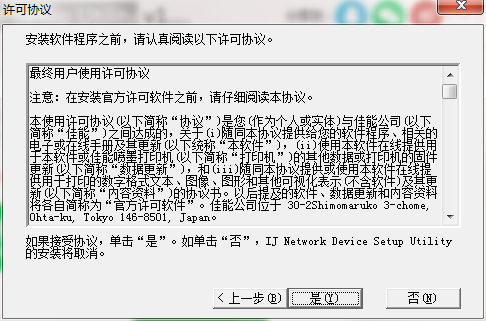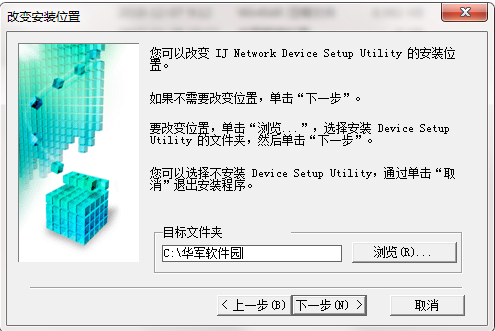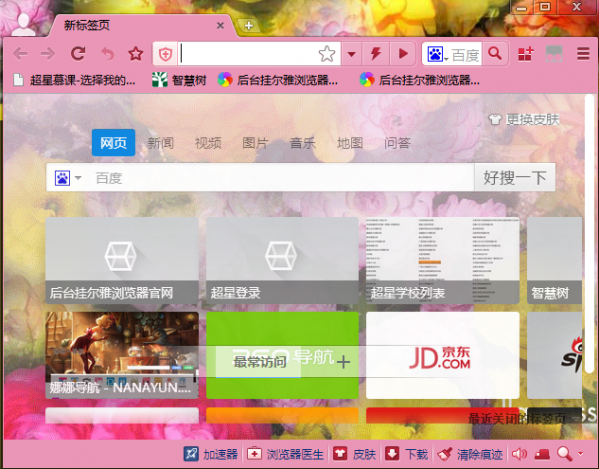The latest version of Canon IJ Network Device Setup Utility is a powerful and practical network configuration tool suitable for Canon printers. Canon IJ
The latest version of Network Device Setup Utility software diagnoses or repairs network status and performs printer settings on the network. Canon IJ Network Device
The Chinese version of Setup Utility can also search for printers on the network and perform initial network settings for detected printers.

Canon IJ Network Device Setup Utility software introduction
Canon IJ Network Device Setup
Utility is a network configuration tool for Canon printers. This software can easily diagnose and repair the printer's network settings. It is a must-have software for users who like to install printer drivers online.
Canon IJ Network Device Setup Utility software advantages
Start the IJ Network Device Setup Utility.
Lists detected printers.
Select the printer whose status shows as Unknown or Not Setup from the printer list.
Select Check Connection Status on the View menu.
If the network status when the printer was previously used is different from the current status, a mismatch will appear on the status and the item will be displayed in red. Check the items in red.
Click OK to close the screen.
Canon IJ Network Device Setup Utility function introduction
Use IJNetworkDeviceSetupUtility to diagnose or repair network status and perform printer setup on the network.
IJNetworkDeviceSetupUtility can be used for:
Searches for printers on the network and performs initial network setup on detected printers
Perform initial network setup by connecting the printer and computer using a USB cable (not available on some models)
Change printer network settings
If any errors occur with the connection, diagnose the settings of the printer and computer where IJNetworkDeviceSetupUtility is installed. Additionally, IJNetworkDeviceSetupUtility repairs printer and computer status (not available on some models).
Canon IJ Network Device Setup Utility Software Highlights
Perform network setup via USB connection
When the Check Connection Status screen is displayed, you can perform printer network settings by connecting the printer and computer using a USB cable. Follow the steps below.
Click to set up a network connection via USB.
Connect the printer according to the displayed information, and use the USB cable to perform the settings on the computer. Make sure the printer is turned on.
Click Yes on the screen that appears.
Lists detected printers.
Select a printer to perform setup from the printer list.
Canon IJ Network Device Setup Utility installation steps
1. Download the latest version of the Canon IJ Network Device Setup Utility software package at Huajun Software Park
2. Unzip the Canon IJ Network Device Setup Utility software and run the "EXE. file"
3. Double-click to open, enter the Canon IJ Network Device Setup Utility software interface, and click Next

4. Read the installation license agreement and click Yes
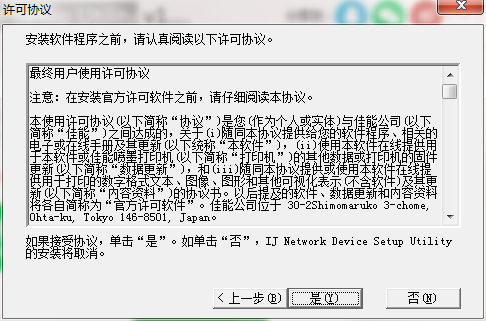
5. Select the installation location and click Next
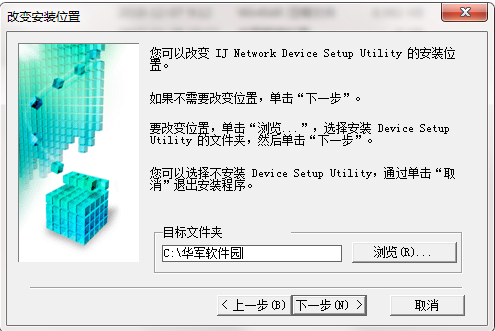
6. Click Finish, the Canon IJ Network Device Setup Utility software is successfully installed.

How to use Canon IJ Network Device Setup Utility
Start the IJ Network Device Setup Utility.
Review the displayed information and select Yes.
Select Diagnose and Repair in the displayed screen.
Canon IJ Network Device Setup Utility Precautions
Depending on the printer used, an administrator password has been assigned to the printer at the time of purchase. When changing network settings, an administrator password is required for verification.
Relevant details:
Administrator password
To improve security, it is recommended to change the administrator password.
Change administrator password
.
When installing IJ Network Device Setup Utility, please disable the firewall's blocking function.
Do not use IJ Network Device Setup Utility to change network settings during printing.
Canon IJ Network Device Setup Utility update log
1.Fix several bugs;
2. Optimize detailed issues;
Huajun editor recommends:
Canon IJ Network Device Setup Utility, the software is a very practical software. After continuous optimization, the functions are very good. It is highly recommended for users who need the download experience. In addition, we also recommend everyone to use Adobe SVG Viewer, vqqq Forum, Batch Butler, etc. Come and download it.