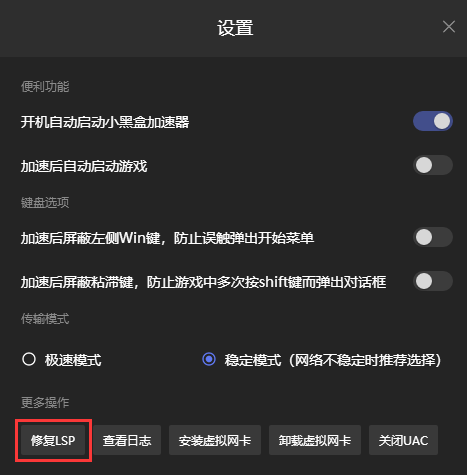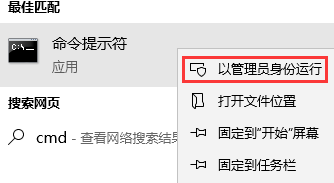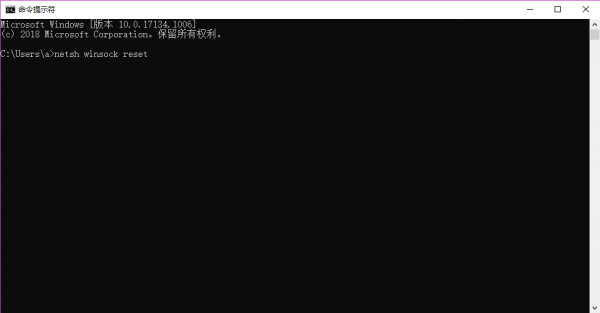Little black box acceleratorThe latest version is suitable for gamersgame accelerationsoftware. The official version of Little Black Box Accelerator integrates news information, game database, player community, and record query, and fully supportsPUBGAchievements query. andLittle black box acceleratorIt also supports network acceleration for massive games, one-click login with a small black box account, and multi-mode nodes to help users bid farewell to network delays. Huajun Software Park provides download services for the Little Black Box accelerator software. To download other versions of the Little Black Box accelerator software, please go to Huajun Software Park!

Little Black Box Accelerator FAQ
Question: What should I do if the web page cannot be opened after being accelerated by the small black box accelerator?
Answer: When running different accelerators, it may cause the web page to be unable to be opened. Box friends can solve the problem by themselves:
Method 1: Use the small black box accelerator [Settings] [Repair LSP]
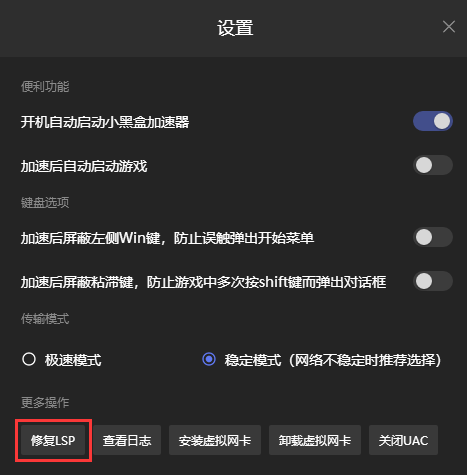
Method 2: Use the network reset function that comes with the system
Select [Run] or [search】, you can also directly use the key combination win+R to bring up the run box and enter cmd

Right click and run as administrator
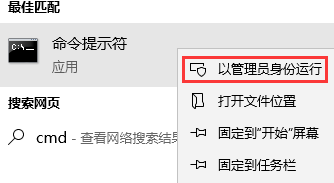
Input netsh winsock reset in the pop-up box, press Enter to confirm and then restart the computer
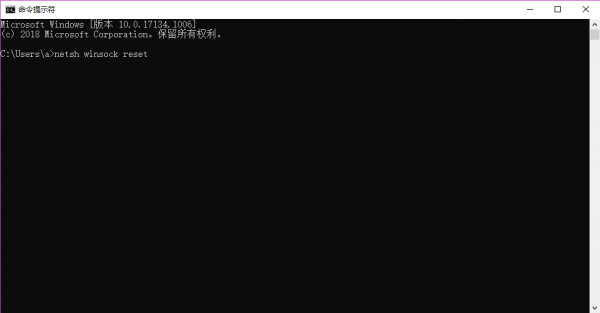
Question: Can campus network users use the small black box accelerator normally?
Answer: Yes, the small black box accelerator currently has three acceleration modes, and mode four is the most suitable for campus networks.
If you still have no acceleration effect after using mode four, please report the problem in the little black box accelerator or join the accelerator feedback group.
Question: What is the difference between the extreme speed mode and the stable mode in the Little Black Box accelerator?
Answer: ①Extreme speed mode
Game data packets will not be retransmitted if they are lost. If the network environment is not good, the packet loss rate will become higher in the game.
②Stable mode
Game data packets will be retransmitted in case of loss, which is aimed at situations where the network environment is not good, such aswifi, some campus networks will have serious packet loss, etc. At this time, it is recommended to use stable mode.
How to use the little black box accelerator
Small black box accelerator detection acceleration without bandwidth treatment method?
1. First, open [Network Monitoring] in the small black box accelerator to check whether there are bandwidth fluctuations. If the bandwidth fluctuates, it means that the acceleration is normal and the previous bandwidth problem prompt will be automatically eliminated. If the bandwidth does not fluctuate at all (as shown in the picture), then continue to the next step.

2. Click [Settings] in the lower left corner of the small black box accelerator interface, click [Detect Proxy] in the pop-up settings window, and check whether there are proxies/VPNs/other accelerators running. If so, close these proxies and re-accelerate. .

Little black box accelerator software functions
【Complete Steam Game Library】The small black box contains all games that have been released and will be released by Steam, as well as the selling price, configuration requirements, player ratings, and strategy reviews of each game. You can easily check it on your mobile phone without an agent.
[Synchronize Steam account with one click] Synchronize your Steam game library and wish list with one click, including badge achievements, friend list, and inventory equipment, so you can show off your cool personal game homepage at any time.
[Real-time push of special game prices] Whether it’s a summer special or a new charity package is on the shelves, Little Black Box will promptly push notifications for the price-reduced games in your wish list, so you don’t miss every opportunity to save (duo) money (shou). .
【Selected game news and reviews】Little Black Box will carefully create and select fresh and interesting game news and information for you every day, as well as professional reviews and strategies from hardcore players.
[PlayerUnknown’s Battlegrounds Record Query] Supports player record query of the popular game “PlayerUnknown’s Battlegrounds”, including the number of chicken wins in personal career, number of enemies killed, performance evaluation, Rating ranking, weapons and equipment database, everything is available.
【Lively and interesting player community】Little Black Box provides a high-quality content community with different game topics, allowing players with common interests to share happiness together and create a more exciting game world!
Features of Little Black Box Accelerator Software
1. Support network acceleration for massive games
2. One-click login with small black box account, quick registration with mobile phone number verification
3. Pure and concise acceleration interface, rejecting advertising harassment
4. Multi-mode nodes, say goodbye to network delays from now on
Small black box accelerator installation steps
1. Download the Little Black Box Accelerator from Huajun Software Park and unzip it to the current folder. Click on the exe application to enter the installation wizard interface, and then click on more options.
2. Select the software installation location interface. Huajun editor recommends that users install it in the D drive, select the installation location and click Install Now.
3. The installation of the Little Black Box Accelerator is completed, click to experience it now.
Comparison of similar software
Meteor Game AcceleratorThe official version is a simple, convenient and practical online game accelerator. The official version of Meteor Game Accelerator adopts high-end blade servers and driver-level acceleration technology, and is equipped with a top-level game dedicated line, which can effectively solve the problem of lag and disconnection caused by high latency of online games. and difficulties in logging in, making the online gaming experience smoother. The official version of Meteor Game Accelerator supports thousands of Chinese and foreign online games such as PlayerUnknown's Battlegrounds, LOL, GTA5, Star Wars, CSGO, LOL League of Legends, DNF Dungeon and Warriors, CF Crossfire, etc. It accelerates major game networks and greatly improves users' gaming experience. Experience!
TT game acceleratorThe official version is a high-quality acceleration service tool suitable for gamers. The official version of TT Game Accelerator has independently developed kernel acceleration technology, which provides stable and low latency with one-click acceleration, helping players solve problems such as disconnection and lag. And in the TT game accelerator, players only need to select the corresponding regional server of the game to accelerate, and switching the driver mode can better support the acceleration of the game.
Huajun editor recommends:
Little black box acceleratorThe official version integrates news information, game database, player community, and record query, and fully supports PlayerUnknown's Battlegrounds record query. The editor of Huajun Software Park recommends that you download the small black box accelerator. The editor has personally tested it and you can use it with confidence.