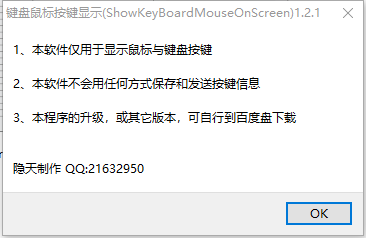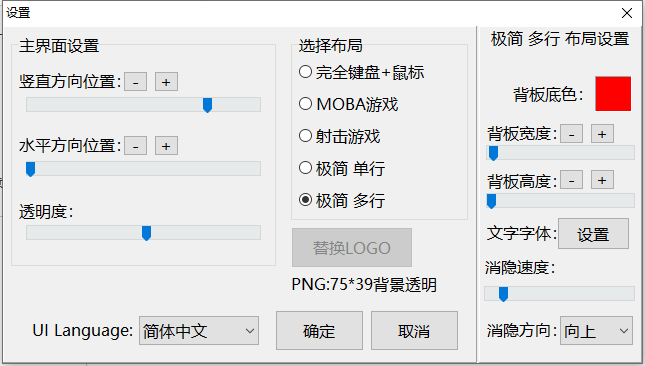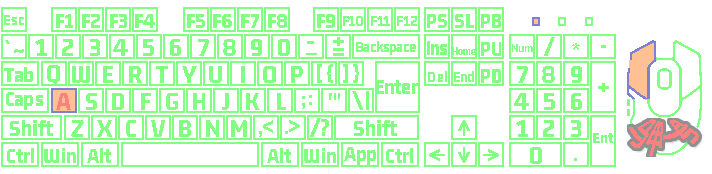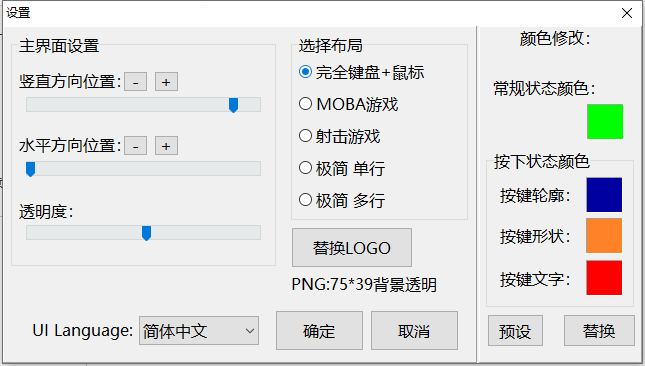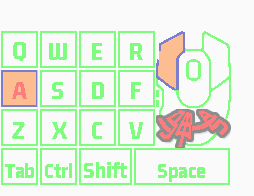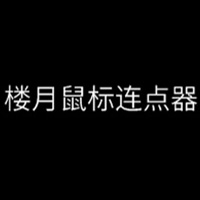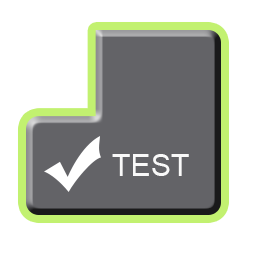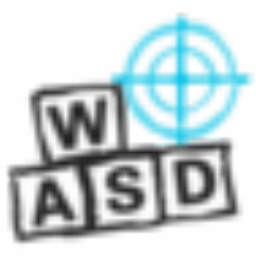-
Keyboard and mouse button display (ShowKeyBoardMouseOnScreen)
- Size: 0.75M
- Language: Simplified Chinese
- category: keyboard mouse
- System: Win
Version: 1.2.1 Chinese and English bilingual version | Update time: 2024-11-05
Similar recommendations
Latest updates
How to draw arrows in coreldraw? -Coreldraw method of drawing arrows
How to upgrade QQ Browser How to upgrade QQ Browser
How to crop pictures in coreldraw? -The operation process of cropping pictures with coreldraw
How to copy coreldraw? -coreldraw copy method
How to draw straight lines in coreldraw? -Coreldraw method of drawing straight lines
How to deduct pictures in coreldraw? -Coreldraw drawing deduction method
How does QQ Browser zoom the browser - How does QQ Browser zoom the browser
How to cancel your account in Plants vs. Zombies
How to adjust Plants vs. Zombies to Chinese? -How to adjust Plants vs. Zombies to Chinese
Keyboard and mouse button display (ShowKeyBoardMouseOnScreen) comments
-
1st floor Huajun netizen 2020-11-06 18:11:35The keyboard and mouse button display (ShowKeyBoardMouseOnScreen) interface design is easy to use and has rich functions. I highly recommend it!
-
2nd floor Huajun netizen 2021-09-05 12:46:42The keyboard and mouse button display (ShowKeyBoardMouseOnScreen) is awesome! 100 million likes! ! !
-
3rd floor Huajun netizen 2020-11-19 14:50:46I hope the keyboard and mouse button display (ShowKeyBoardMouseOnScreen) can get better and better, come on!
Recommended products
- Diablo game tool collection
- Group purchasing software collection area
- p2p seed search artifact download-P2P seed search artifact special topic
- adobe software encyclopedia - adobe full range of software downloads - adobe software downloads
- Safe Internet Encyclopedia
- Browser PC version download-browser download collection
- Diablo 3 game collection
- Anxin Quote Software
- Which Key Wizard software is better? Key Wizard software collection