Microsoft Visual C++ (MSVC for short) is a powerful integrated development environment (IDE) and compiler toolset launched by Microsoft. It is an important part of the Visual Studio suite. Its core value lies in providing the necessary runtime library for creating C and C++ applications, the Microsoft Visual C++ Redistributable Package. Many software, especially games and large-scale applications developed using C/C++ language (such as AutoCAD, Adobe software, etc.), rely on these runtime files to function properly. Next, let the editor of Huajun explain to you how to set up Chinese in visualc and how to set up Chinese in visualc!
first step
Launch the installedMicrosoft Visual C++.
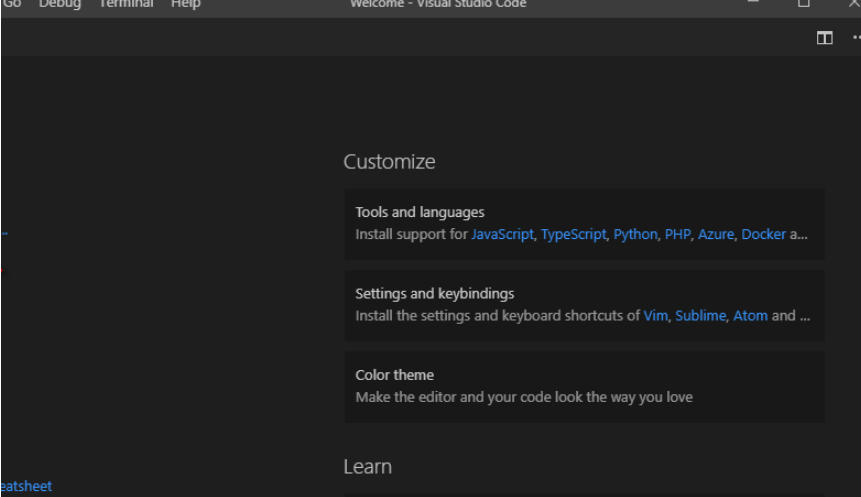
Step 2
Click "Tools" → "Options" on the top menu bar.
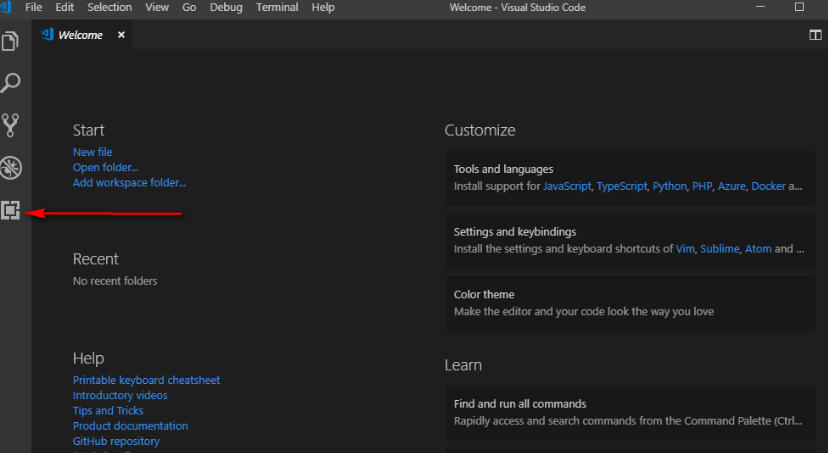
Step 3
Or use the shortcut Ctrl + Q, search for "Environment" and select "International Settings".
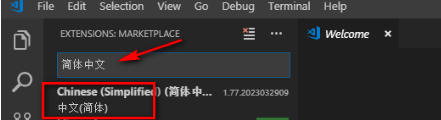
Step 4
In the "Language" drop-down menu, select Chinese (Simplified). If there is no Chinese option in the list, it means that the language pack is not installed. On the "Workload" page, check the required C++ development components (such as "Desktop development using C++").
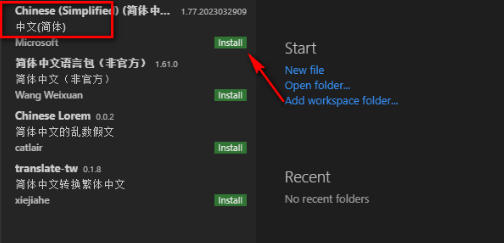
Step 5
At the bottom of the installer, find the "Language Pack" option and check Chinese (Simplified). If you don't see the language option, click "Installer Options" → "Language Pack" to add it.
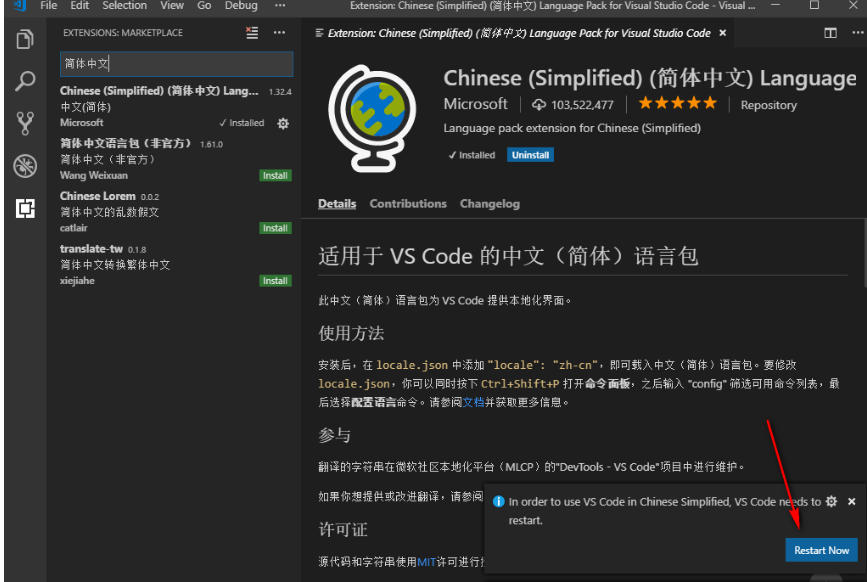
Step 6
After clicking "OK", restart Visual Studio for the changes to take effect.

The above is how to set up Chinese in visualc and how to set up Chinese in visualc compiled by Huajun editor for you. I hope it can help you!




