Microsoft Visual C++ is a core programming tool set launched by Microsoft, including two major modules: development environment (IDE) and runtime library. For developers, it provides compilers and debugging tools for building Windows applications; for ordinary users, its redistributable package (Redistributable) is the key operating environment of the system - when you start a game or professional software, it is these pre-installed VC++ runtime libraries that provide standard function support for the program. Next, let Huajun editor explain to you how to create a simple program in visualc and how to create a simple program in visualc!
first step
Double-click the desktop shortcut or MSDEV.EXE in the installation directory (or launch the file if it was previously renamed to MSDEV3.EXE).
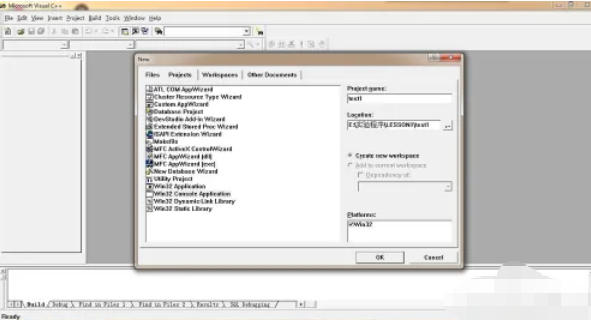
Step 2
Click File → New in the menu bar (or shortcut Ctrl+N).
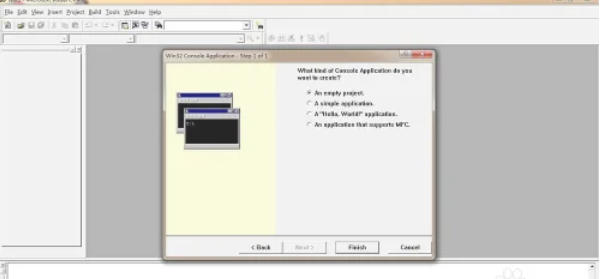
Step 3
In the Projects tab of the pop-up window, select "Win32 Console Application".
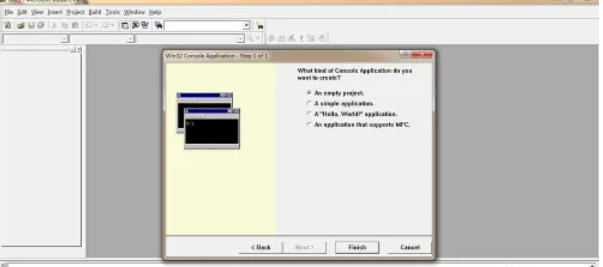
Step 4
Fill in the project name (such as HelloC) in the Project name input box, and select the save path (such as D:MyProjects) in the Location.
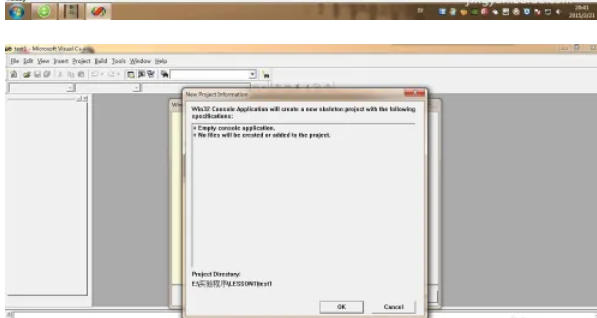
Step 5
Click OK to confirm.

Step 6
Click Finish in the wizard (complete directly without modifying the default settings). Click OK in the subsequent pop-up window to confirm.
The above is how to create a simple program in visualc and the method of creating a simple program in visualc compiled by Huajun editor for you. I hope it can help you!




