Recommended Movies is a classic and easy-to-use free software for watching dramas. So how do you change the shortcut keys for screenshots of Recommended Movies? How to change screenshot shortcut keys? Let the editor give you the answer below!

How to change the shortcut keys for screenshots?
1. Open the recommended movie player and click the “Menu” icon in the main interface.

2. In the drop-down box that pops up from the menu, select “Options”.
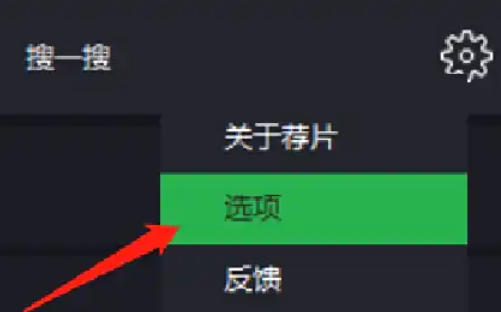
3. In the "Option Settings" pop-up box, switch to the "Shortcut Key Settings" page.
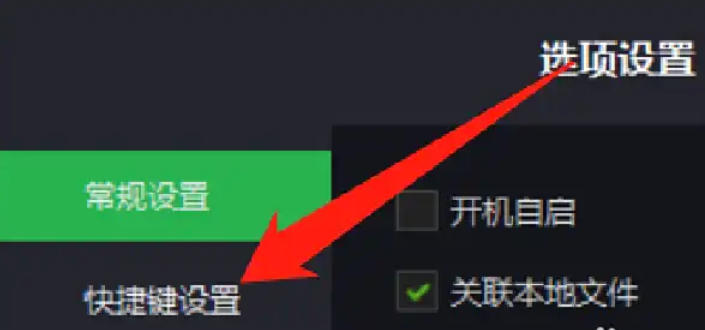
4. In the "Shortcut Key Settings" page, find the "Screenshot" shortcut key setting area, click and enter the new shortcut key combination, and click "OK" to complete the setting.

The above are the recommended videos compiled by the editor of Huajun. How to change the shortcut keys for screenshots? Recommend a video on how to change the screenshot shortcut keys. I hope it can help you.




