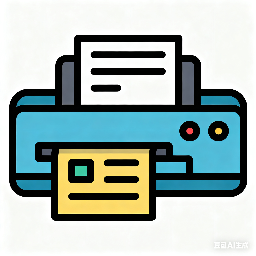PyCharm is a powerful Python IDE, which provides a wealth of tools and functions to help developers improve coding efficiency, simplify the development process, and ensure code quality and maintainability. Both professional developers and beginners can benefit from PyCharm. Next, let Huajun editor explain to you how to reset the interface layout of pycharm!
first step
First, open the PyCharm software. In the top menu bar of PyCharm, find and click the "Window" menu.
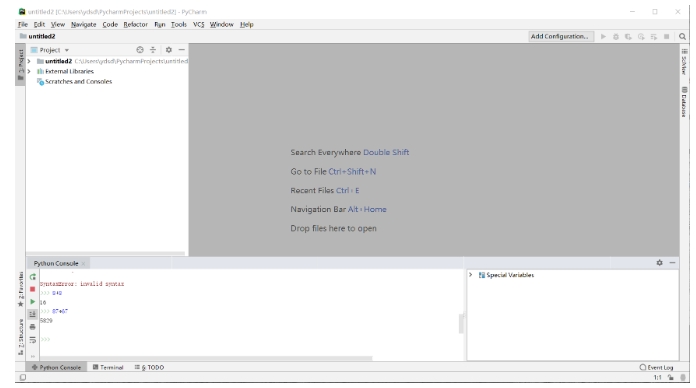
Step 2
In the drop-down list of the "Window" menu, find and click the "Restore Default Layout" option. This will reset PyCharm's interface layout to its initial state.
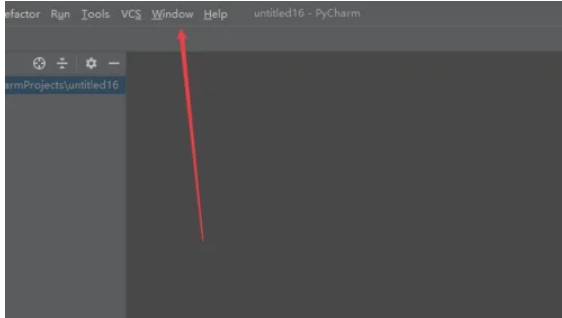
Step 3
Open PyCharm's settings window via shortcut keys (such as Ctrl+Alt+S on Windows and Linux; Cmd+, on macOS).
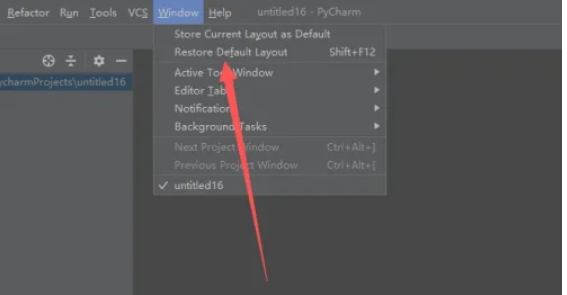
Step 4
In the settings window, navigate to File -> Manage IDE Settings -> Restore Default Settings.
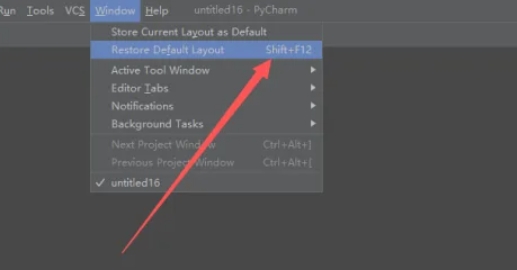
Step 5
Click the "Restore Default Settings" button and confirm your choice. PyCharm will prompt you to restart to apply the changes, click "Restore and Restart".
The above is the method of how to reset the interface layout of pycharm compiled by Huajun editor for you. I hope it can help you!