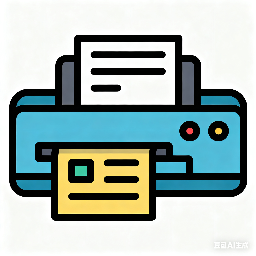PyCharm uses advanced code analysis technology to provide intelligent code completion suggestions based on context, thereby improving coding speed and accuracy. PyCharm has built-in support for unit testing, including running tests, viewing test results, and generating test coverage reports. This helps ensure code quality and stability. Next, let the editor of Huajun explain to you how to record macros in pycharm!
first step
First, make sure you have opened PyCharm and entered the editor interface. In the editor, you can select a location as the starting point for macro recording (actually, macro recording is not tied to a specific editor location, but you can start from any location).
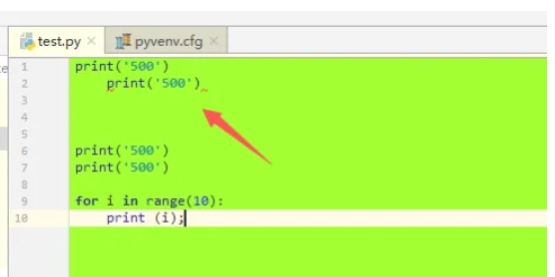
Step 2
In PyCharm's menu bar, click the "Edit" option. In the drop-down menu, find and select the Macros option.
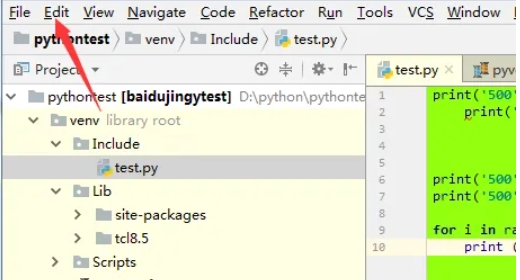
Step 3
In the lower-level menu of "Macros", click the "Start Macro Recording" option. At this point, PyCharm will start recording a series of operations you perform in the editor.
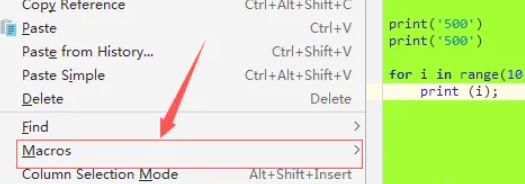
Step 4
During the process of recording macros, you can enter code in the editor, copy and paste content, adjust formatting, etc. These operations will be recorded and used as part of the macro.
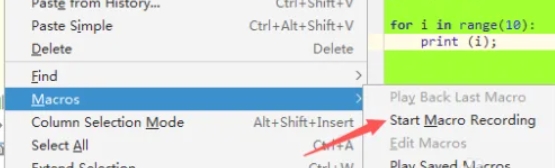
Step 5
After completing all operations that need to be recorded, open the "Edit" menu again, select "Macros", and then click the "Stop Macro Recording" option. At this point, PyCharm will stop recording and save the series of operations you performed as a macro.

Step 6
After you stop recording, a dialog box will pop up asking you to enter a name for the macro. In the "Enter Macro Name" window, enter your desired macro name and click the "OK" button. In this way, you have successfully recorded and saved a macro.

Step 7
After recording and saving a macro, you can recall it at any time via the "Macros" option in the "Edit" menu. Select the macro you want to execute and click the "Run Macro" option. PyCharm will automatically execute a series of operations you recorded previously.
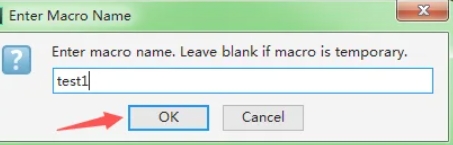
The above is the method of how to record macros in pycharm compiled by Huajun editor for you. I hope it can help you!