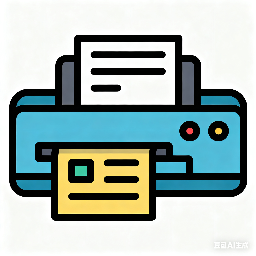PyCharm is a software with built-in powerful debugging tools that allows developers to step through code, set breakpoints, view the values of variables and expressions, and monitor the execution flow of the program. This helps quickly locate and fix errors in your code. Next, let the editor of Huajun explain to you how to set pycharm to white!
first step
First, start PyCharm and open your project. Then, find and click the "File" menu in the top menu bar.
Step 2
In the "File" menu, find and click the "Settings" option. This will open a settings window with various configuration options for PyCharm.

Step 3
In the settings window, find and click the "Appearance & Behavior" option in the left menu. This will expand a submenu containing settings related to the appearance of the PyCharm interface.

Step 4
In the "Appearance & Behavior" submenu, find and click the "Theme" option. This will display the themes currently used by PyCharm as well as a list of available themes.
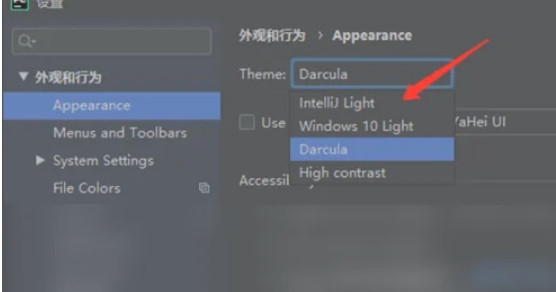
Step 5
In the list of themes, find and click on the "Intellij Light" option. This is a light theme that sets PyCharm's interface to a white or near-white hue. This option is usually a good choice if you want a brighter interface.

Step 6
After selecting your theme, click the "OK" button in the lower right corner of the window to save your settings. PyCharm will apply the theme you selected and close the settings window. The PyCharm interface should now be white or nearly white. You can continue developing with PyCharm and enjoy a brighter and clearer interface.
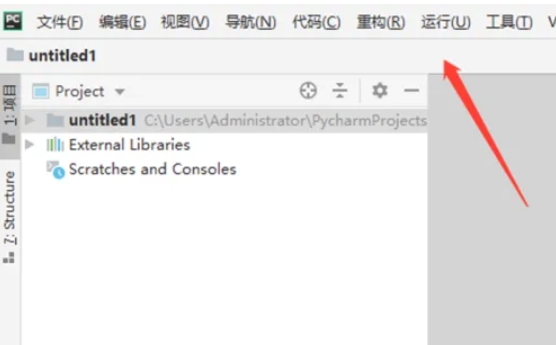
The above is the method of how to set pycharm to white compiled by Huajun editor for you. I hope it can help you!