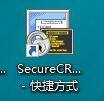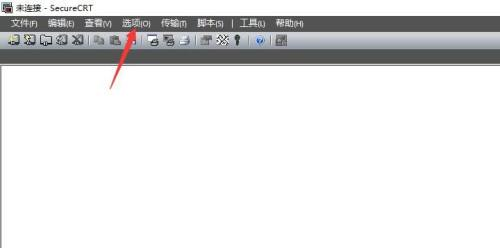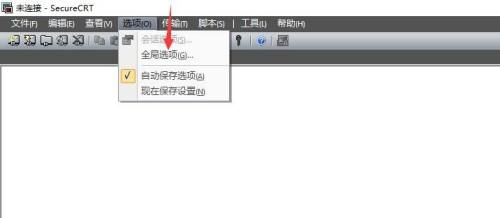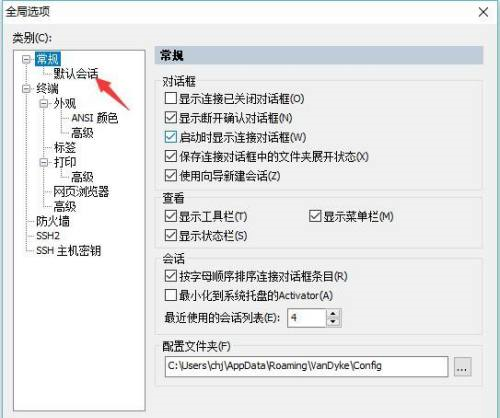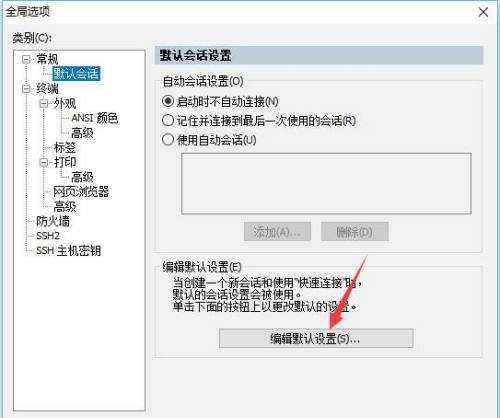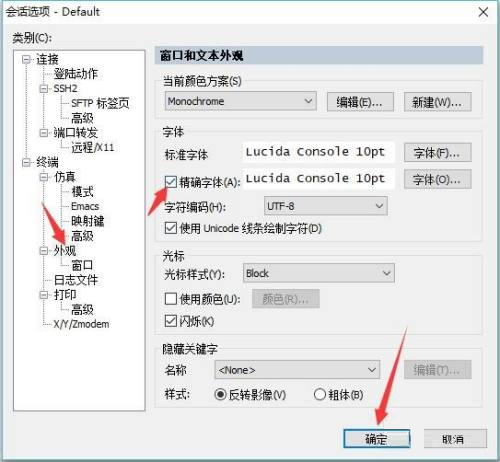How to set precise fonts in SecureCRT-How to set precise fonts in SecureCRT
Time: 2025-05-01Source:Author:
Many people don’t know how to set accurate fonts in SecureCRT? The article brought to you today is about how to set accurate fonts in SecureCRT. If you still don’t know, let’s learn it with the editor.
Step 1: First open the SecureCRT software (as shown in the picture).
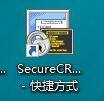
Step 2: Click on the option (as shown in the picture).
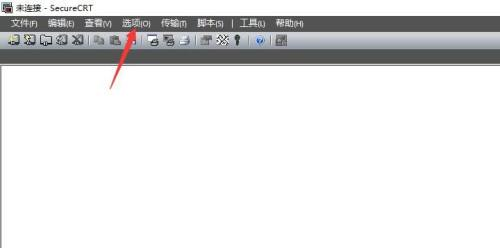
Step 3: Click on Global Options (as shown in the picture).
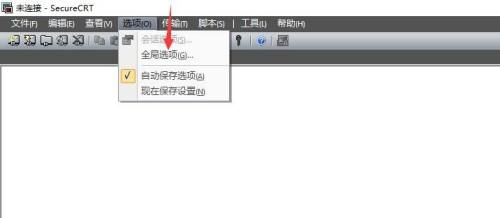
Step 4: Click on the default session (as shown in the picture).
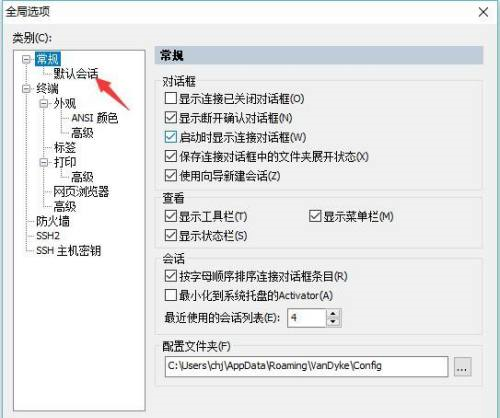
Step 5: Click to edit the default session (as shown in the picture).
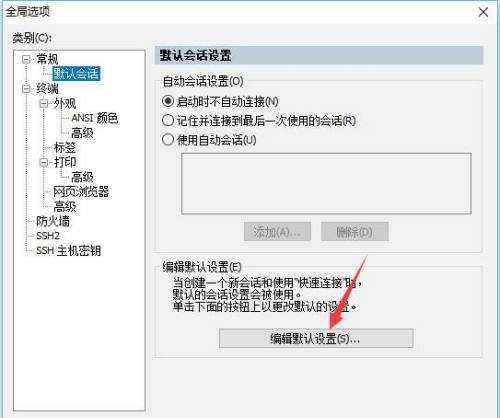
Step 6: Click Appearance, then select Precision Font and click OK (as shown in the picture).
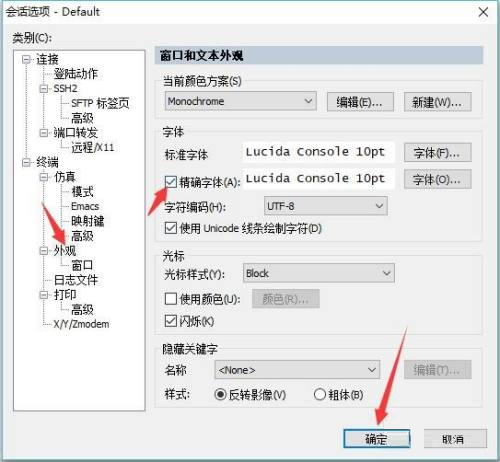
The above is the entire content of how to set accurate fonts in SecureCRT brought to you by the editor. I hope it can help you.
Popular recommendations
-
TeamViewer11
Version: 15.69.5.0Size: 71.24MB
TeamViewer11 Chinese version is a feature-rich remote control tool. Through TeamViewer11 software users can connect to any firewall and NAT proxy...
-
TeamViewer
Version: 15.69.5.0Size: 71.24MB
The latest version of TeamViewer is a remote desktop tool suitable for use in various places. TeamViewer can be used behind any firewall and NAT proxy...
-
TeamViewer
Version: 15.69.5.0Size: 71.24MB
The latest version of TeamViewer is a powerful remote desktop control software. The official version of TeamViewer can work behind any firewall and NAT proxy...
-
TeamViewer
Version: 15.69.5.0Size: 71.24MB
The latest version of TeamViewer is a remote desktop tool suitable for use in various places. TeamViewer can be used behind any firewall and NAT proxy...
-
TeamViewer
Version: 15.69.5.0Size: 71.24MB
TeamViewer is the world's leading cross-platform remote control and collaboration software. It was founded in 2005 and is headquartered in Germany. It currently has more than 500 million users, covering...