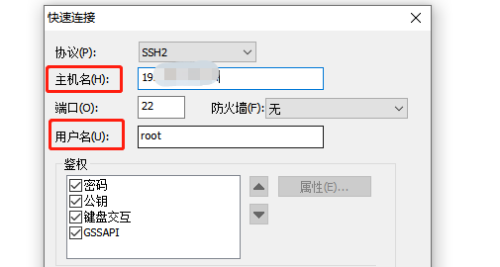How does SecureCRT create a new session connection-How does SecureCRT create a new session connection?
Time: 2025-04-23Source:Author:
…
Step 1: First open SecureCR and click on the file in the upper left corner, as shown in the figure:

Step 2: In the File menu, click Quick Connection, as shown in the figure:

Step 3: Enter the host name and user name to be connected, and click Connect, as shown in the figure:
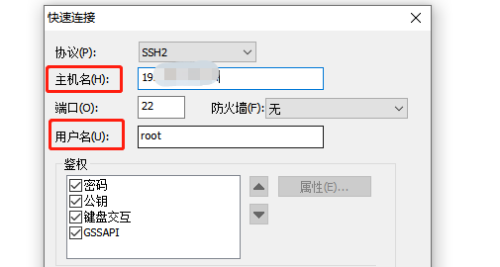
Step 4: After entering the password according to the prompts, click OK, as shown in the figure:

The above is the entire content of how to create a new session connection in SecureCRT brought to you by the editor. I hope it can help you.
Popular recommendations
-
TeamViewer11
Version: 15.69.5.0Size: 71.24MB
TeamViewer11 Chinese version is a feature-rich remote control tool. Through TeamViewer11 software users can connect to any firewall and NAT proxy...
-
TeamViewer
Version: 15.69.5.0Size: 71.24MB
The latest version of TeamViewer is a remote desktop tool suitable for use in various places. TeamViewer can be used behind any firewall and NAT proxy...
-
TeamViewer
Version: 15.69.5.0Size: 71.24MB
The latest version of TeamViewer is a powerful remote desktop control software. The official version of TeamViewer can work behind any firewall and NAT proxy...
-
TeamViewer
Version: 15.69.5.0Size: 71.24MB
The latest version of TeamViewer is a remote desktop tool suitable for use in various places. TeamViewer can be used behind any firewall and NAT proxy...
-
TeamViewer
Version: 15.69.5.0Size: 71.24MB
TeamViewer is the world's leading cross-platform remote control and collaboration software. It was founded in 2005 and is headquartered in Germany. It currently has more than 500 million users, covering...