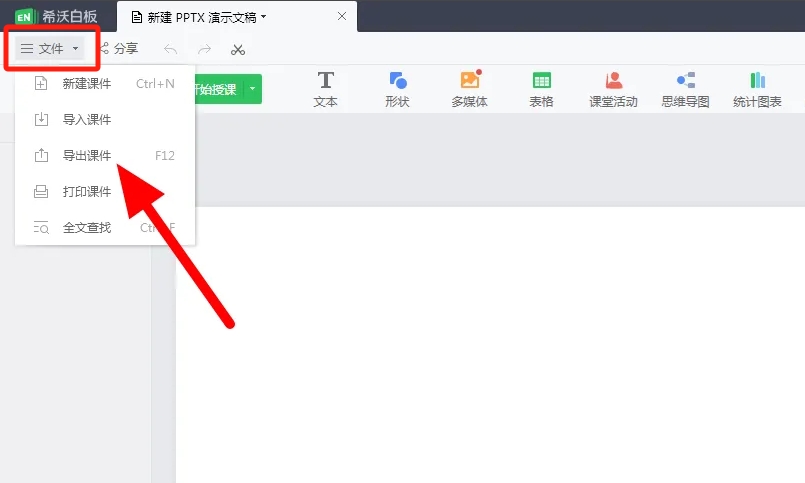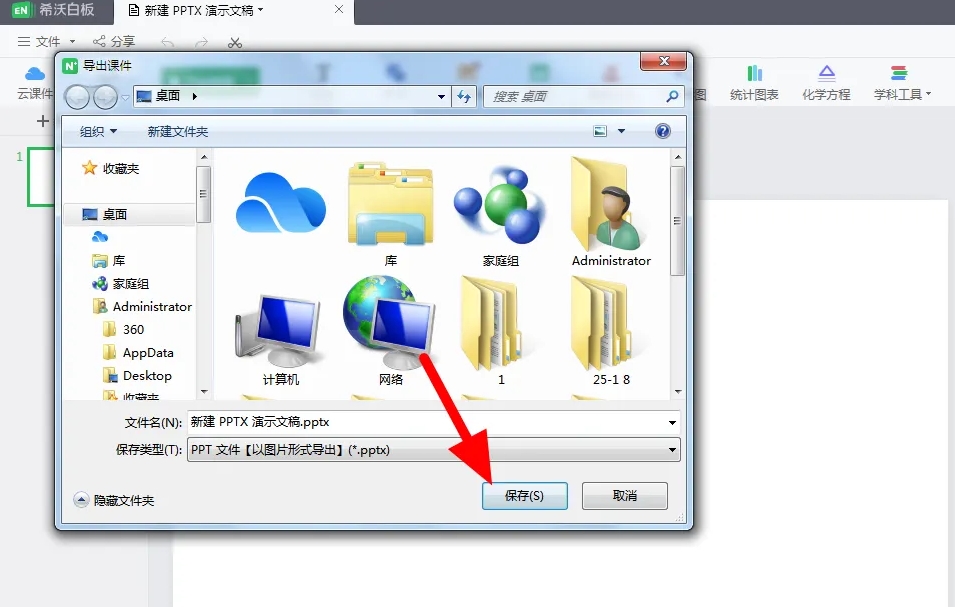How to export ppt from seewo Whiteboard 5? -How to export ppt from seewo Whiteboard 5
Time: 2025-03-27Source:Author: Huluwa
Seewo Whiteboard 5 is a very popular teaching service application software, so how to export ppt from Seewo Whiteboard 5? How to export ppt from seewo Whiteboard 5? Let the editor give you the answer below!

How to export ppt from seewo Whiteboard 5?
1. Click the export button: In the upper left corner of the courseware editing interface, find and click the "File" button, and select "Export Courseware" in the pop-up menu.
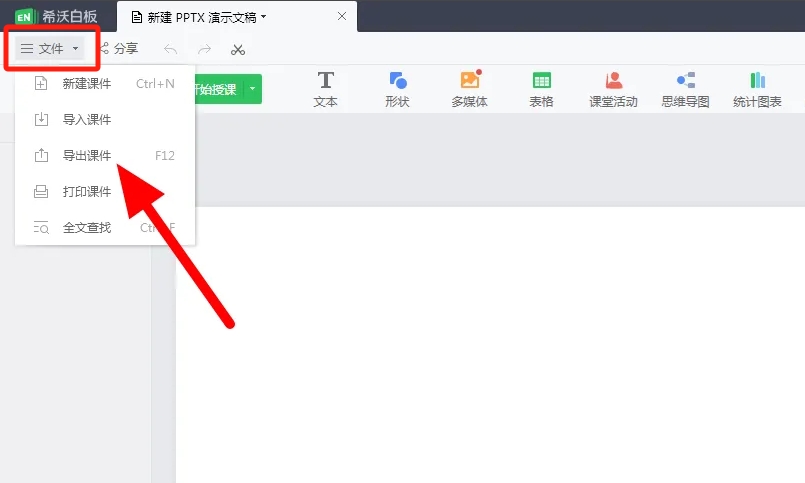
2. According to your needs, select the save type and export.
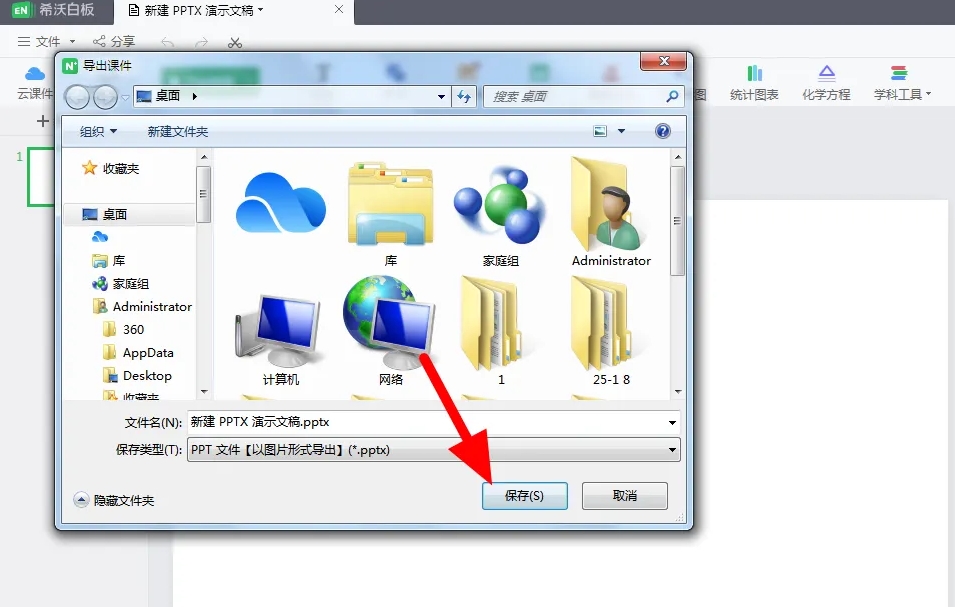
The above is what Huajun editor compiled for you. How to export ppt from seewo Whiteboard 5? Here’s how to export ppt from seewo Whiteboard 5. I hope it can help you.
Popular recommendations
-
Ping An Interactive Live Broadcast
Version: v10.1.4.1868Size: 200.24 MB
The official version of Ping An Interactive Live Broadcast is an interactive live broadcast platform for training. The latest version of Ping An Interactive Live Broadcast provides users with professional industry knowledge learning, including banking,...
-
-
-
Yidiantong school receipt printing software
Version: 2.51 official versionSize: 19.34MB
Yidiantong school receipt printing software is a feature-rich payment receipt printing tool, which can be used for large and medium-sized...
-
Collection of idioms
Version: Official versionSize: 6.58MB
As an idiom learning application that combines education and entertainment, Idiom Encyclopedia software has rich idiom content, diverse learning modes, and detailed...