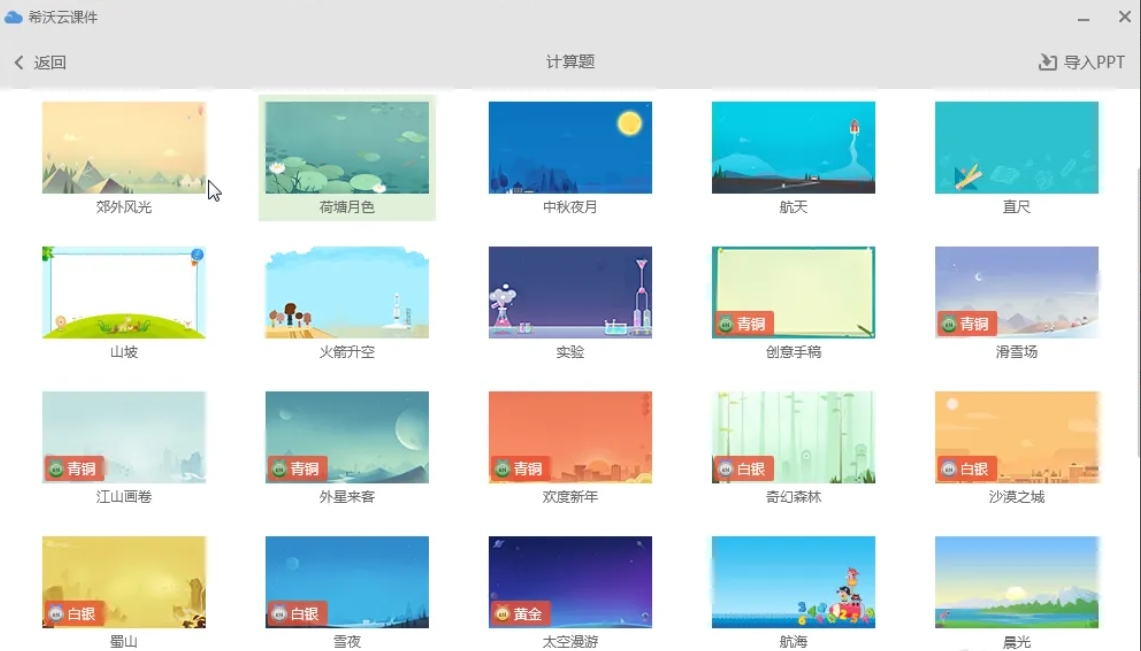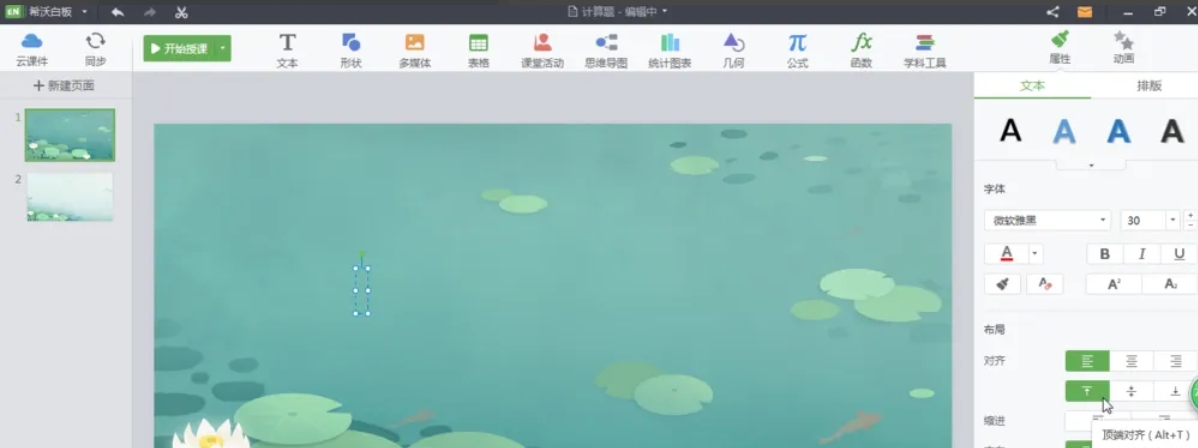How to create courseware for seewo Whiteboard 5? -Methods for making courseware with seewo Whiteboard 5
Time: 2025-03-26Source:Author: Neal
Seewo Whiteboard 5 is an interactive courseware production tool specially designed for teachers. So how to create courseware for Seewo Whiteboard 5? How to create courseware with seewo Whiteboard 5? Let the editor give you the answer below!

How to create courseware for seewo Whiteboard 5?
1. On the main interface, you can see the option of "New Courseware", click to enter.

2. In the new courseware interface, you can choose from a variety of templates provided by seewo Whiteboard 5. These templates cover different disciplines and styles. After selecting the template, enter your courseware title in the courseware name.
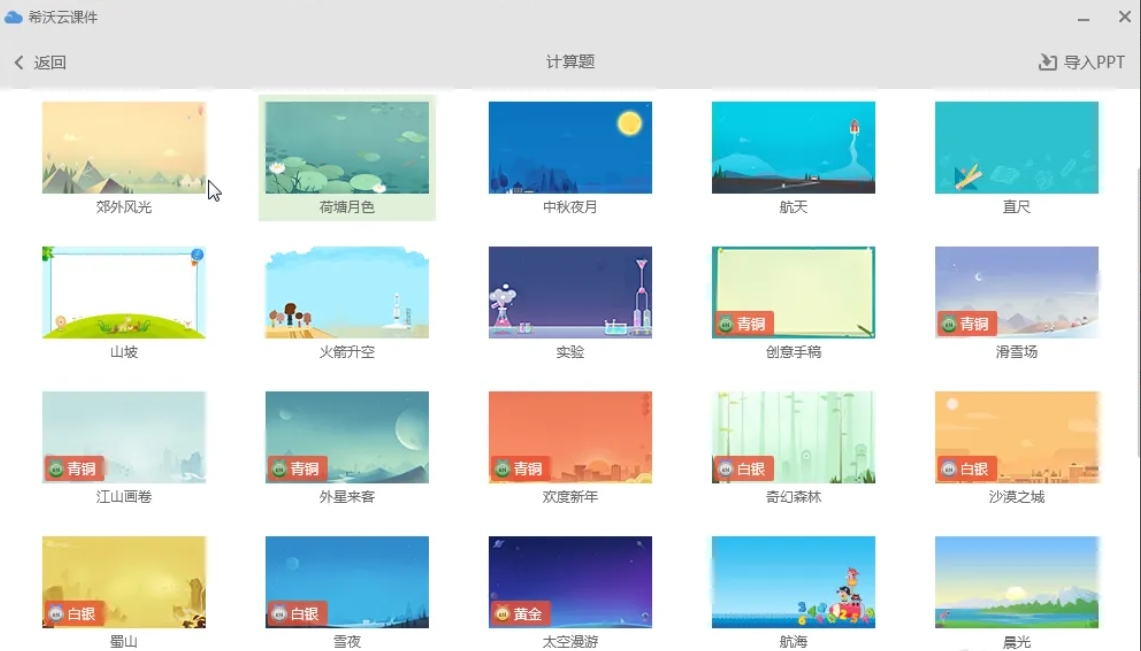
3. Then enter the newly created courseware and insert pictures, animations, classroom activities, audio and video, etc. according to your needs.
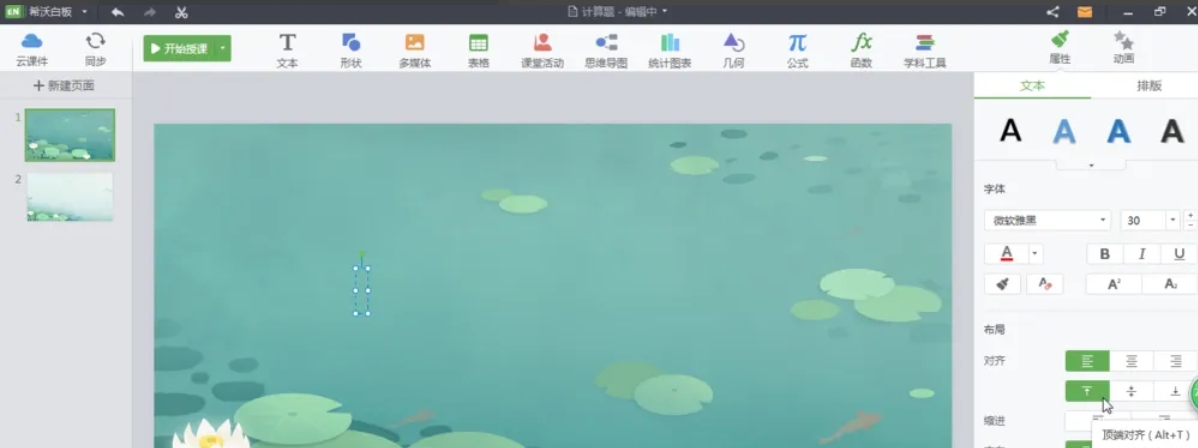
The above is how the editor of Huajun compiled for you how to create courseware for Seewo Whiteboard 5? Here’s how to create courseware using seewo Whiteboard 5. I hope it can help you.
Popular recommendations
-
Sunshine Class Lottery Software
Version: 5.0 official versionSize: 6MB
Sunshine Classification Software is suitable for enrollment lottery for kindergarten, kindergarten to primary school, primary school to elementary school, and supports enrollment lottery for one school or multiple schools. The software supports manual recording of data...
-
Xueersi small class
Version: 3.54.0.2305Size: 133.8MB
The latest version of Xueersi Small Classroom is a widely used online teaching software. The official version of Xueersi Small Classroom supports a dual-teacher model and also has a teacher...
-
-
Plain text score bar tool V2.1
Version: V2.1Size: 31MB
Score Strip Generator is a tool software used to convert original score sheets into independent score strips. It has a graphical interface, password protection...
-
The best ringing system
Version: 5.1.354Size: 78.7MB
The best ringing system software is a professional ringing software that is simple to operate and easy to use. You can complete the setting with just a click of the mouse. Simple interface...