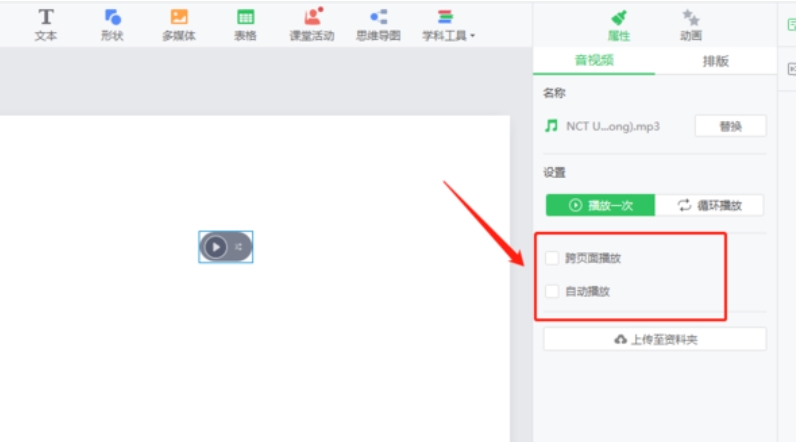How does Seewo Whiteboard 5 automatically play videos? -How to automatically play videos in Seewo Whiteboard 5
Time: 2025-03-27Source:Author: Huluwa
Seewo Whiteboard 5 is an interactive courseware tool specially designed for teaching scenarios. So how does Seewo Whiteboard 5 automatically play videos? How to automatically play videos on Seewo Whiteboard 5? Let the editor give you the answer below!

How does Seewo Whiteboard 5 automatically play videos?
1. In the property settings window on the right side of the software, find and click the "Video" option.
2. In the video property settings, check the "Autoplay" option.
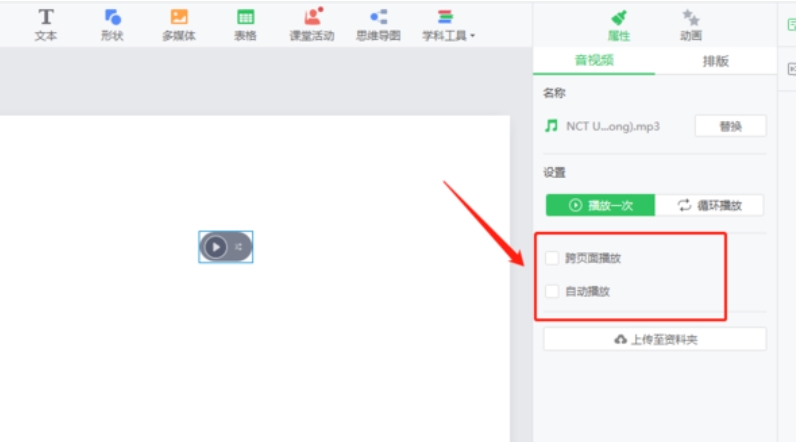
The above is what Huajun editor compiled for you. How to automatically play videos on Seewo Whiteboard 5? Here’s how to automatically play videos on seewo Whiteboard 5. I hope it can help you.
Popular recommendations
-
The best ringing system
Version: 5.1.354Size: 78.7MB
The best ringing system software is a professional ringing software that is simple to operate and easy to use. You can complete the setting with just a click of the mouse. Simple interface...
-
Yida Vocational School Graduation Certificate Printing Software
Version: 32.0.7 official versionSize: 35MB
Yida Vocational Technical School Graduation Certificate Printing Software is a graduation certificate printing software specially designed and developed for vocational and technical schools and technical secondary schools. The software...
-
Zhuhai Academic Value-added Evaluation Method Assistant
Version: 3.71 Green versionSize: 58MB
This software evaluation method uses the academic value-added evaluation method implemented by the Guangdong Provincial Education Research Institute and Zhuhai Education Research Institute...
-
Plain text score bar tool
Version: V2.1Size: 31MB
Score strip generator is a tool software used to convert original score sheets into independent score strips. It has a graphical interface, password protection and...
-